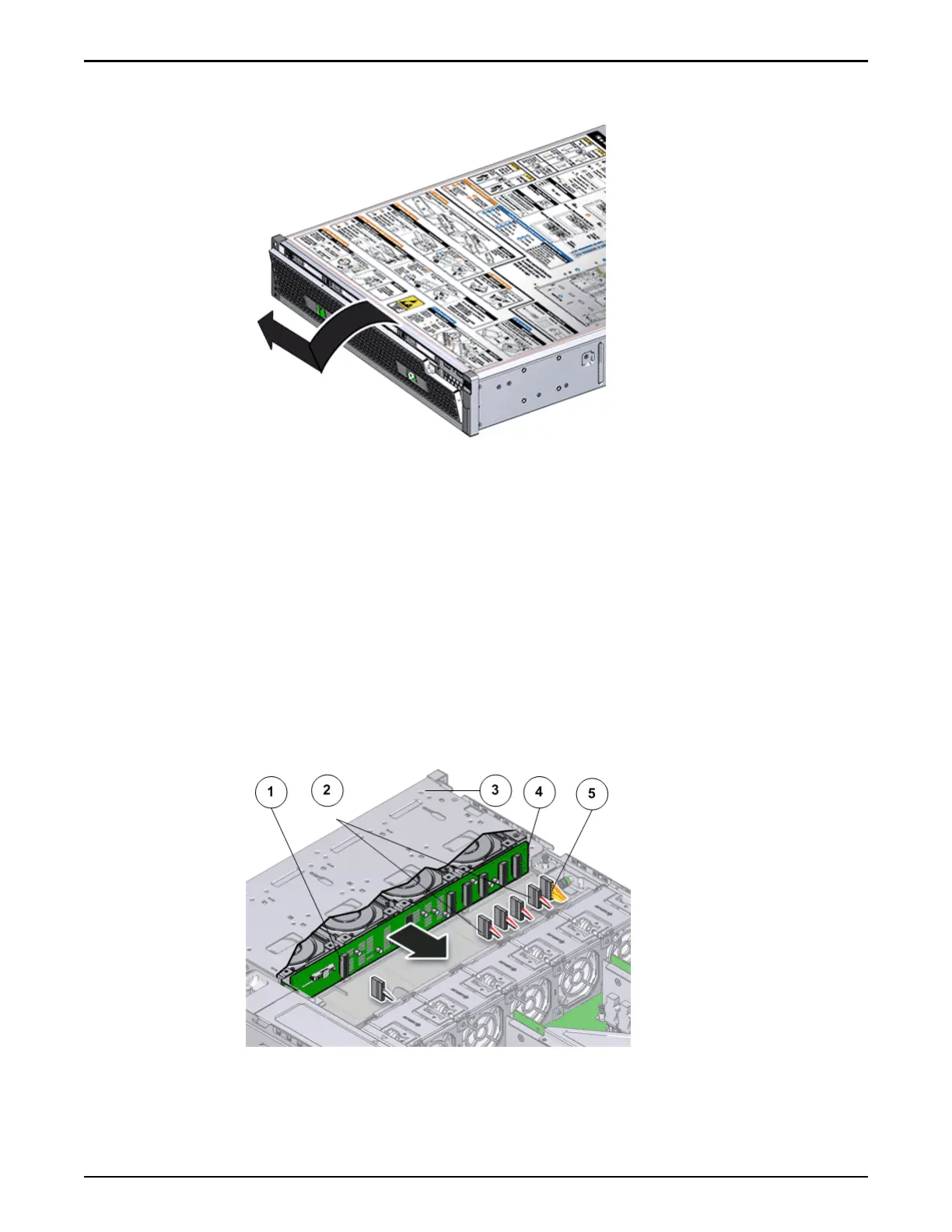Figure 108: Remove air filter
4 Set the air lter aside.
Raise the Drive Compartment to Service Position
1 Disconnect the cables aached to the backplane.
Cables that must be disconnected include:
•
SA
TA or drive cable
•
NV-DIMM cable
•
Motherboard to HDD backplane cable
•
USB board cable
Figure 109: Cables connected to the backplane
Controller Replacement Procedures
143