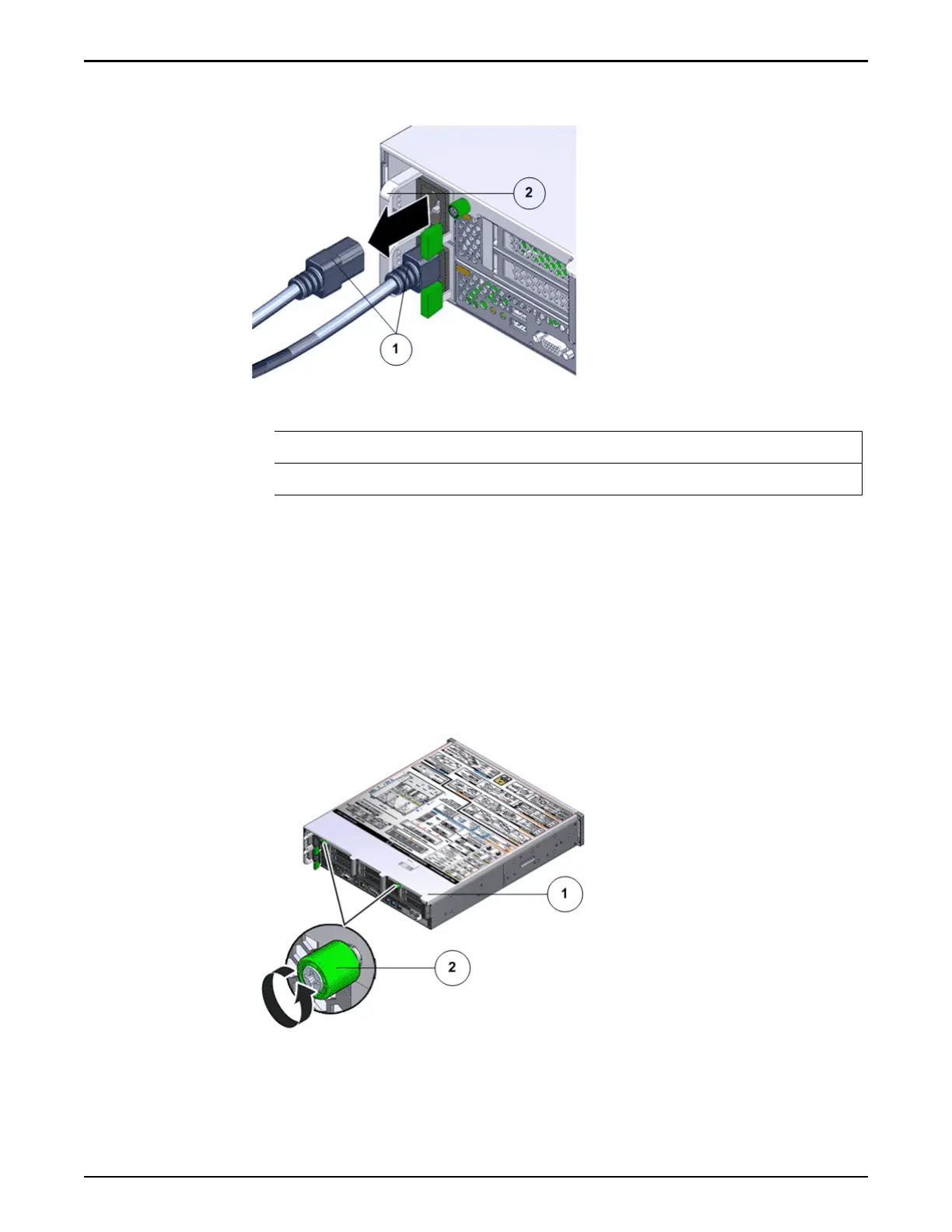Figure 105: Remove power supply cords
Legend
1 Power supply cords
2 Power supply handle
Tip: Alw
ays notify aected users that the Controller will be powered o.
Open the Controller Top Cover
1 Fully loosen the two captive thumb screws at the back of the top cover
using the Phillips number 2 screwdriver, if necessary.
Figure 106: Captive thumb screws to remove the top cover
Controller Replacement Procedures
141