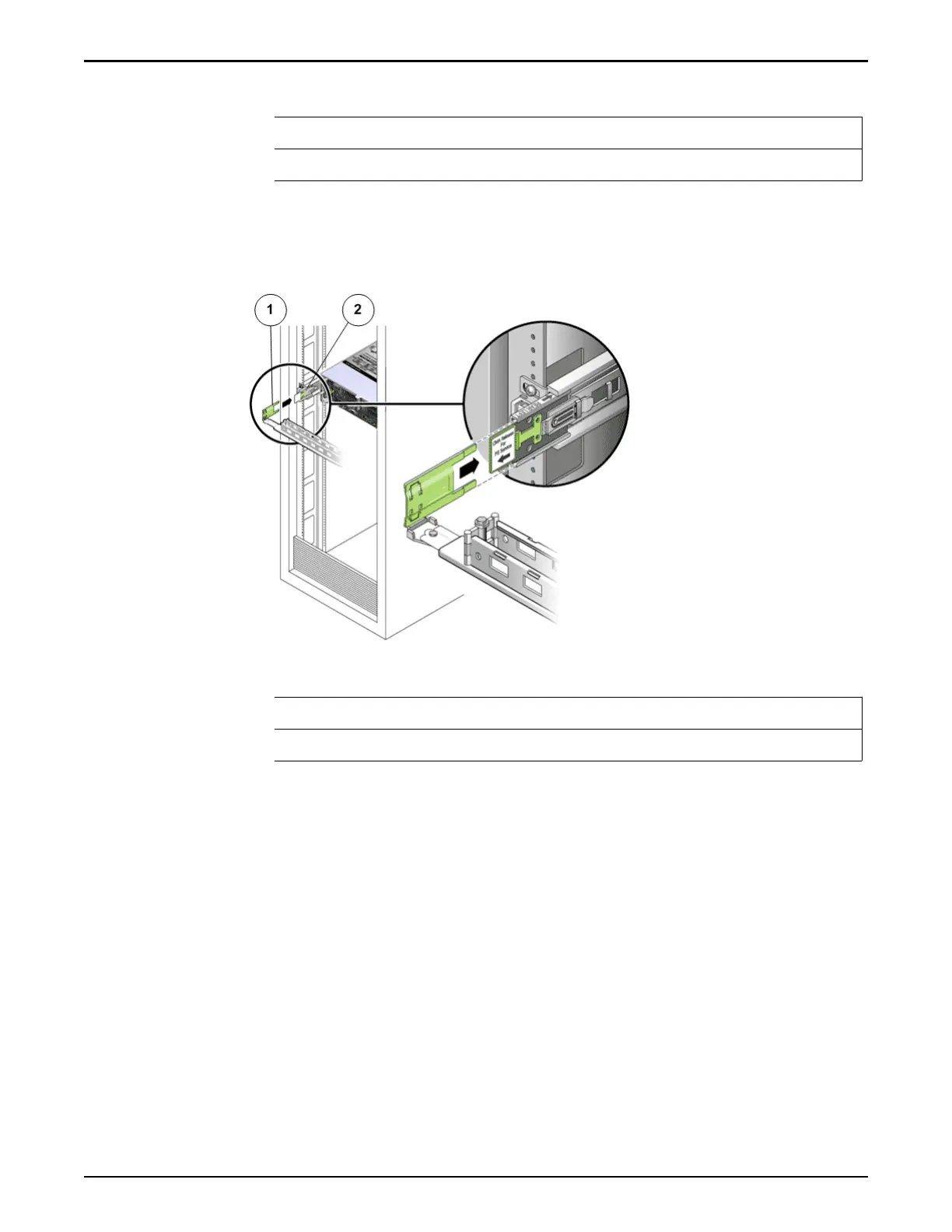Legend
1 Outer CMA connector
2 Slide rail
4 Fully insert the hinged plastic connector at the left side of the CMA into the
CMA
rail extension.
Figure 25: Left side of the slide rail mounted
Legend
1 Plastic tab on CMA rail extension
2 Slide rail
Insert the Controller Into a Rack
Prerequisite:
Ensure that y
ou have a magnetic-tipped Phillips Number 2 screwdriver with at least
a four-inch shank.
Caution: Do not pow
er on the Controller until all components have been
installed and all internal private management interface (PMI) and private
interconnect (PI) cables have been connected.
Caution: Work with a partner or use a mechanical lift for assistance. The
Controller weighs approximately 41 lbs (18.59 kg). Two people are required to
unmount and carry the chassis.
Caution: Deploy any rack anti-tilt mechanisms before installing the Controller
into the rack to prevent the rack from tipping over during component
installation.
Oracle FS1–2 Global Procedures
57