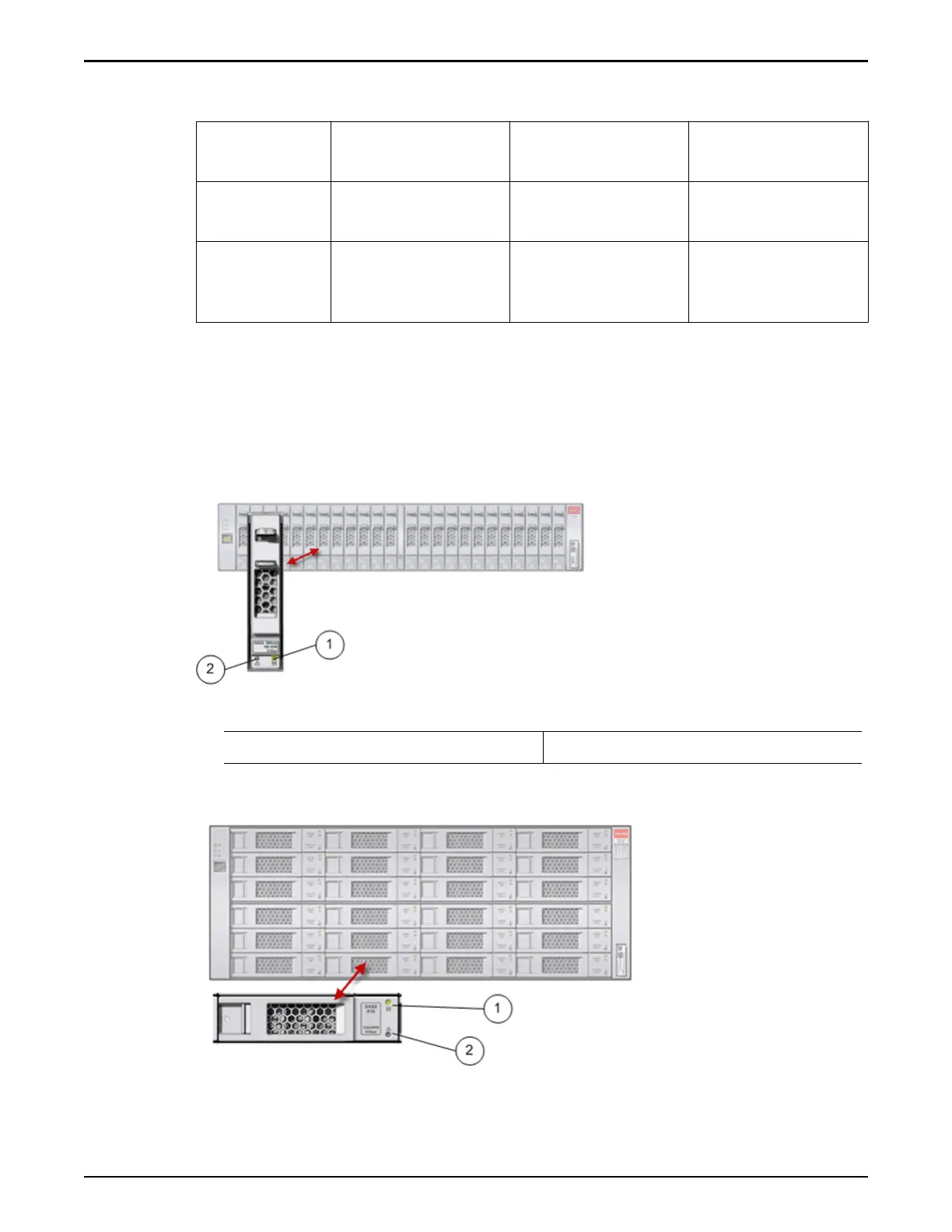Table 38: Drive Enclosure LED status and description (I/O module) (continued)
Status Fault and locate
indicator (amber)
Power and OK
indicator (green)
Host port activity
(green)
The host port is
not activ
e.
Not applicable Not applicable On
The host port
activity is
normal.
Not applicable Not applicable Flashing
Drive LED Indicators
The LED indicators on the
Drive Enclosure drives provide power activity status,
locate indicators, and fault conditions of each drive.
The following gures show the drive LEDs for both types of Drive Enclosure.
Figure 201: Drive LEDs (DE2-24P Drive Enclosure)
Legend
1 Power and activity indicator 2 Drive fault indicator
Figure 202: Drive LEDs (DE2-24C Drive Enclosure)
Oracle FS System LED Status
255