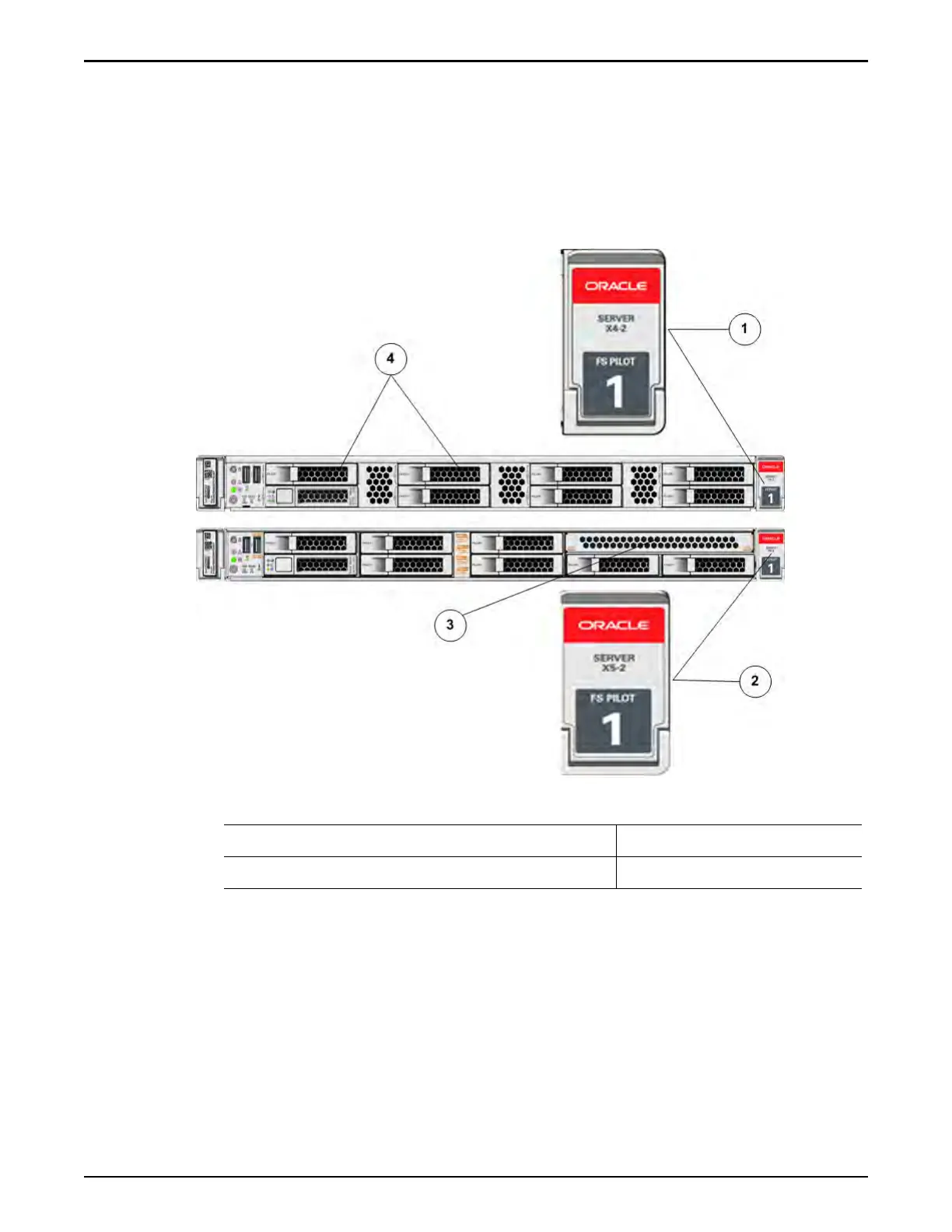along the front with vent holes between groups of two drive bays. The X5–2 Pilot
has six driv
e bays on the left and center of the chassis and no vent holes except in
the drive carrier. In the X5–2 Pilot, there is a DVD blank panel at the top right
corner of the front panel and two drive bays directly below.
The right ear nameplate indicates the model name (X4–2 or X5–2).
Figure 144: Identifying X4-2 and X5-2 Pilot front panels
Legend
1 X5–2 Pilot right ear nameplate 3 DVD blank panel
2 X4–2 Pilot right ear nameplate 4 Drive bays
The service label on the top cover of the Pilot also indicates the model name.
Pilot Replacement Procedures
175