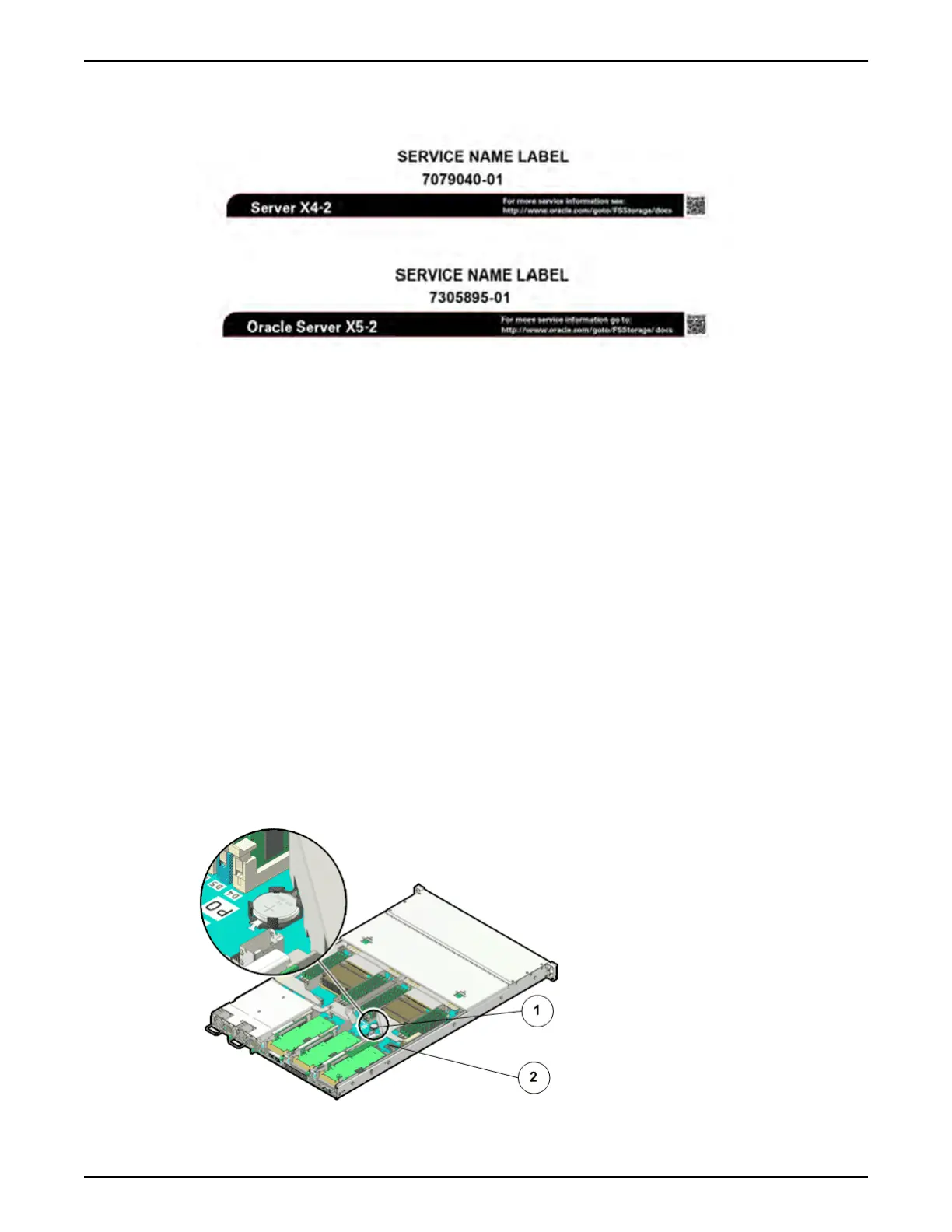Figure 145: Identifying X4-2 and X5-2 Pilot service labels
Replace a Pilot Battery
The lithium coin-cell baery in the Pilot maintains system time when the Pilot is
pow
ered o and a time server is unavailable. The baery also powers the CMOS
BIOS system seings of the Oracle FS System. Replace the baery if the Pilot fails
to maintain proper time or the baery gets discharged due to age.
Prerequisites:
•
Before handling a component, touch a grounded surface to discharge any
static electricity.
• Aach an electrostatic discharge (ESD) wrist strap to your wrist, and stand
on an ESD mat while replacing components.
• Ensure you have a screwdriver or any kind of sharp pointed object.
Each Pilot has a baery located on the Pilot motherboard. Baeries are customer
replaceable units (CRUs) and are not hot-serviceable. Replacing the baery
requires y
ou to power o the Pilot. The following gure identies the location of
the baery inside the Pilot motherboard.
Figure 146: Pilot battery
Pilot Replacement Procedures
176