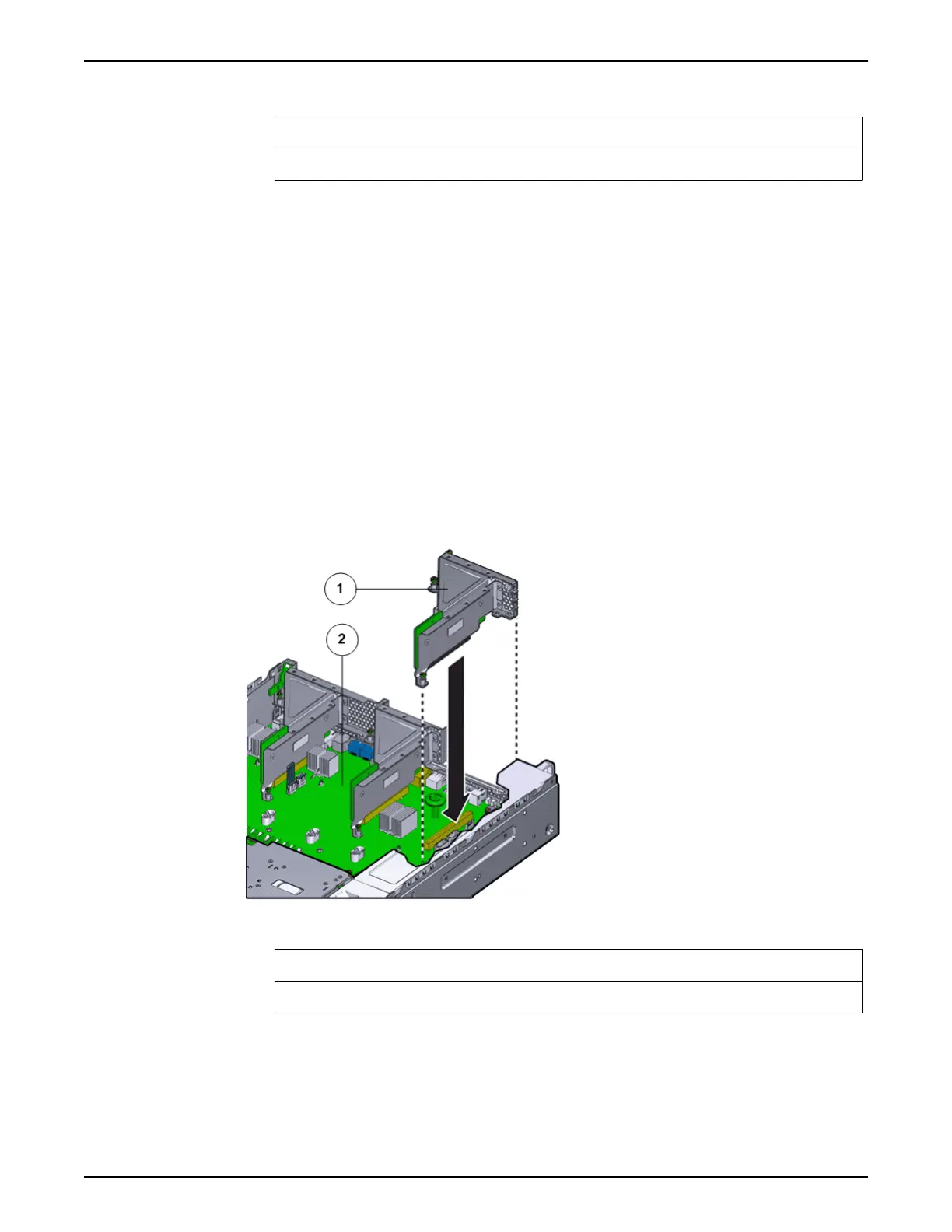Legend
1 Riser
2 Controller motherboard
Important: Ensure that any HBAs that must be remov
ed from the failed
riser and placed onto the replacement rise are inserted into the same slots
on the replacement riser.
Insert a Riser
1 Lower the riser onto the Controller motherboard and press the riser edge
connector securely into the socket.
Important: Ensure that any HBAs that must be removed from the failed
riser and placed onto the replacement rise are inserted into the same slots
on the replacement riser.
Figure 84: Insert riser
Legend
1 Riser
2 Controller motherboard
2 After the riser is seated properly inside the Controller, tighten the two
captiv
e Phillips screws on both sides of the riser to secure the riser on the
Controller motherboard.
Controller Replacement Procedures
117