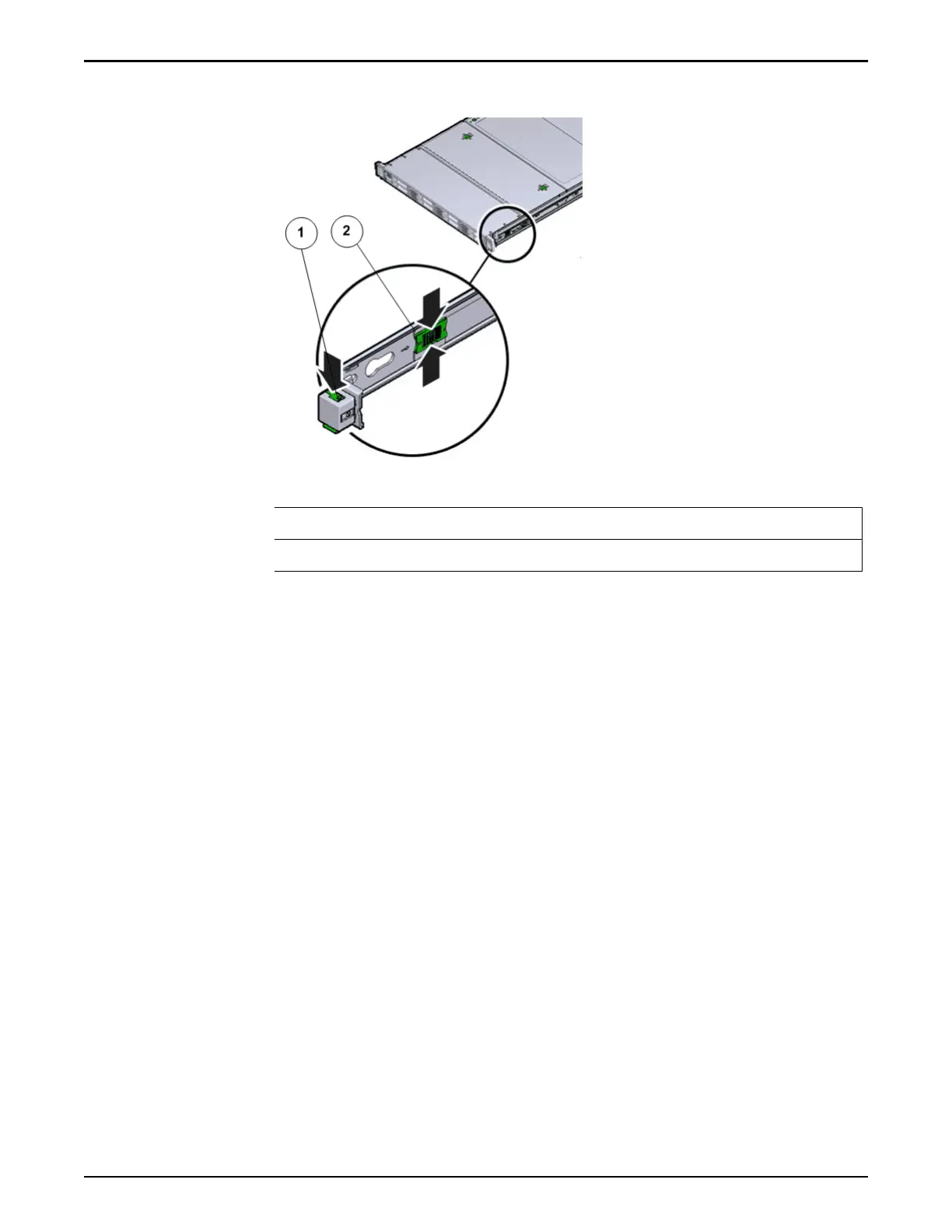Figure 180: Pilot slide lockout release tabs
Legend
1 Slide rail lock
2 Slide lockout release tabs
Note: The slide-rail locks are located behind the ip-down handles on the
front of the Pilot chassis. The slide-rail locks are released when the ip-
down handles are pulled down. The slide lockout release tabs must be
released to push the Pilot chassis back into the rack.
Open Pilot Fan Door
Press the tw
o fan door release tabs simultaneously forward and swing the
Pilot fan door to the open position.
Note: Servicing the Pilot fan modules and other components located in the
front of the Pilot, such as the front indication module (FIM) and the disk
backplanes, require that the fan door be opened. It is also easier to remove
the Pilot’s top cover if you open the fan door rst.
Pilot Replacement Procedures
216