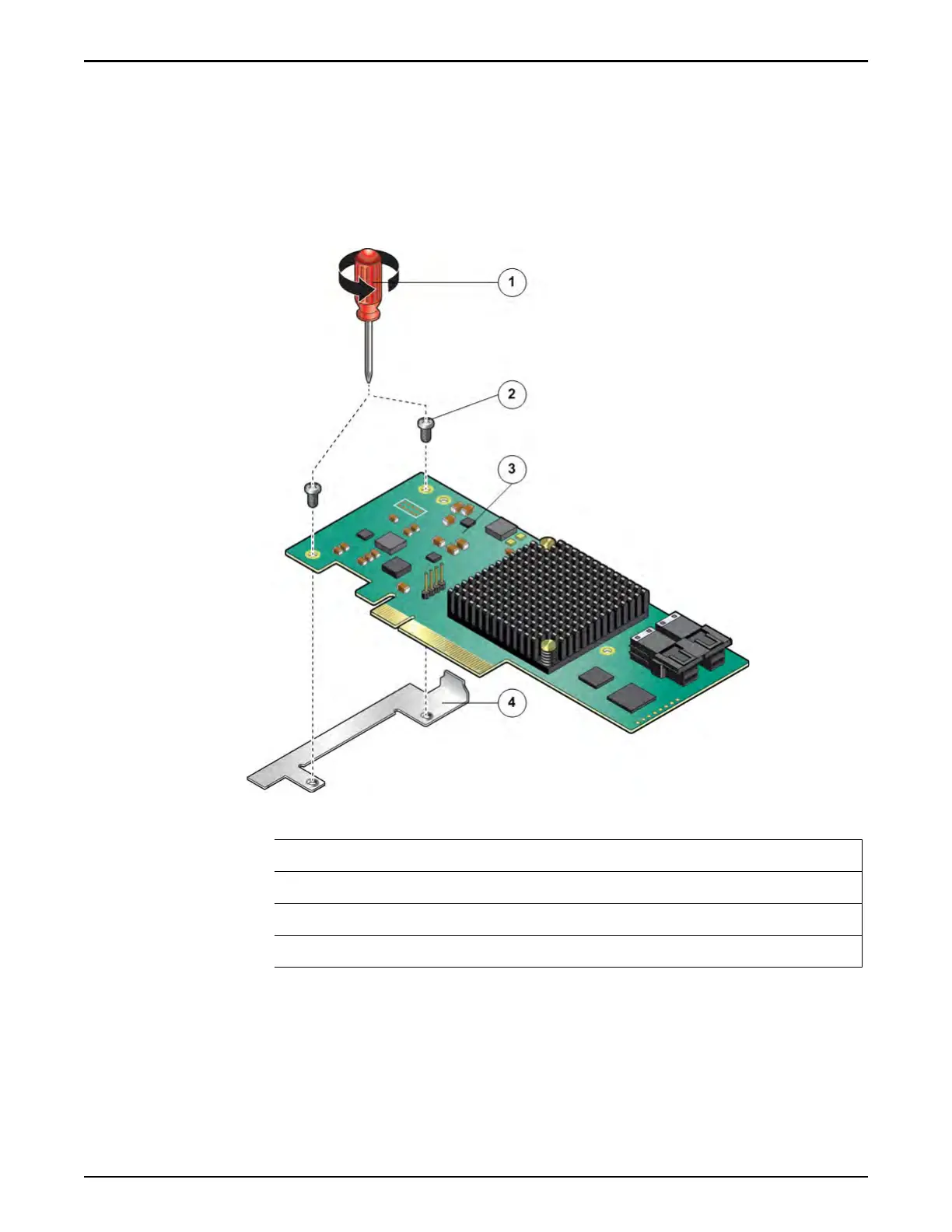6 Hold the riser in one hand and use your other hand to carefully remove the
SAS HBA
card from PCIe slot 4 of riser 3.
7 Using a Phillips Number 2 screwdriver, remove the two screws to
disconnect the rear bracket aached to the SAS HBA from the rear of the
PCIe riser.
Figure 162: Disconnect the bracket from the SAS HBA
Legend
1 Phillips Number 2 screwdriver
2 Screws that secure the bracket
3 SAS HBA
4 Bracket
Insert a SAS HBA
1
Unpack the component from its shipping carton.
Pilot Replacement Procedures
193