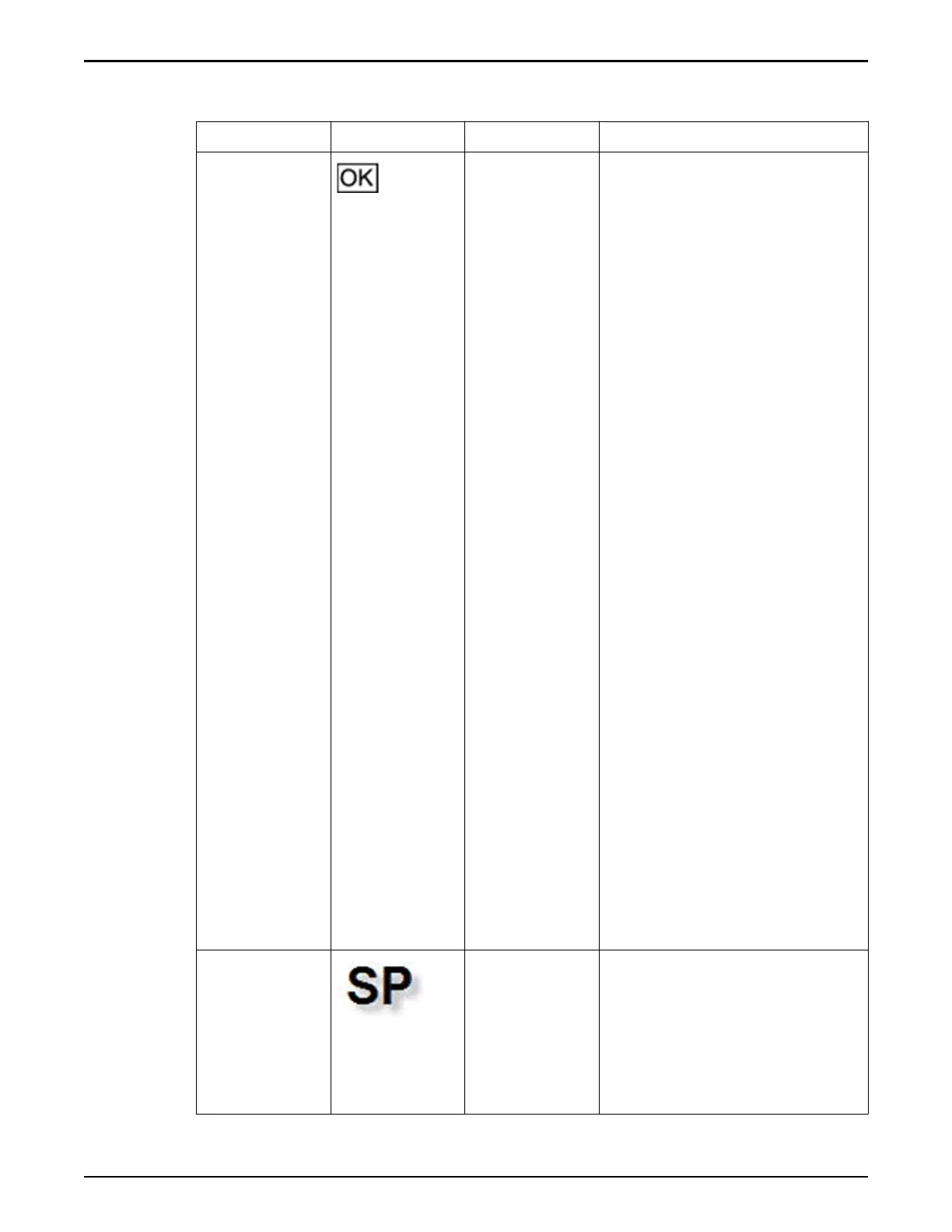Table 40: Pilot LED status and description (continued)
LED Icon LED color Status
Power or OK
LED
Green Indicates the operational state of
the chassis. This indicator can be
in the following states:
•
OFF – AC power is not
present.
• STEADY BLINK – Standby
power is on, but the
chassis power is o.
•
SLOW BLINK – Startup
sequence has been
initiated on the host.
This paern begins soon
after you power on the
Pilot. This status
indicates either: (1)
POST code checkpoint
tests are running on the
Pilot host system, or (2)
the host is transitioning
from the powered-on
state to the standby state
on shutdown.
•
STEADY ON – The Pilot
is powered on, and all
host POST code
checkpoint tests are
complete. The Pilot is in
one of the following
states:
•
1) The Pilot host is
booting the
operating system
(OS).
•
2) The Pilot host is
running the OS.
Service
Processor LED
Green
•
OFF – Service processor
(SP) is not running.
•
SLOW BLINK – SP
is
booting.
•
STEADY ON – SP is
fully operational.
Oracle FS System LED Status
259