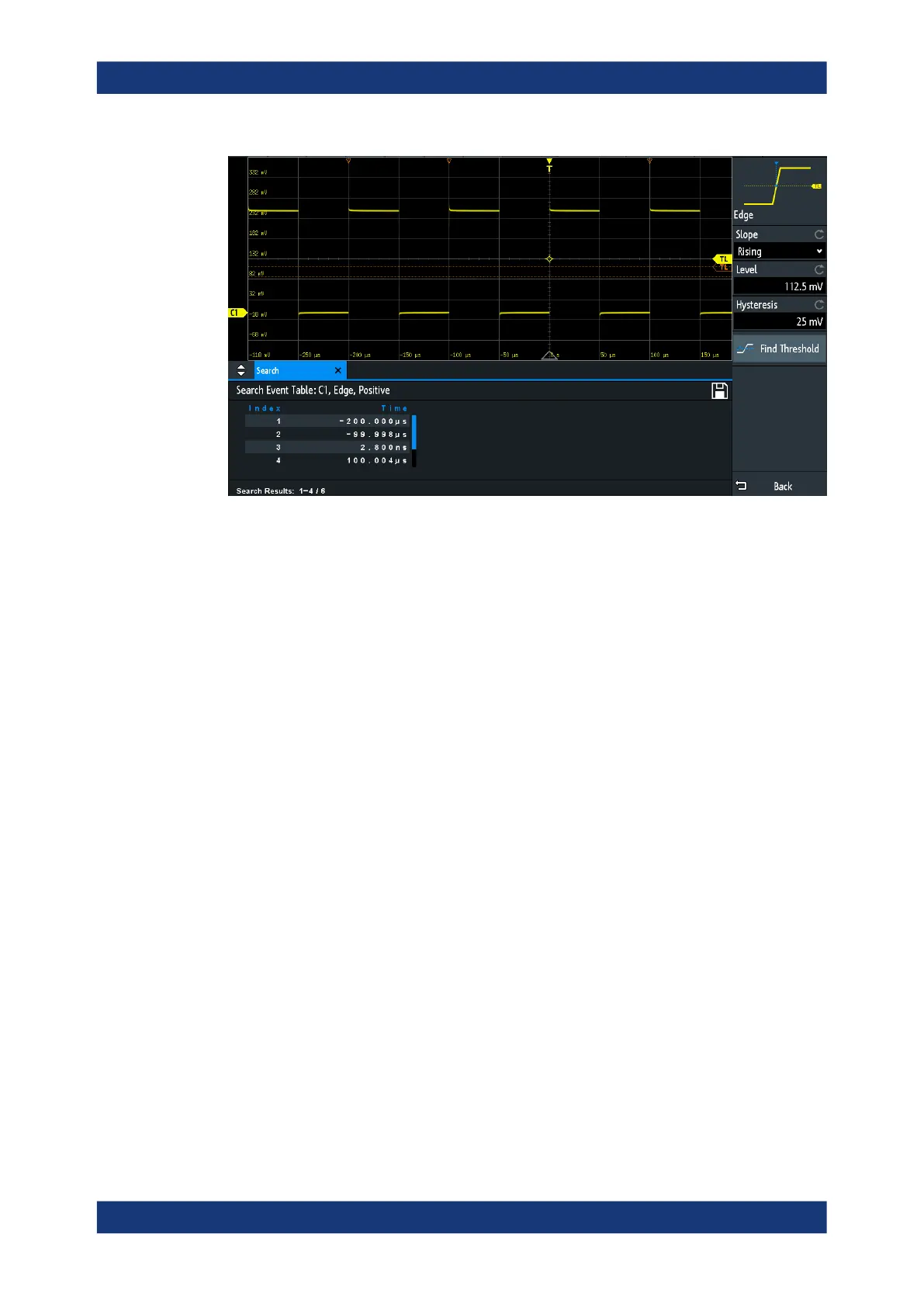Waveform analysis
R&S
®
RTM3000
131User Manual 1335.9090.02 ─ 09
Figure 7-14: Search results and settings during running acquisition
Remote commands to get search results:
●
SEARch:RCOunt? on page 502
●
SEARch:RESult:ALL? on page 501
●
SEARch:RESult<n>? on page 502
●
SEARch:RESDiagram:SHOW on page 501
●
SEARch:RESult:BCOunt? on page 501
To display search results
When the acquisition is stopped, you can browse the search results.
1. Stop the acquisition.
2. Tap the search result that you want to analyze. If necessary, scroll the list.
The selected event is marked by a filled triangle and a magnifying glass.
Search