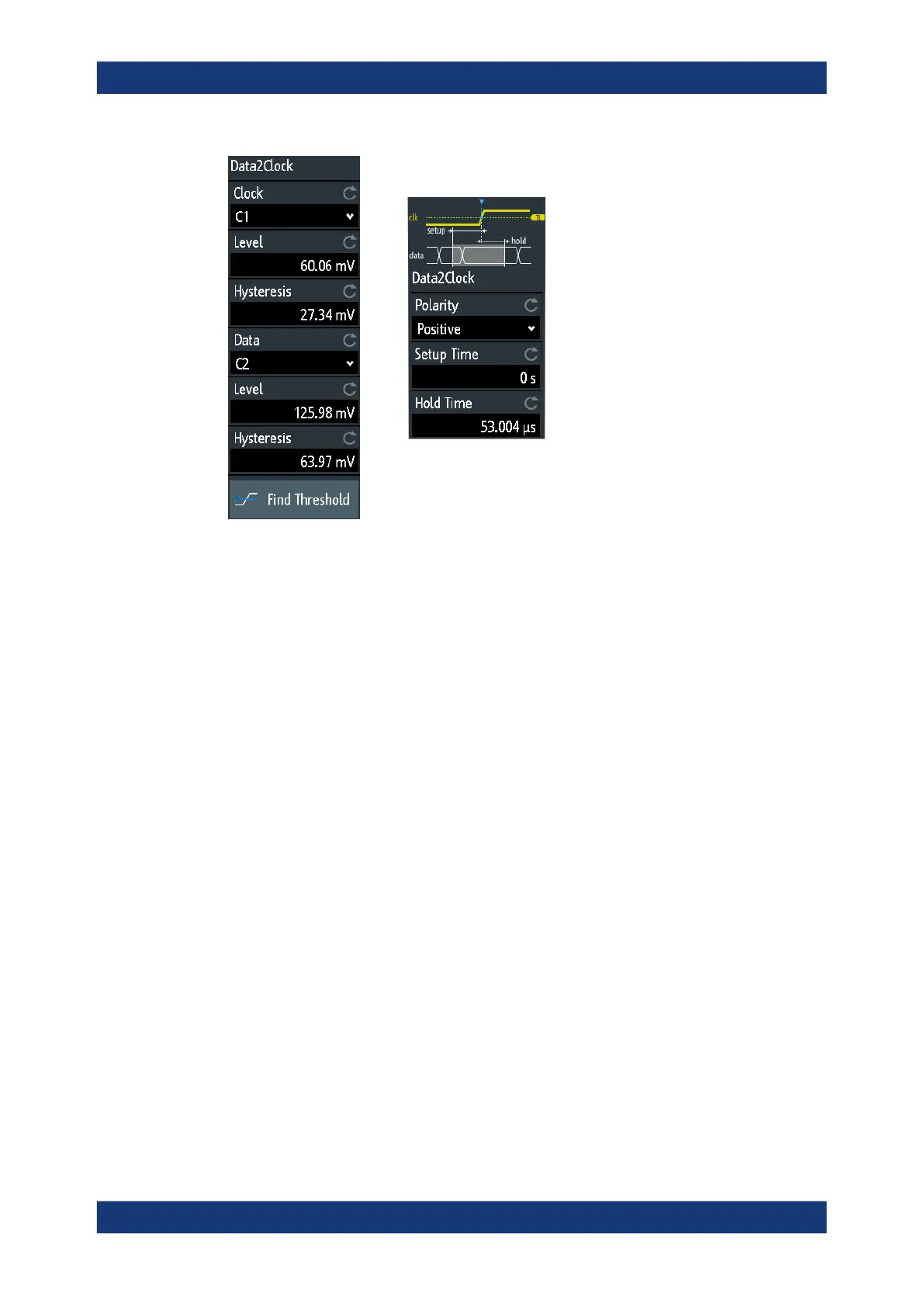Waveform analysis
R&S
®
RTM3000
141User Manual 1335.9090.02 ─ 09
Clock
Selects the input channel of the clock signal.
Remote command:
SEARch:TRIGger:DATatoclock:CSOurce on page 495
Data
Selects the input channel of the data signal.
Remote command:
SEARch:SOURce on page 489
Level
Set the voltage levels for clock and data signals. The crossing of clock level and clock
edge defines the start point for setup and hold time. The data level defines the thresh-
old for data transition. To let the instrument set the level, tap "Find Threshold".
Remote command:
SEARch:TRIGger:DATatoclock:CLEVel on page 496
SEARch:TRIGger:DATatoclock:DLEVel on page 496
Hysteresis
Sets a hysteresis range to the search level of the selected signal to avoid unwanted
search results caused by noise oscillation around the level. To let the instrument set
the hysteresis, tap "Find Threshold".
Remote command:
SEARch:TRIGger:DATatoclock:CLEVel:DELTa on page 496
SEARch:TRIGger:DATatoclock:DLEVel:DELTa on page 496
Polarity
Sets the edge of the clock signal to define the start point for the setup and hold time.
Search