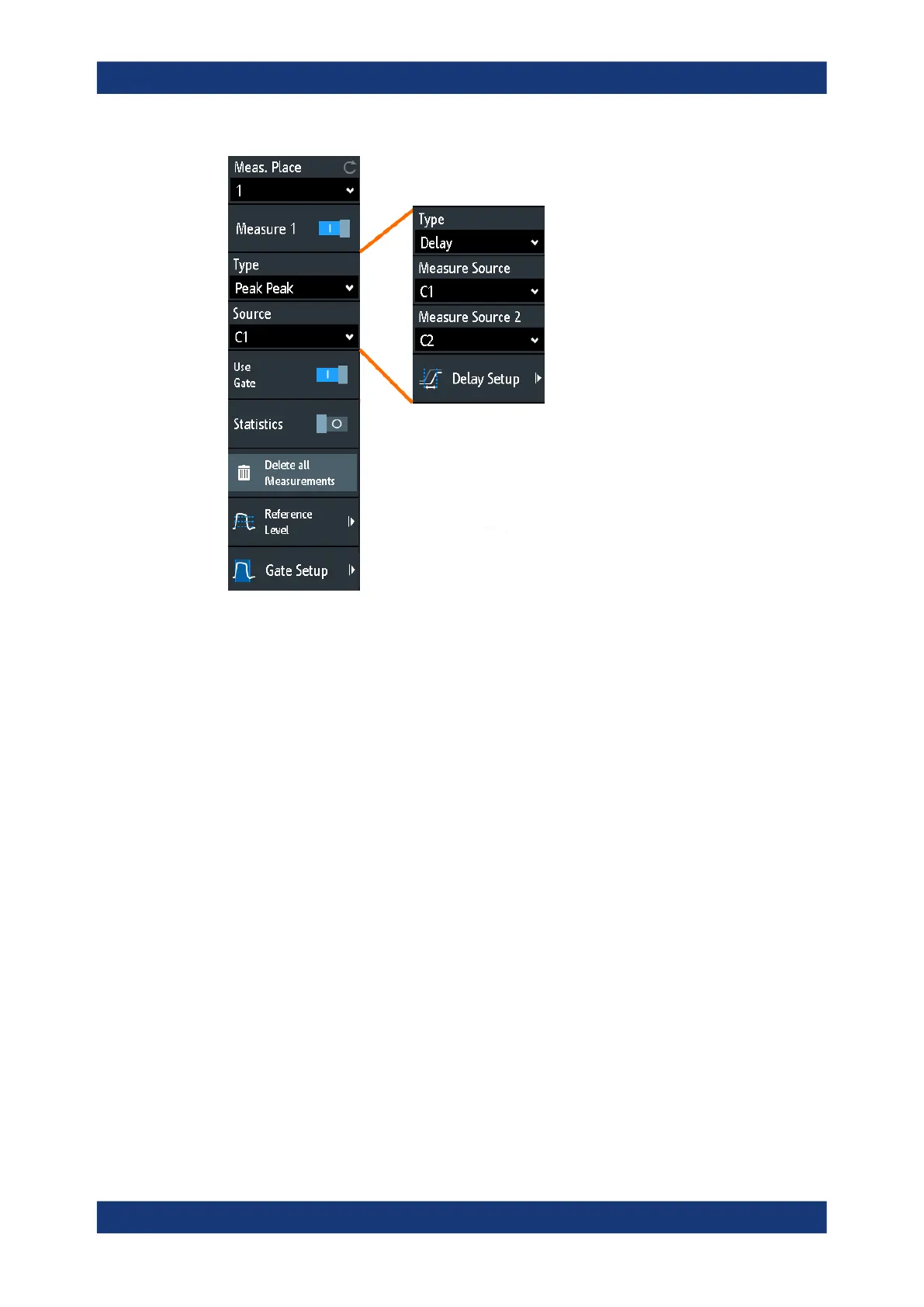Measurements
R&S
®
RTM3000
155User Manual 1335.9090.02 ─ 09
In the measurement menu, you can configure up to 8 parallel measurements (also
called measurement places). Available measurement types depend on the type of the
selected waveform.
Meas. Place
Selects one of the 8 available measurement places to be configured or activated.
Measure <n>
Activates or deactivates the selected measurement.
Remote command:
MEASurement<m>[:ENABle] on page 516
Type
Defines the measurement type to be performed on the selected source. Depending on
the type, different results are displayed in the result line.
Select the tab of the required measurement category, and then the measurement type.
The "Basic" tab provides the most common measurements: peak to peak, period, fre-
quency, rise time, fall time, mean cycle, and RMS cycle.
Remote command:
MEASurement<m>:MAIN on page 516
Source
Selects an analog channel, reference or math waveform as the source of the selected
measurement. If MSO option R&S RTM-B1 is installed, active digital channels are
available as measurement sources.
Automatic measurements