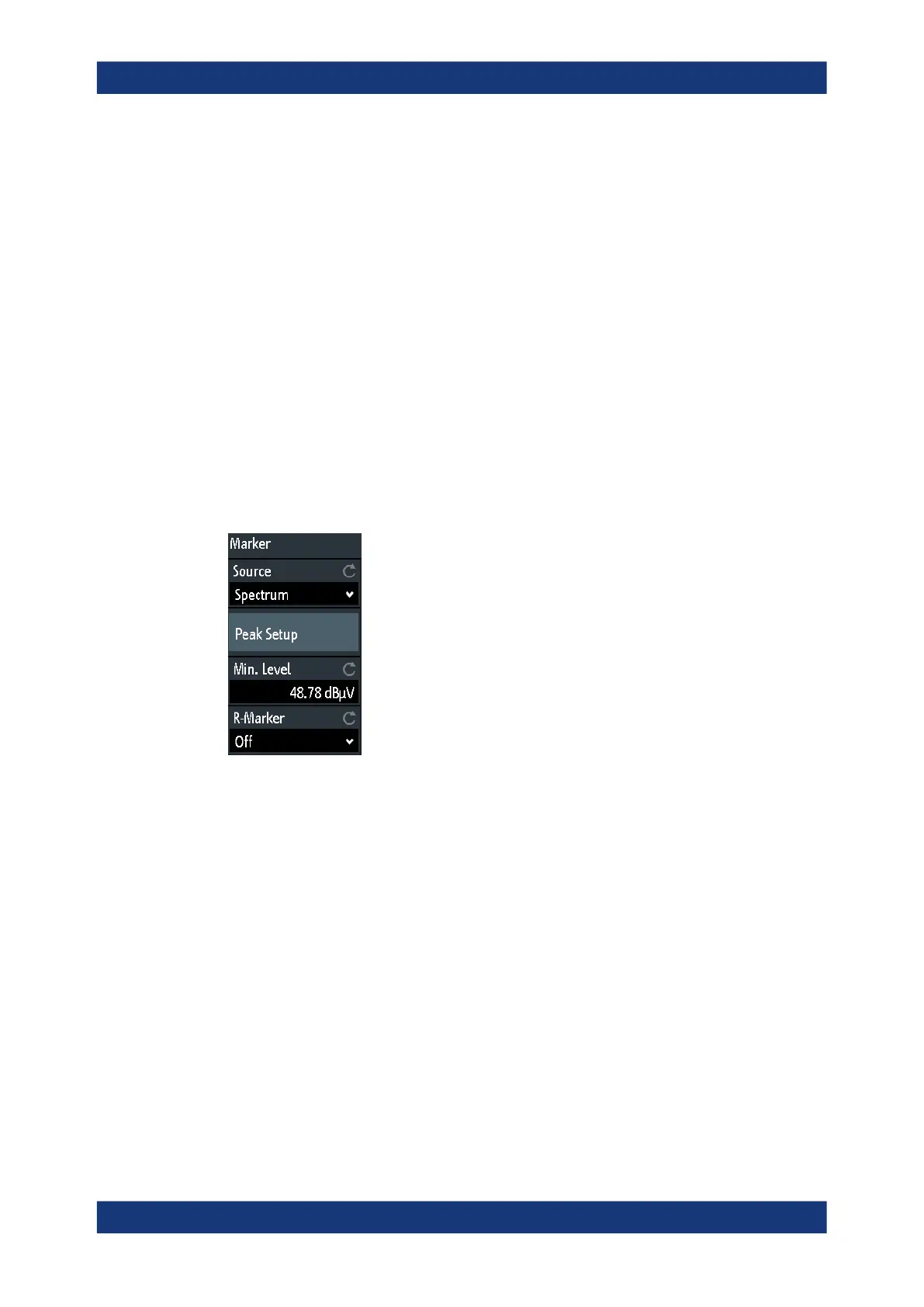Applications
R&S
®
RTM3000
196User Manual 1335.9090.02 ─ 09
4. Tap "Source".
Select the waveform type on which the peaks are searched.
5. Tap "Peak Setup".
6. Define the criteria for peak detection:
a) Set the "Min. Level". Magnitudes higher than this level are marked as peaks.
b) For a more detailed peak detection, enable the "Advanced Peak Setup".
Set the "Excursion", "Max. Width" and "Distance".
7. If necessary, set a reference marker:
a) Select the type of the "R-Marker".
b) If "R-Marker" = "Indicated", set the "Index".
c) If "R-Marker" ="Range", set the "Frequency" and "Span".
9.4.3.1 Marker menu
Access: "FFT" menu > enable "Peak List" > "Marker"
Source
Defines the waveform type that is searched for peaks.
Remote command:
SPECtrum:MARKer:SOURce on page 551
Peak Setup
See Chapter 9.3.3.2, "Peak setup", on page 186.
Min. Level
Defines the minimum absolute level for peak detection. See "Min. Level" on page 187.
R-Marker
See Chapter 9.3.3.3, "R-Marker settings", on page 188.
9.4.3.2 Peak setup
Access: "FFT" menu > enable "Peak List" > "Marker" > "Peak Setup"
Spectrum analysis and spectrogram (option R&S
RTM-K37)