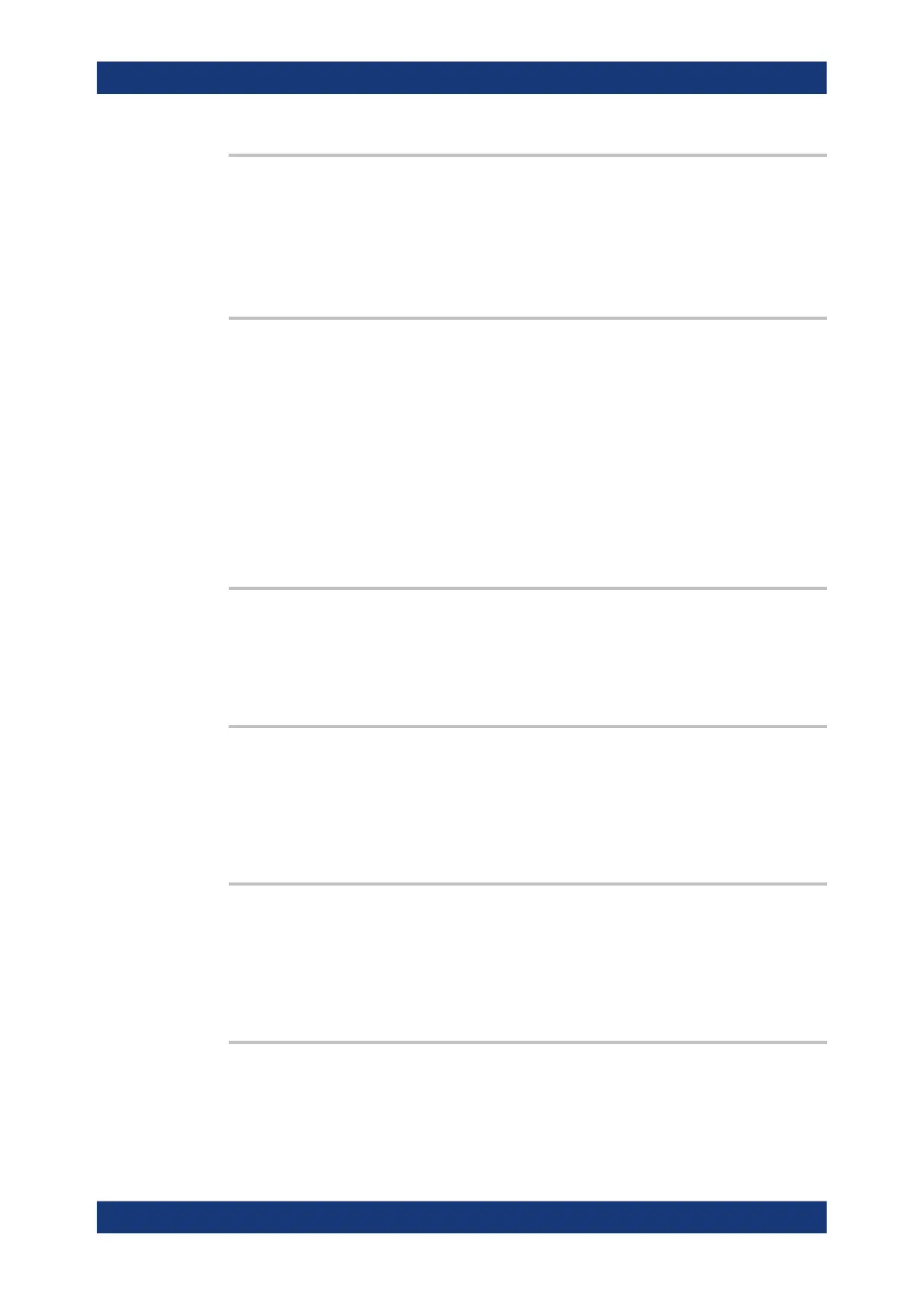Remote control commands
R&S
®
RTM3000
551User Manual 1335.9090.02 ─ 09
SPECtrum:MARKer:SOURce
Defines the waveform type that is searched for peaks.
Parameters:
<Source> SPECtrum | MINHold | MAXHold | AVERage
*RST: SPEC
SPECtrum:MARKer:SETup:MMODe
Sets the mode for peak detection.
Parameters:
<MarkerMode> LONLy | ADVanced
LONLy
Level only: detects a peak when a certain minimum level is
exceeded. You can define the minimum level with SPECtrum:
MARKer:SETup:MLEVel.
ADVanced
Enables a more precise advanced peak definition.
SPECtrum:MARKer:SETup:MLEVel
Sets the minimum level for marker peak detection.
Parameters:
<MinimumLevel>
SPECtrum:MARKer:SETup:DISTance
Sets a distance between two subsequent peaks that has to be kept, for the peak to be
detected.
Parameters:
<Distance>
SPECtrum:MARKer:SETup:EXCursion
Sets a level difference between two subsequent peaks that has to be kept, for the peak
to be detected.
Parameters:
<Excursion>
SPECtrum:MARKer:SETup:MWIDth
Sets the maximum width, that a peak can have for it to be detected.
Parameters:
<MaximumWidth>
Applications