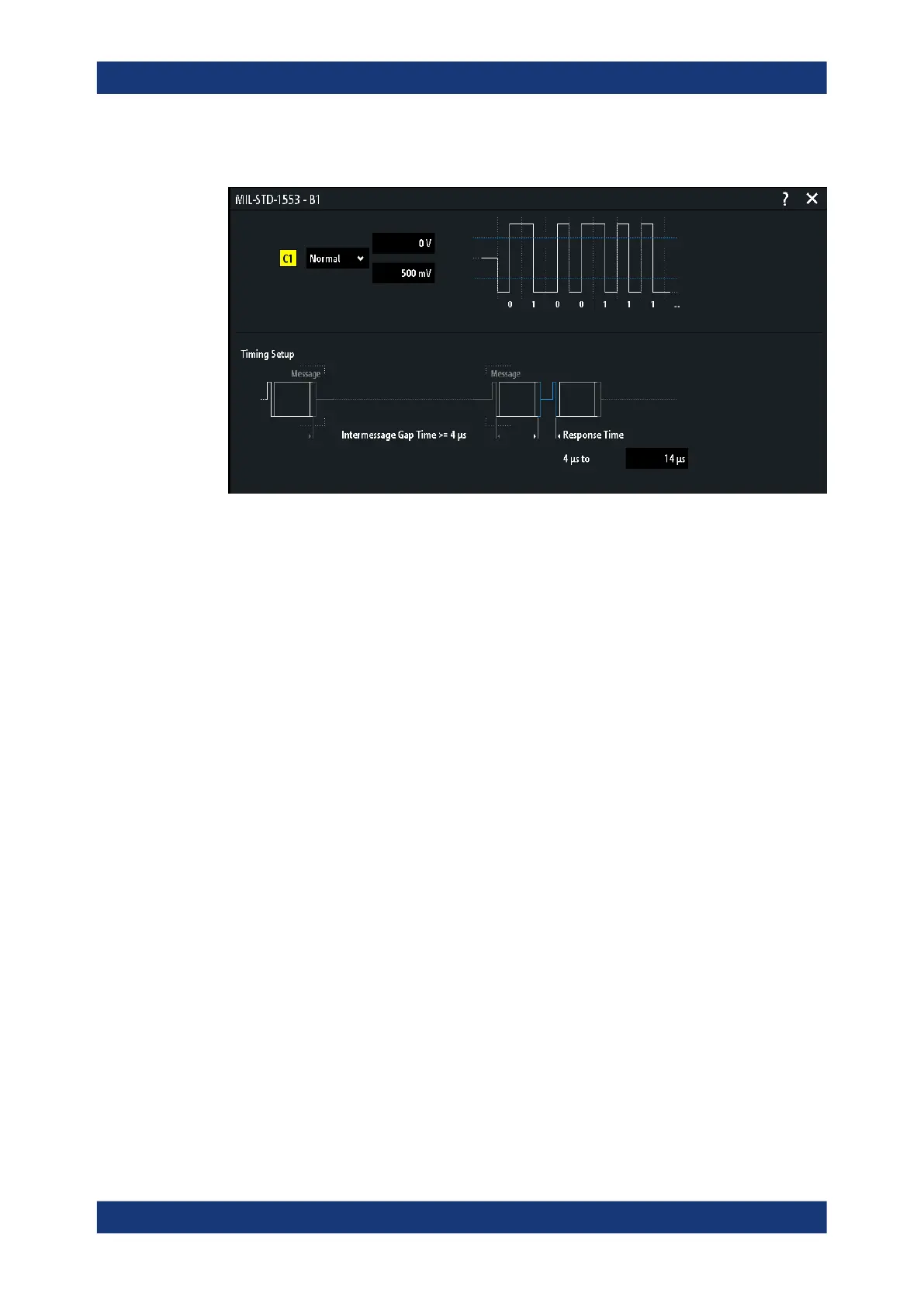Serial bus analysis
R&S
®
RTM3000
324User Manual 1335.9090.02 ─ 09
MIL-STD-1553 Configuration Settings
Figure 13-44: MIL-STD-1553 setup dialog
Configuration
Opens a dialog box to configure the MIL signal.
Source
Sets the channel for the signal source.
Remote command:
BUS<b>:MILStd:SOURce on page 681
Polarity
Sets the polarity of the bus.
Remote command:
BUS<b>:MILStd:POLarity on page 680
Threshold, Find Threshold
Set the signal threshold for the source channel. Enter a value, or use "Find Threshold"
to set the threshold to the middle reference level of the measured amplitude.
For analog channels, you can find the value also in the "Vertical" menu > "Chan-
nel <n>" > "Threshold"
For logic channels, you can find the value also in the "Logic" menu > "Technology".
Remote command:
CHANnel<m>:THReshold on page 440
CHANnel<m>:THReshold:FINDlevel on page 441
DIGital<m>:THReshold on page 770
Threshold High
Sets the high threshold level.
MIL-STD-1553 (option R&S
RTM-K6)