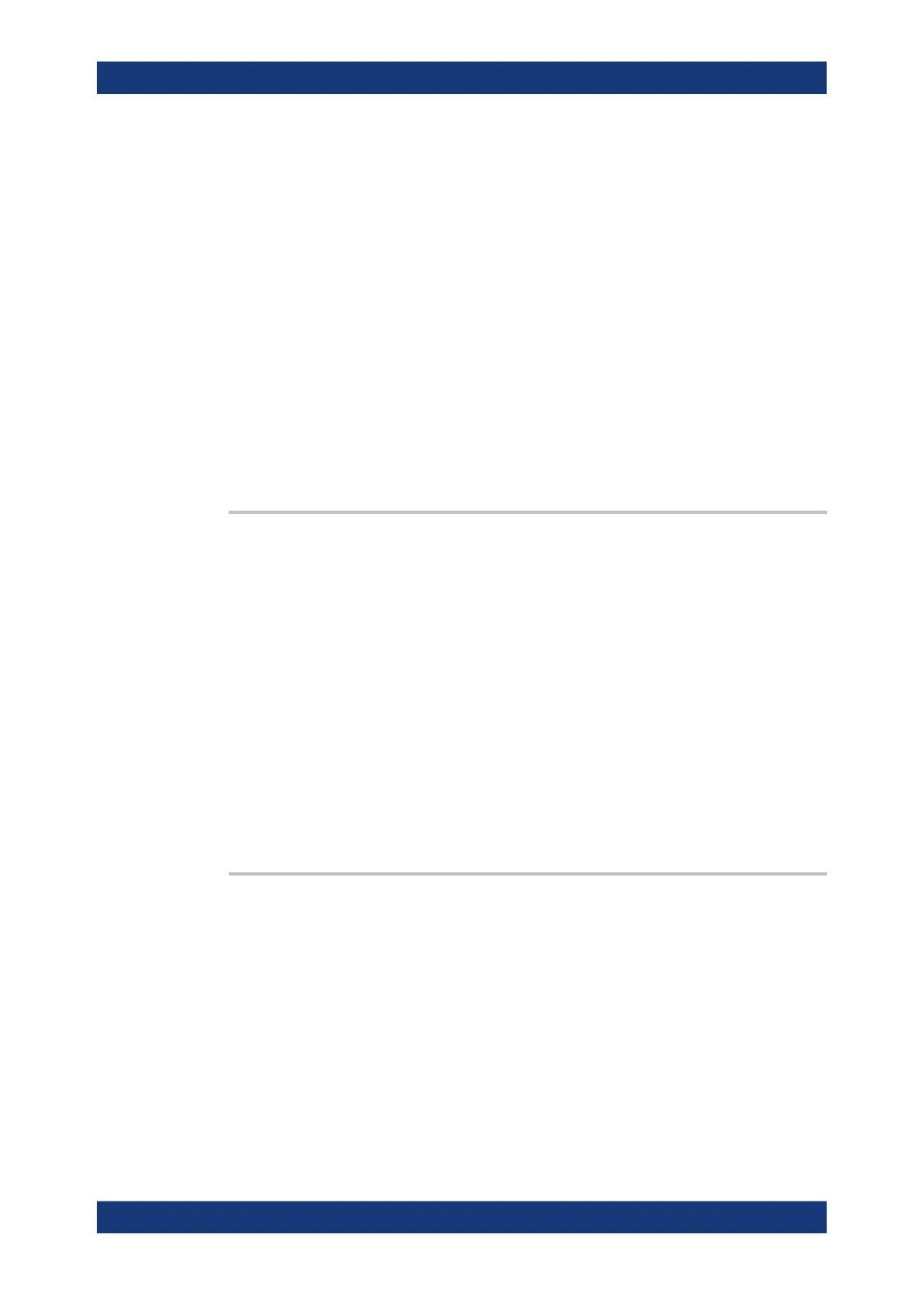Remote control commands
R&S
®
RTM3000
438User Manual 1335.9090.02 ─ 09
Suffix:
<m>
.
1..4
Selects the input channel. The number of channels depends on
the instrument.
Parameters:
<Coupling> DCLimit | ACLimit | GND | DC
DCLimit
DC coupling passes the input signal unchanged.
ACLimit
Removes the DC offset voltage from the input signal.
GND
Connection to a virtual ground. All channel data is set to o V.
DC
Direct connection with 50 Ω termination. If termination is 1 MΩ,
use DCLimit or ACLimit.
CHANnel<m>:BANDwidth <BandwidthLimit>
Selects the bandwidth limit for the indicated channel.
Suffix:
<m>
.
1..4
Selects the input channel. The number of channels depends on
the instrument.
Parameters:
<BandwidthLimit> FULL | B20
FULL
Use full bandwidth.
B20
Limit to 20 MHz. Higher frequencies are removed to reduce
noise.
*RST: FULL
CHANnel<m>:POLarity <Polarity>
Turns the inversion of the signal amplitude on or off. To invert means to reflect the volt-
age values of all signal components against the ground level. Inversion affects only the
display of the signal but not the trigger.
Suffix:
<m>
.
1..4
Selects the input channel. The number of channels depends on
the instrument.
Parameters:
<Polarity> NORMal | INVerted
*RST: NORM
Waveform setup