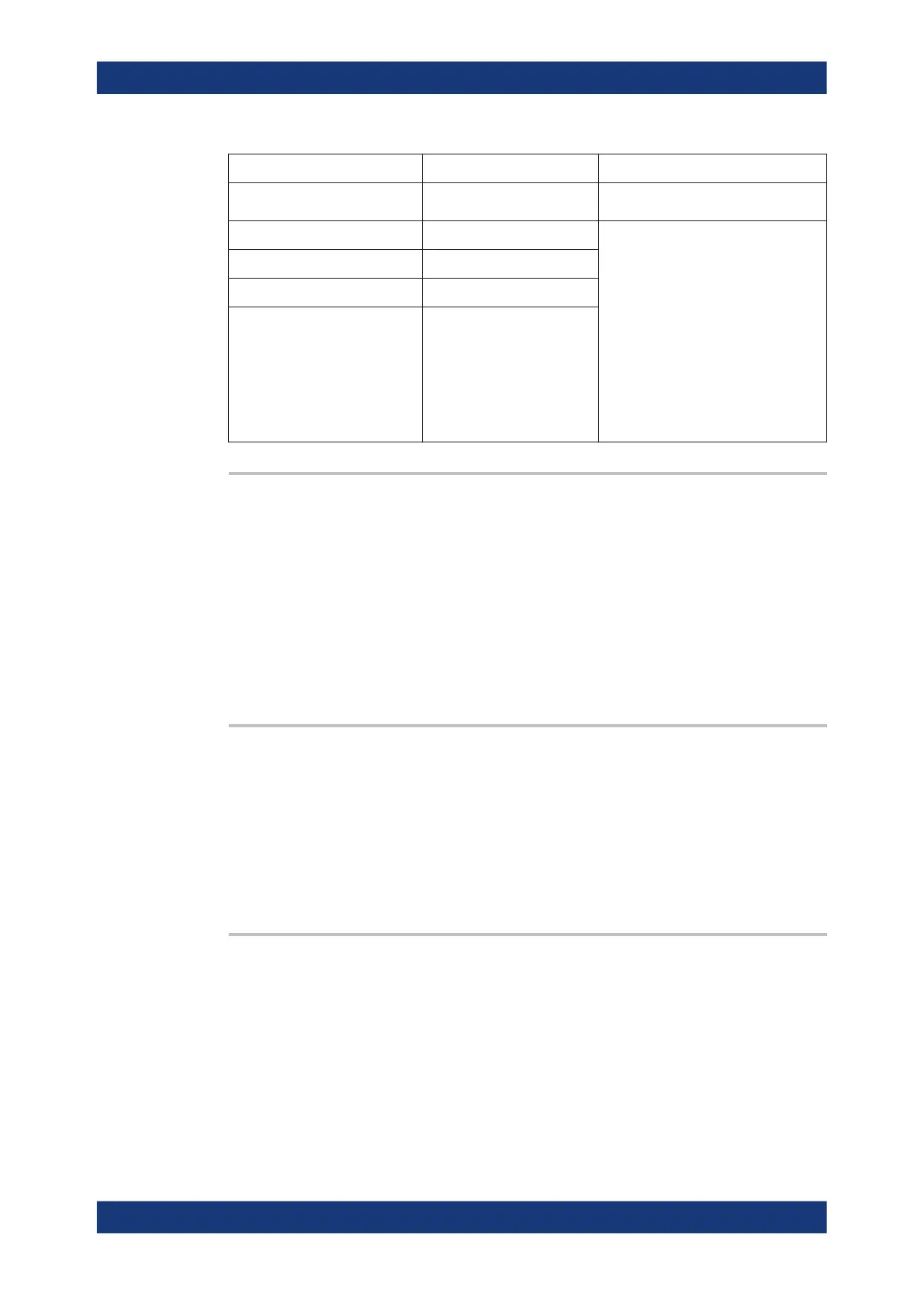Remote control commands
R&S
®
RTM3000
481User Manual 1335.9090.02 ─ 09
Operation Expression string Comment
Track duty cycle (unipolar) "TDCY(CH1)"
See also:Chapter 7.2.6, "Tracks",
on page 110
Track period (bipolar) "TPERB(CH1)" Set the thresholds, hysteresis and edge
with:
CALCulate:MATH<m>:TRACk:
THReshold:LOWer
CALCulate:MATH<m>:TRACk:
THReshold[:UPPer]
CALCulate:MATH<m>:TRACk:
THReshold:HYSTeresis
CALCulate:MATH<m>:TRACk:EDGE
See also:Chapter 7.2.6, "Tracks",
on page 110
Track frequency (bipolar) "TFREQB(CH1)"
Track pulse width (bipolar) "TPWB(CH1)"
Track duty cycle (bipolar) "TDCYB(CH1)"
CALCulate:MATH<m>:LABel <Label>
Defines a label for the specified math waveform (equation), which is shown at the
waveform.
Suffix:
<m>
.
1..5
Selects the math waveform.
Parameters:
<Label> String Data
String with label text
CALCulate:MATH<m>:LABel:STATe <LabelVisible>
Activates the diplay of the label that is defined with CALCulate:MATH<m>:LABel.
Suffix:
<m>
.
1..5
Selects the math waveform.
Parameters:
<LabelVisible> ON | OFF
CALCulate:MATH<m>:POSition <Position>
Sets the vertical position of the math waveform.
Suffix:
<m>
.
1..5
Selects the math waveform.
Parameters:
<Position> Position value, given in divisions.
Waveform analysis
