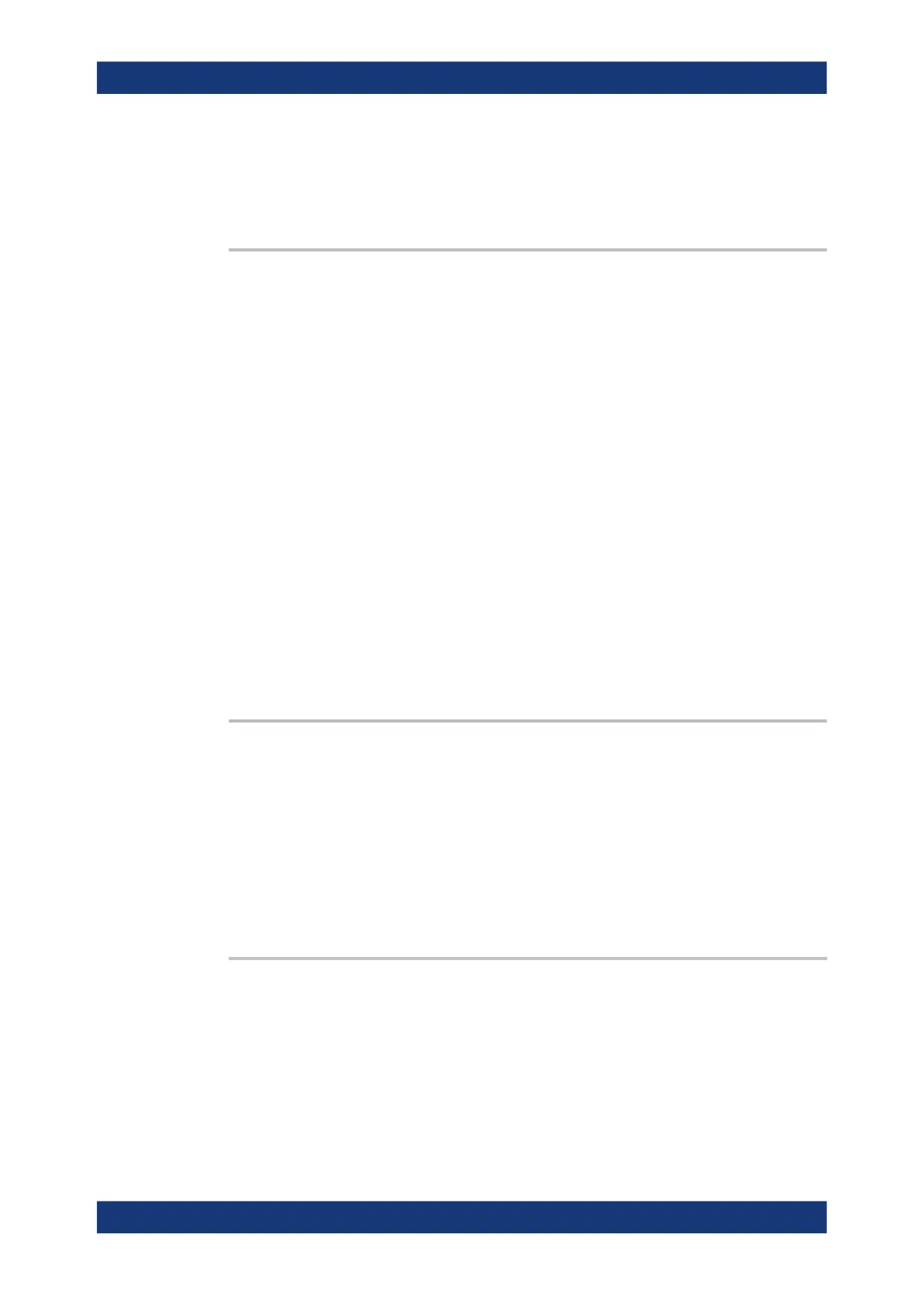Remote control commands
R&S
®
RTM3000
522User Manual 1335.9090.02 ─ 09
Parameters:
<AutomaticMode> ON | OFF
*RST: OFF
MEASurement<m>:RESult[:ACTual]? [<MeasType>]
Returns the result of the specified measurement type.
Suffix:
<m>
.
1..8
Selects the measurement place.
Query parameters:
<MeasType> FREQuency | PERiod | PEAK | UPEakvalue | LPEakvalue |
PPCount | NPCount | RECount | FECount | HIGH | LOW |
AMPLitude | MEAN | RMS | RTIMe | FTIMe | PDCYcle |
NDCYcle | PPWidth | NPWidth | CYCMean | CYCRms |
STDDev | CYCStddev | DELay | PHASe | BWIDth |
POVershoot | NOVershoot
Specifies the measurement type, see MEASurement<m>:MAIN
on page 516. If you omit the parameter, the result of the last
measurement setup is returned.
Return values:
<Value> Measurement result. If no measurement was executed, no value
(NAN) is returned.
Usage: Query only
MEASurement<m>:RESult:AVG? <AverageValue>
Returns the average value of the current measurement series.
Suffix:
<m>
.
1..8
Selects the measurement place.
Query parameters:
<AverageValue> Statistic value
Usage: Query only
MEASurement<m>:RESult:STDDev? <StandardDeviation>
Returns the statistical standard deviation of the current measurement series.
Suffix:
<m>
.
1..8
Selects the measurement place.
Query parameters:
<StandardDeviation> Statistic value
Measurements