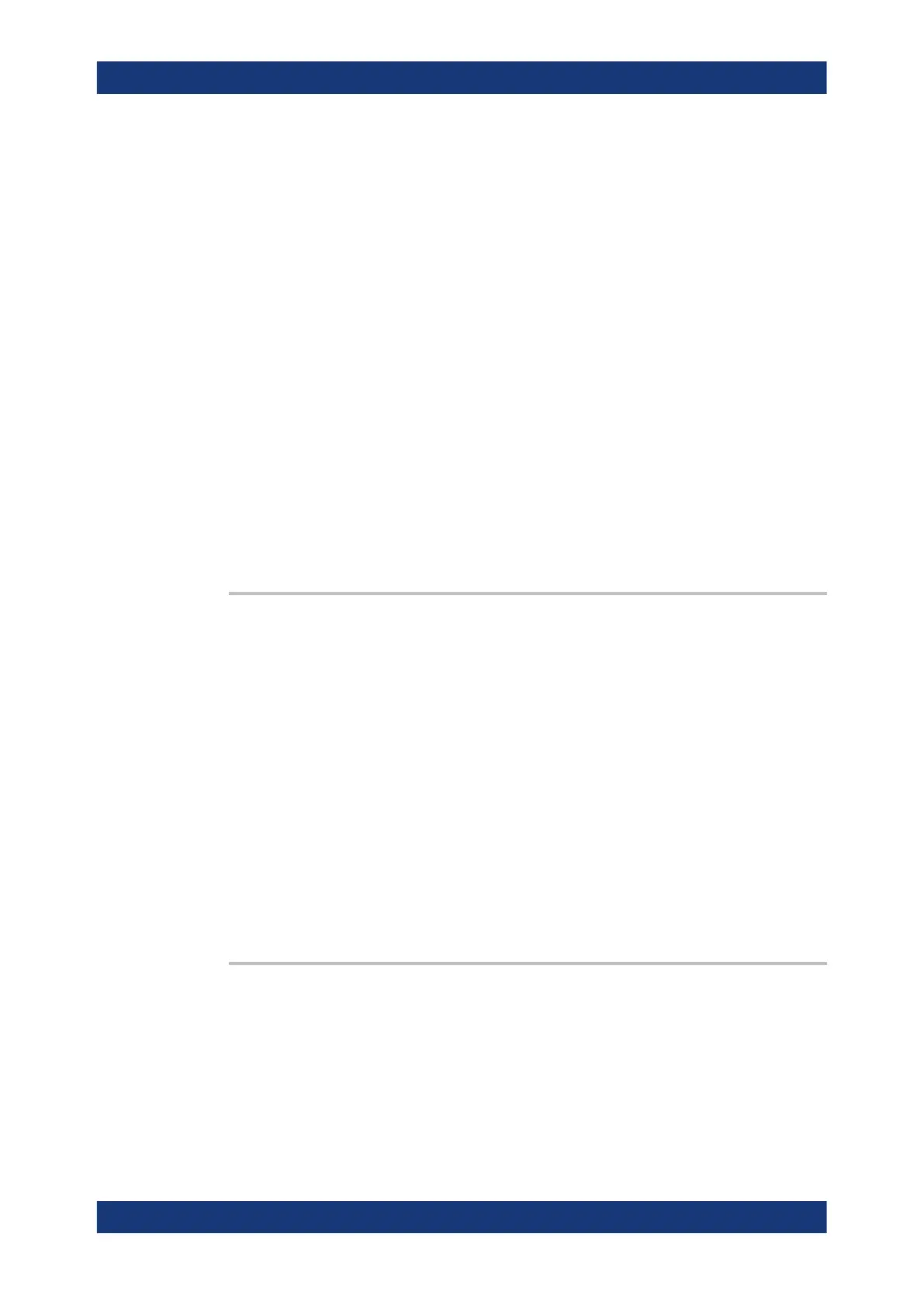Remote control commands
R&S
®
RTM3000
521User Manual 1335.9090.02 ─ 09
17.7.2.2 Measurements results
You can query the statistical results using the MEAS:STAT commands.
To export statistical results to a csv file, use the EXP:MEAS:STAT commands. Note
that export of statistics is possible only remotely, but not in manual operation.
MEASurement<m>:TIMeout[TIME].................................................................................. 521
MEASurement<m>:TIMeout:AUTO..................................................................................521
MEASurement<m>:RESult[:ACTual]?...............................................................................522
MEASurement<m>:RESult:AVG?.................................................................................... 522
MEASurement<m>:RESult:STDDev?...............................................................................522
MEASurement<m>:RESult:NPEak?.................................................................................523
MEASurement<m>:RESult:PPEak?................................................................................. 523
MEASurement<m>:RESult:WFMCount?...........................................................................523
MEASurement<m>:STATistics:WEIGht?...........................................................................523
MEASurement<m>:STATistics:VALue:ALL?...................................................................... 524
MEASurement<m>:STATistics:VALue<n>?....................................................................... 524
EXPort:MEASurement<m>:STATistics:NAME....................................................................524
EXPort:MEASurement<m>:STATistics:SAVE.................................................................... 525
EXPort:MEASurement:STATistics:ALL:NAME................................................................... 525
EXPort:MEASurement:STATistics:ALL:SAVE.................................................................... 525
MEASurement<m>:TIMeout[TIME] <TimeoutTime>
Sets a waiting time, how long the instrument waits until it returns the measurement
results on MEASurement:RESult?.
After changing measurement or channel parameters, the instrument needs a setup
time of about 200 ms and the time of a valid acquisition (at least 12
*
horizon-
tal
scale
+
trigger period). Only after this time, valid measurement results can be
returned.
You can define this waiting time manually, or let it set automatically with
MEASurement<m>:TIMeout:AUTO on page 521.
Suffix:
<m>
.
The suffix is irrelevant.
Parameters:
<TimeoutTime> *RST: 0
Default unit: s
MEASurement<m>:TIMeout:AUTO <AutomaticMode>
The waiting time is set automatically, based on the horizontal scale. For details, see
MEASurement<m>:TIMeout[TIME] on page 521.
Suffix:
<m>
.
The suffix is irrelevant.
Measurements