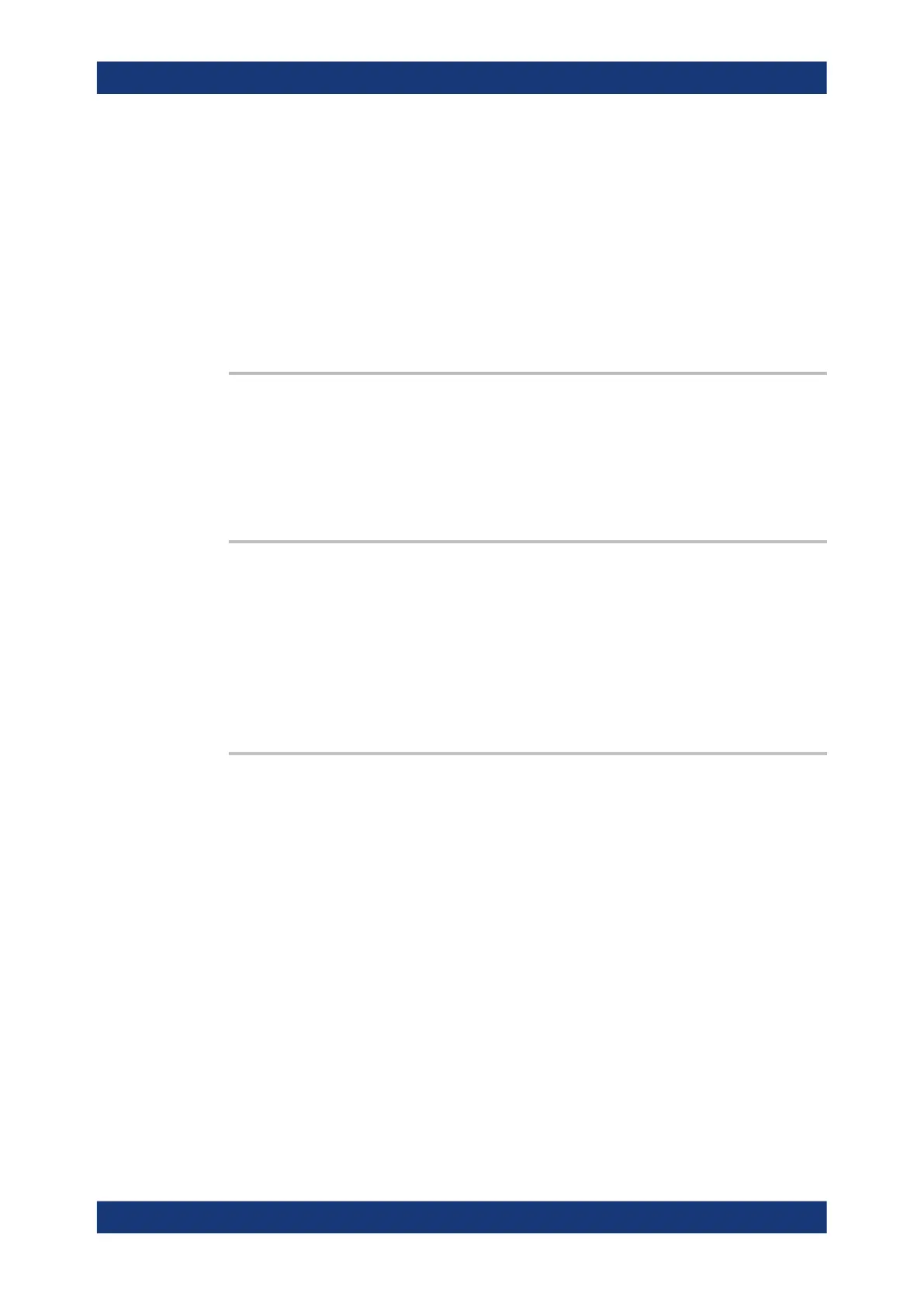Remote control commands
R&S
®
RTM3000
530User Manual 1335.9090.02 ─ 09
CURSor<m>:X1Position................................................................................................. 532
CURSor<m>:X2Position................................................................................................. 532
CURSor<m>:Y1Position................................................................................................. 533
CURSor<m>:Y2Position................................................................................................. 533
CURSor<m>:YCOupling................................................................................................. 533
CURSor<m>:XCOupling................................................................................................. 533
CURSor<m>:SWAVe......................................................................................................533
CURSor<m>:TRACking:SCALe[:STATe]...........................................................................533
CURSor<m>:SPPeak<n>................................................................................................534
CURSor<m>:SNPeak<n>............................................................................................... 534
CURSor<m>:AOFF
Switches the cursor off.
Suffix:
<m>
.
1, the suffix is irrelevant.
Usage: Event
CURSor<m>:STATe <State>
Activates or deactivates the cursor measurement.
Suffix:
<m>
.
1, the suffix is irrelevant.
Parameters:
<State> ON | OFF
*RST: OFF
CURSor<m>:FUNCtion <Type>
Defines the cursor measurement type.
Suffix:
<m>
.
1, the suffix is irrelevant.
Parameters:
<Type> HORizontal | VERTical | HVERtical
To set the V-marker measurement, use CURSor<m>:
TRACking[:STATe].
*RST: VERTical
Measurements