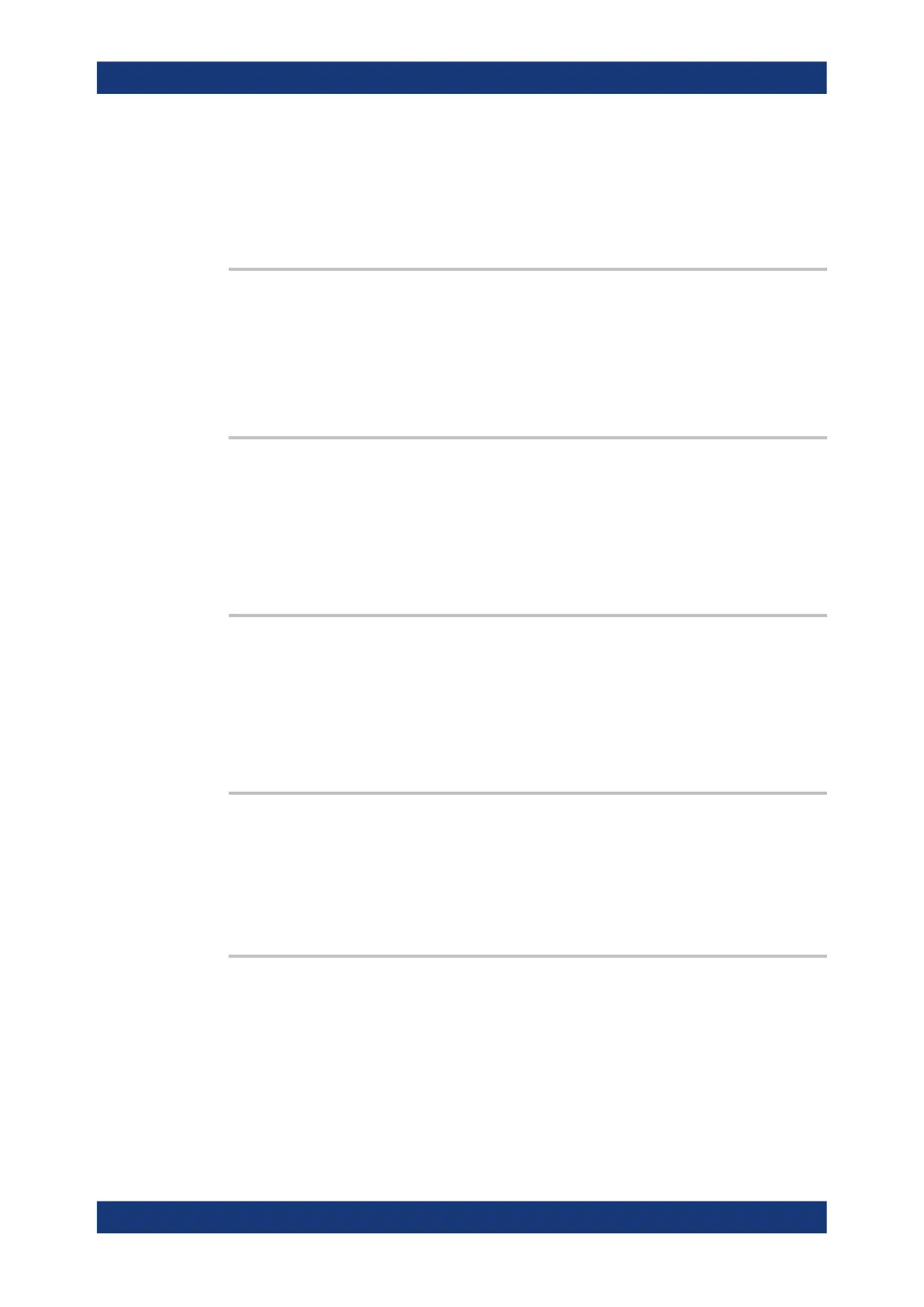Remote control commands
R&S
®
RTM3000
563User Manual 1335.9090.02 ─ 09
PROFil
In the amplitude profile mode, you can define different ampli-
tudes for different frequency.
*RST: CONS
BPLot:FREQuency:DATA?
Returns the data of the frequency waveform.
Parameters:
<FrequencyData>
Usage: Query only
BPLot:FREQuency:STARt
Sets the start frequency of the sweep for the Bode plot.
Parameters:
<StartFrequency> Range: 10 to 25e6
Increment: 1
*RST: 100
BPLot:FREQuency:STOP
Sets the stop frequency of the sweep for the Bode plot.
Parameters:
<StopFrequency> Range: 10 to 25e6
Increment: 1
*RST: 1e6
BPLot:INPut[:SOURce]
Selects the channel for the input signal of the DUT.
Parameters:
<InputSource> CH1 | CH2 | CH3 | CH4
*RST: CH1
BPLot:MEASurement:DELay
Sets a time delay, that the system waits before measuring the next point of the bode
plot.
Parameters:
<MeasDelay> Range: 0 to 10.0
Increment: 0.01
*RST: 0
Applications