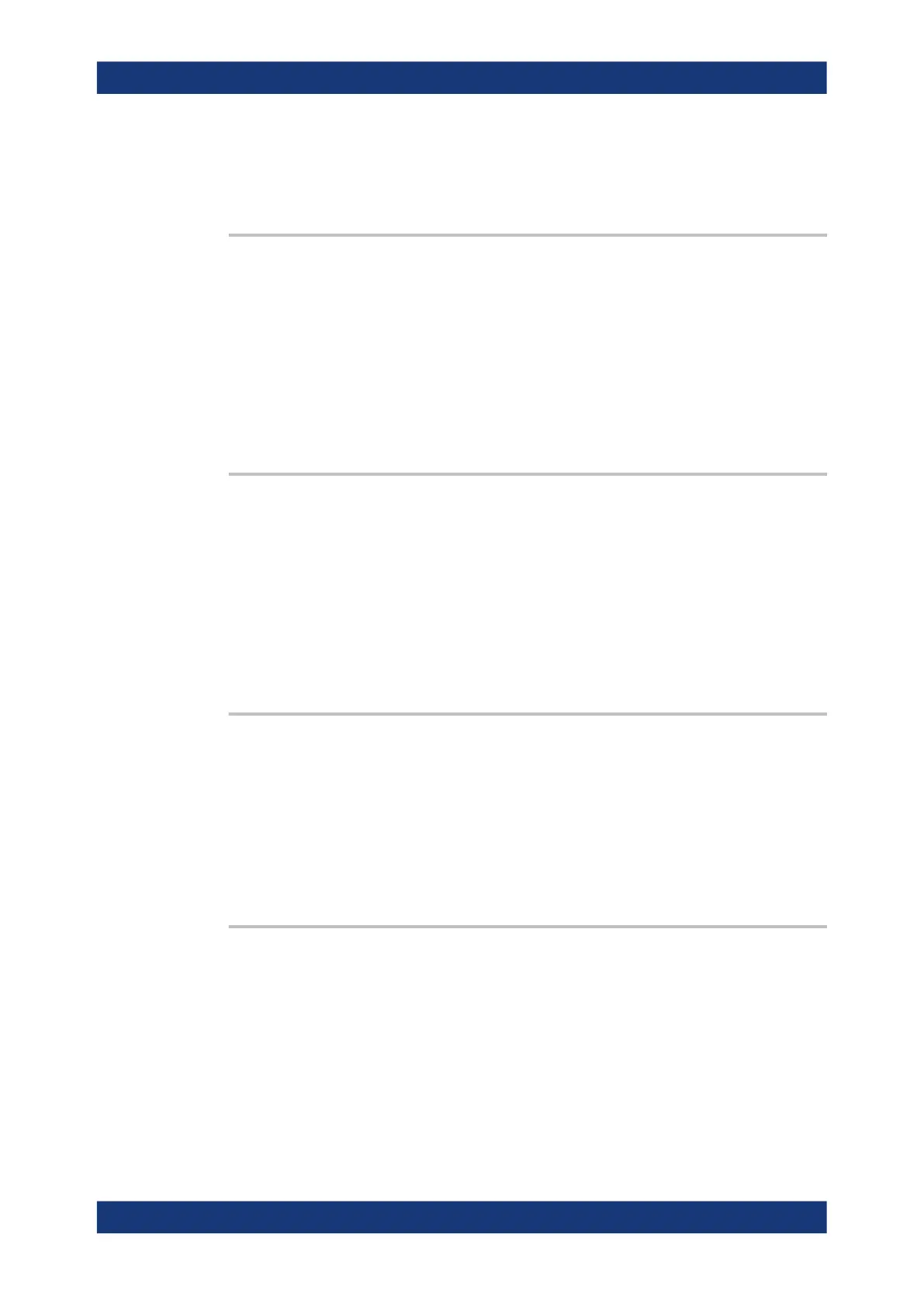Remote control commands
R&S
®
RTM3000
702User Manual 1335.9090.02 ─ 09
BUS<b>:ARINc:SOURce................................................................................................ 702
BUS<b>:ARINc:THReshold:HIGH....................................................................................703
BUS<b>:ARINc:THReshold:LOW.................................................................................... 703
BUS<b>:ARINc:BRMode <BitRateMode>
Sets the bit rate mode to high speed, low speed or a user defined mode.
If USER mode is selected, you can set the bit rate value with BUS<b>:ARINc:
BRValue.
Suffix:
<b>
.
1..4
Parameters:
<BitRateMode> HIGH | LOW | USER
BUS<b>:ARINc:BRValue <BitRateValue>
Sets the number of transmitted bits per second.
If you set a value with this command, the mode of BUS<b>:ARINc:BRMode will be
automatically set to USER.
Suffix:
<b>
.
1..4
Parameters:
<BitRateValue>
BUS<b>:ARINc:POLarity <Polarity>
Sets the wire on which the bus signal is measured.
Suffix:
<b>
.
1..4
Parameters:
<Polarity> ALEG | BLEG | NORMal | INVerted
*RST: ALEG
BUS<b>:ARINc:SOURce <Source>
Sets the channel for the signal source.
Suffix:
<b>
.
1..4
Parameters:
<Source> CH1 | CH2 | CH3 | CH4
*RST: CH1
Serial bus analysis
