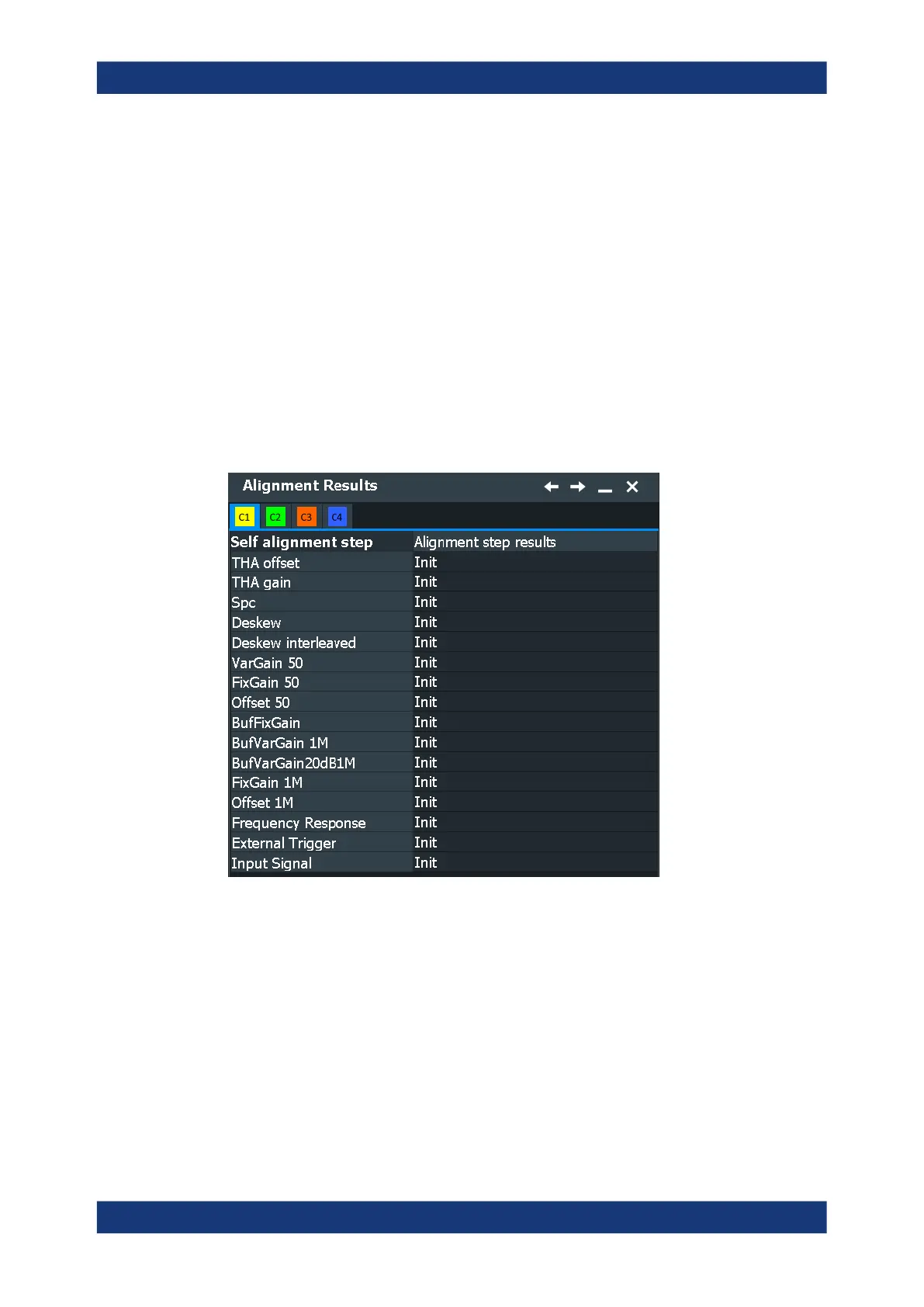Instrument setup
R&S
®
RTP
124User Manual 1337.9952.02 ─ 12
Date / Time / Overall alignment state
Show the date, time and the summary result of the self-alignment process: not aligned,
passed or failed. Detailed results are provided on the "Results" tab.
Remote command:
CALibration:DATE? on page 1184
CALibration:TIME? on page 1185
CALibration:RESult? on page 1185
4.7.2.2 Results
For each channel, the results of the individual alignment steps are shown for all techni-
cal channel component. In case you require support, you may be asked to provide this
information.
Access: "Settings" >"Maintenance" > "Alignment" > "Show results"
4.7.2.3 Performing a self-alignment
The self-alignment aligns the data from several input channels vertically and horizon-
tally to synchronize the timebases, amplitudes and positions. The self-alignment proc-
ess includes a basic hardware check.
Recommendation on performing the self-alignment:
●
When putting the instrument into operation for the first time
●
After a firmware update
●
Once a week
●
When major temperature changes occur (> 5°)
Maintenance settings
