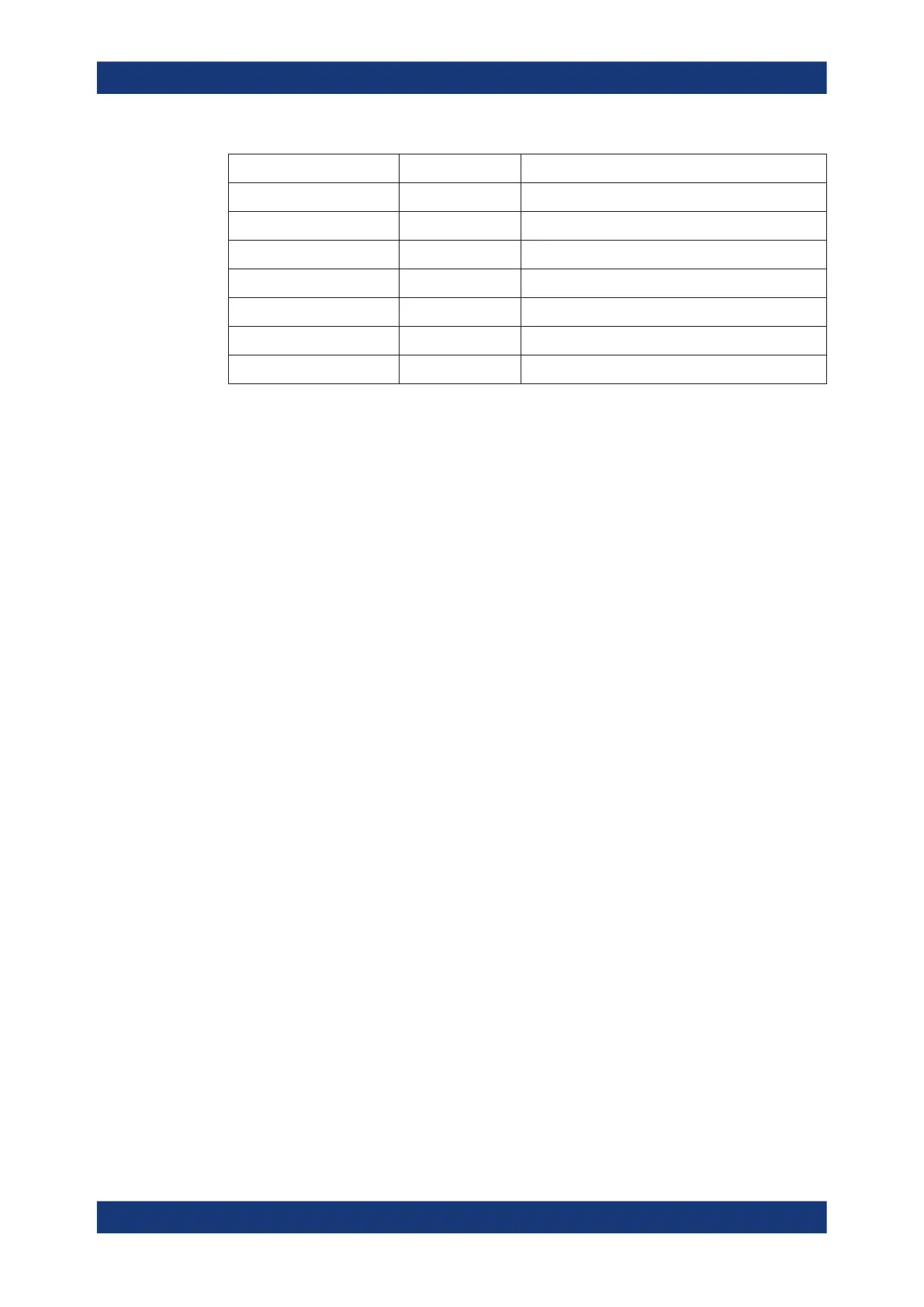Waveform generator (Option R&S RTP-B6)
R&S
®
RTP
961User Manual 1337.9952.02 ─ 12
"Function type" Min frequency Max frequency
"Pulse" 0.001 Hz 30 MHz
"Cardinal sine" 0.001 Hz 5 MHz
"Cardiac" 0.001 Hz 1 MHz
"Gauss" 0.001 Hz 25 MHz
"Lorentz" 0.001 Hz 10 MHz
"Exp.rise" 0.001 Hz 10 MHz
"Ep. fall" 0.001 Hz 10 MHz
The values of the "Frequency" and "Period" depend on each other, as:
Period = 1/ Frequency
Remote command:
WGENerator<m>:FREQuency on page 2221
Period
Sets the period of the waveform. The available period range depends on the selected
"Function Type".
Remote command:
WGENerator<m>:PERiod on page 2221
Duty cycle
Sets the duty cycle for a square waveform. The duty cycle expresses for what percent-
age of the period, the signal state is high.
Remote command:
WGENerator<m>:FUNCtion:SQUare:DCYCle on page 2222
Symmetry
Sets the symmetry of a ramp waveform, the percentage of time the waveform is rising.
By changing the symmetry of the ramp, you can create, for example, triangular wave-
forms.
Remote command:
WGENerator<m>:FUNCtion:RAMP[:SYMMetry] on page 2222
Pulse width
Sets the pulse width, the pulse duration of the generated pulse waveform.
Remote command:
WGENerator<m>:FUNCtion:PULSe[:WIDTh] on page 2222
15.1.3 Modulation
Modulation is when properties of an original periodic waveform, the carrier signal, are
varied according to a second modulating signal. The type of modulation used deter-
mines which properties are changed.
Setup of the waveform generator
