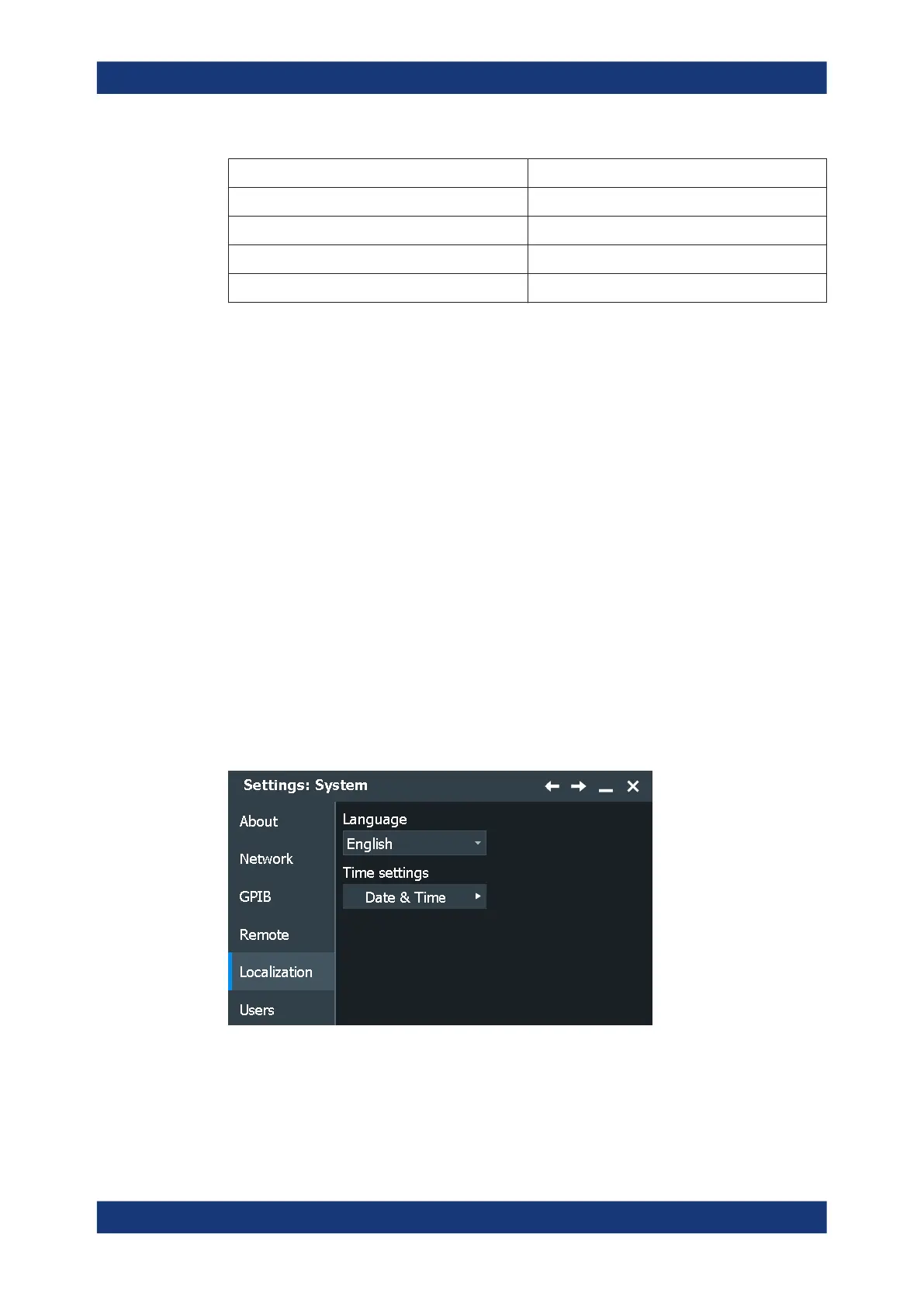Instrument setup
R&S
®
RTP
92User Manual 1337.9952.02 ─ 12
Parameter Value
TCP/IP mode DHCP + auto IP address
Dynamic DNS Enabled
ICMP ping Enabled
Password for LAN configuration LxiWebIfc
The LAN settings are configured using the instrument's web browser.
Advanced
Opens the standard Windows "Network Connections" dialog box to configure a net-
work connection. Only users with administrator rights can fulfill this task.
4.1.3 GPIB settings
For a description of the GPIB settings, see: Chapter 21.5.2.2, "Remote settings",
on page 1107.
4.1.4 Remote settings
For a description of the remote settings, see: Chapter 21.5.2.2, "Remote settings",
on page 1107.
4.1.5 Localization settings
Access: "Menu" > "Settings" > "System" > "Localization"
Language
Selects the language in which the dialog boxes, result boxes and other screen informa-
tion is displayed.
System settings
