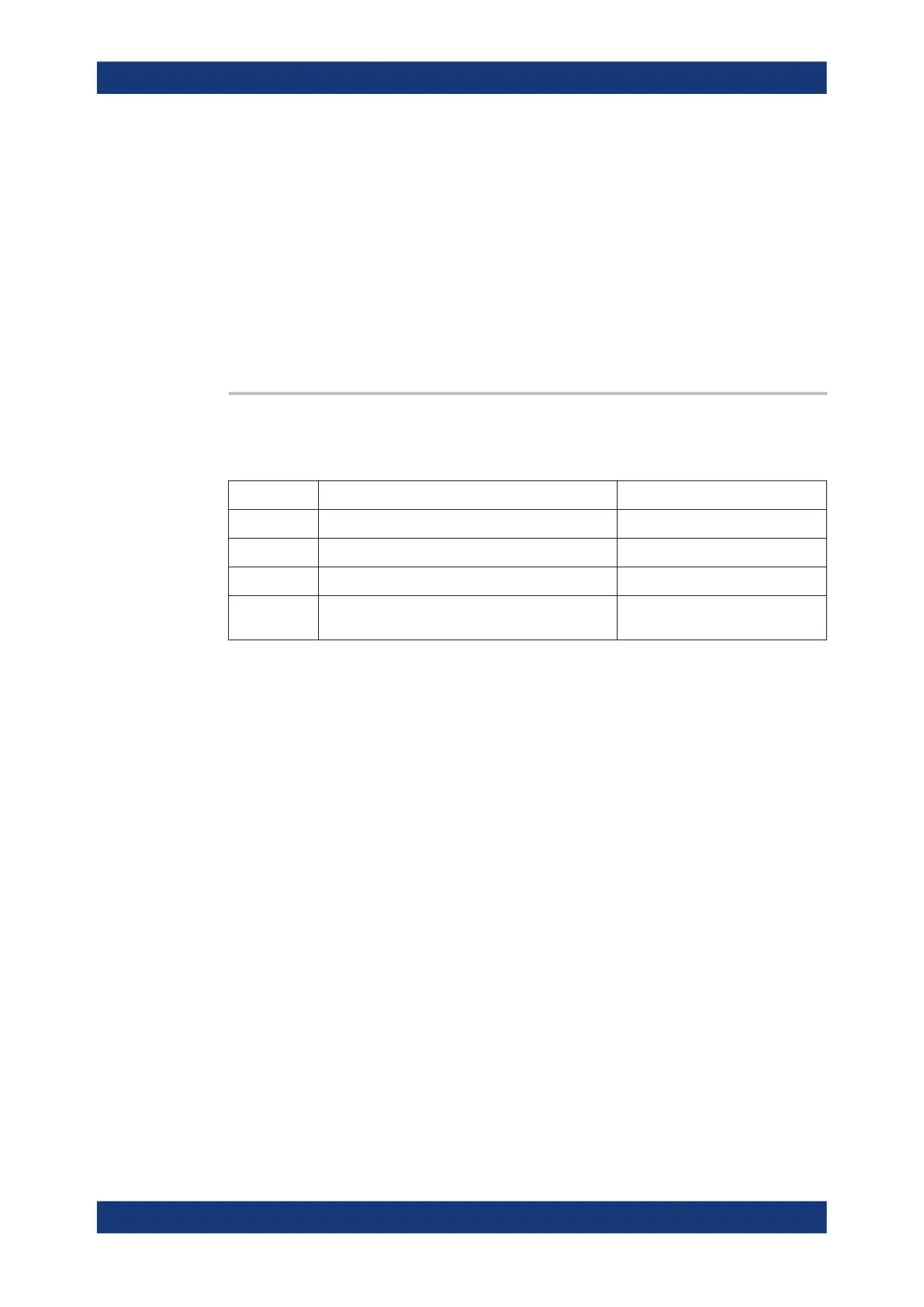Remote control commands
R&S
®
RTP
2255User Manual 1337.9952.02 ─ 12
Example:
CHAN1:IQ:DATA?
-9.6296054835E-005, -1.5046258568E-006,
0.0001013283545, 1.5832555391E-006,
-0.00014297277085, -2.233616442E-006,
0.000192677413, 3.0105845781E-006,
-0.00020517286612, -3.2058260331E-006,
-0.002648930531, -4.1546467401E-005,
-0.0028401580639, -4.4135249482E-005,
-0.0028636774514, -4.4877564505E-005, ...
Usage: Query only
CHANnel<m>:IQ:DATA:HEADer?
Returns the header of I/Q data.
Table 22-18: Header data
Position Meaning Example
1 XStart, acquisition time before trigger, in s -5E-008 = - 50 ns
2 XStop, acquisition time after trigger, in s 5E-008 = 50 ns
3 Record length of the waveform in Samples 1000
4 Number of values per sample interval. For I/Q data
the result is 1.
1
Suffix:
<m>
.
1..4
Selects the input channel.
Example:
CHAN1:IQ:DATA:HEAD?
-5E-008,5E-008,1000,1
Usage: Query only
22.22 Jitter analysis and clock data recovery
This chaptes decribes the remote commands of jitter option R&S RTP-K12 /K133 and
CDR option R&S RTP-K140/K141.
Some of the commands in the following chapter are asynchronous. An overlapping or
asynchronous command does not automatically finish executing before the next com-
mand starts executing. If overlapping commands must be executed in a defined order,
e.g. to avoid wrong measurement results, they must be serviced sequentially.
To prevent an overlapping execution of commands, one of the commands *OPC,
*OPC? or *WAI can be used after the command or a command set.
For more information, see:
●
www.rohde-schwarz.com/rc-via-scpi, chapter "Command Sequence and Synchro-
nization"
Jitter analysis and clock data recovery
