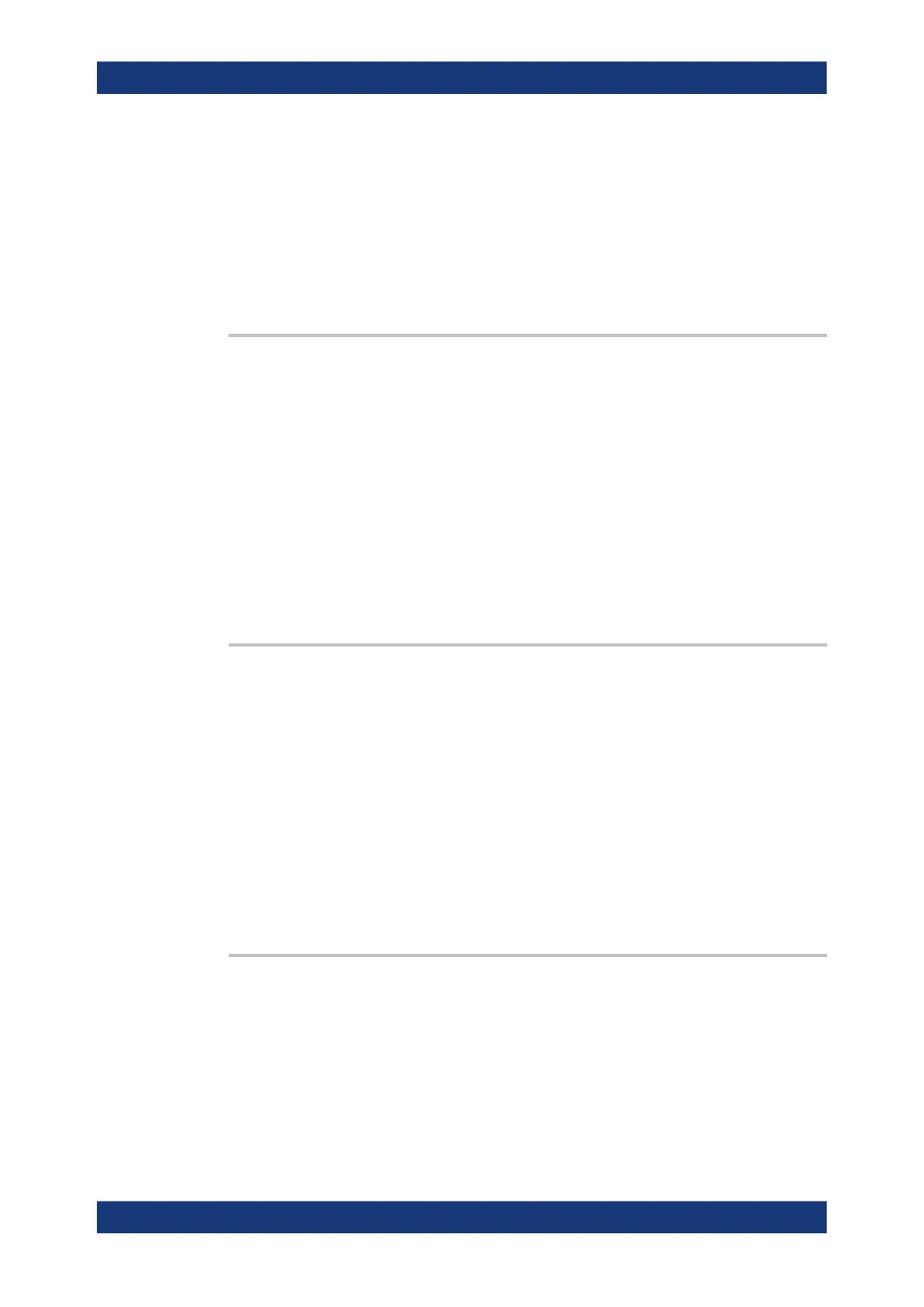Remote control commands
R&S
®
RTP
1523User Manual 1337.9952.02 ─ 12
Example:
MMEM:ATTR 'C:\USER\DATA\*.LOG', '-R -A'
Deletes the read-only and archive attributes from all LOG files in
the directoryC:\USER\DATA\*.LOG.
Example:
MMEM:ATTR? 'C:\USER\DATA\*.*'
"Datei1.LOG,A", "Datei2.LOG,A",
"Datei3.LOG,ASH", "Datei4.DLL,RSH",
"Datei5.INI,SH"
MMEMory:SAV <FileDestination>
Stores the current instrument settings to the specified file.
This command has the same effect as the combination of *SAV and
MMEMory:STORe:STATe.
Parameters:
<FileDestination> String parameter specifying path and filename of the target file.
Wildcards are not allowed.
Example:
MMEM:SAV 'C:\mysavefile.dfl'
Saves the current instrument settings to the file
mysavefile.dfl located in the directory C:\.
Usage: Event
MMEMory:RCL <FileSource>
Restores the instrument settings from the specified file.
This command has the same effect as the combination of MMEMory:LOAD:STATe and
*RCL.
Parameters:
'<FileSource>' String parameter specifying the path and filename of the source
file. Wildcards are not allowed.
Example:
MMEM:RCL 'C:\mysavefile.dfl'
Loads and activates the instrument settings from the file
mysavefile.dfl located in the directory C:\.
Usage: Event
MMEMory:STORe:STATe <MemoryNumber>, <FileName>
Stores the instrument settings from the specified internal memory to the specified file.
To store the current instrument settings to the internal memory, use *SAV first.
Setting parameters:
<MemoryNumber> Number of the internal memory
Range: 1 to 99
Data management
