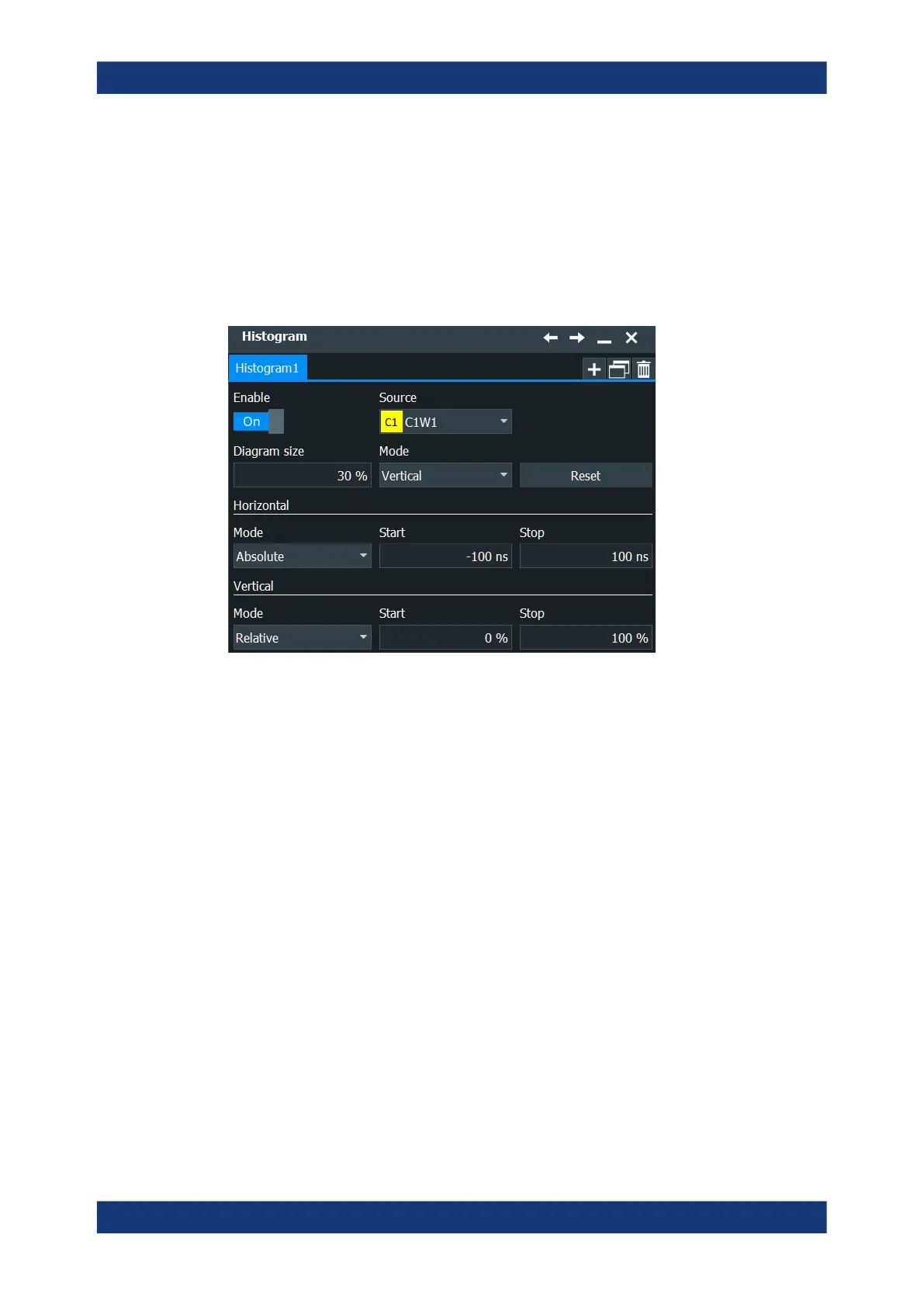Measurements
R&S
®
RTP
379User Manual 1337.9952.02 ─ 12
8. Enable the histogram.
8.2.8.4 Histogram setup
"Menu" > "Apps" > "Analysis" tab > "Histogram"
In this dialog box, you configure histograms on which you can perform further mea-
surements.
Enable
Enables or disables the histogram evaluation and display. The histogram settings are
kept until the histogram is deleted.
Source
Defines the source of the histogram. Any analog channel waveform, math or reference
waveform can be selected. Also measurements can serve as histogram source. In this
case, the density distribution of the results of the main measurement is displayed.
Remote command:
LAYout:HISTogram:SOURce on page 1400
Diagram size
Defines the size of the histogram in percent of the diagram.
Mode
Defines the type of histogram.
"Vertical"
Amplitude histogram (horizontal bars across amplitude)
"Horizontal"
Time histogram (vertical bars over time). For spectrum waveforms,
horizontal histograms over spectrum are not available.
Remote command:
LAYout:HISTogram:MODE on page 1400
Automatic measurements
