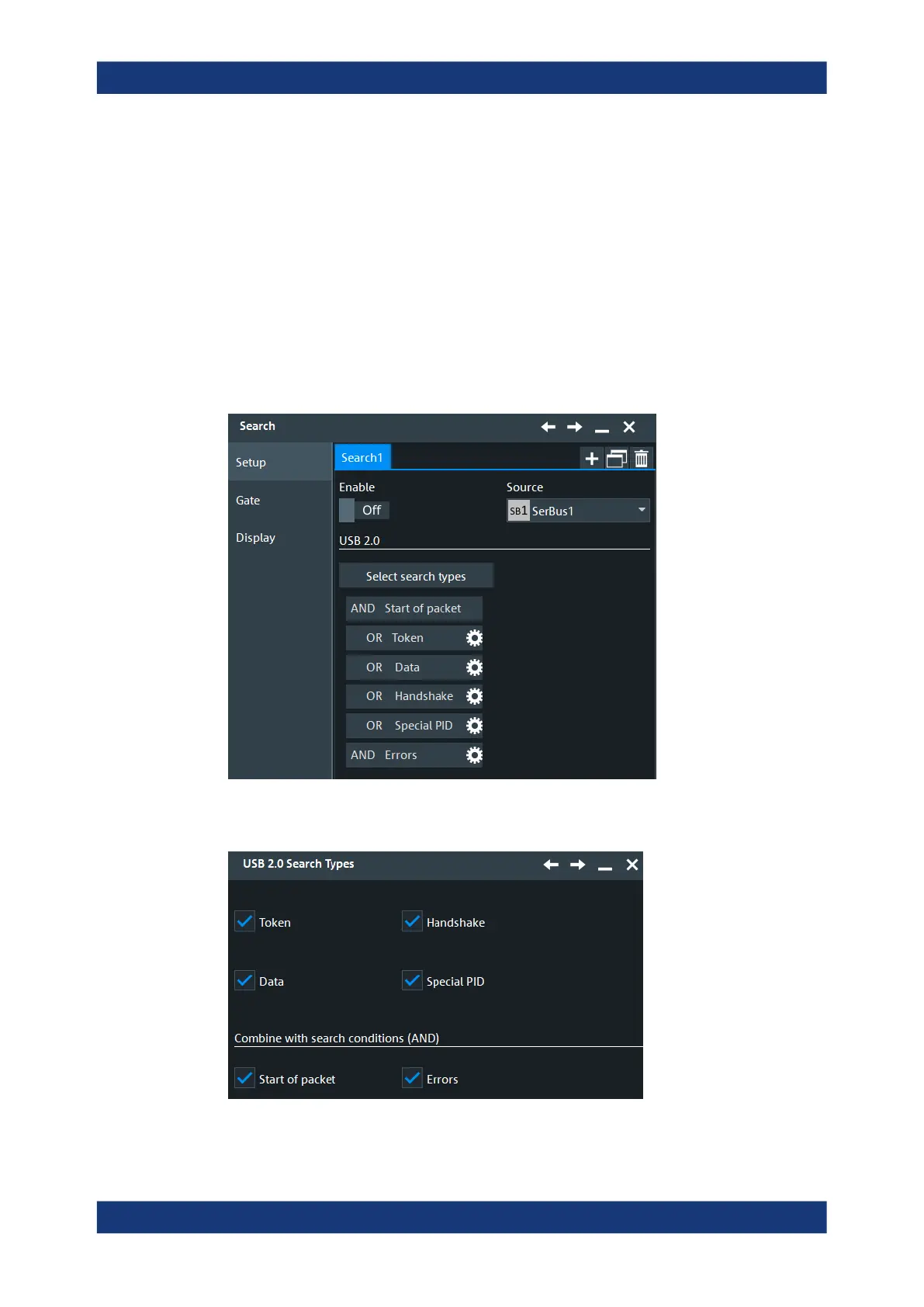Protocol analysis
R&S
®
RTP
821User Manual 1337.9952.02 ─ 12
To search on decoded data, set the search source to "SerBus" for the configured proto-
col.
For general information on how to handle the search functionality, see Chapter 11,
"Search functions", on page 448.
If you need information on how to get started with searching USB 2.0 data, see Chap-
ter 13.18.5.3, "Searching USB data", on page 827. Otherwise proceed with the USB
2.0 search setup.
13.18.5.1 USB 2.0 search setup
Access: [Protocol] > "Shortcuts" tab > "Setup search"
Search types
Use the "Search Types" dialog to define the event types to be searched for.
USB (option R&S RTP-K60)
