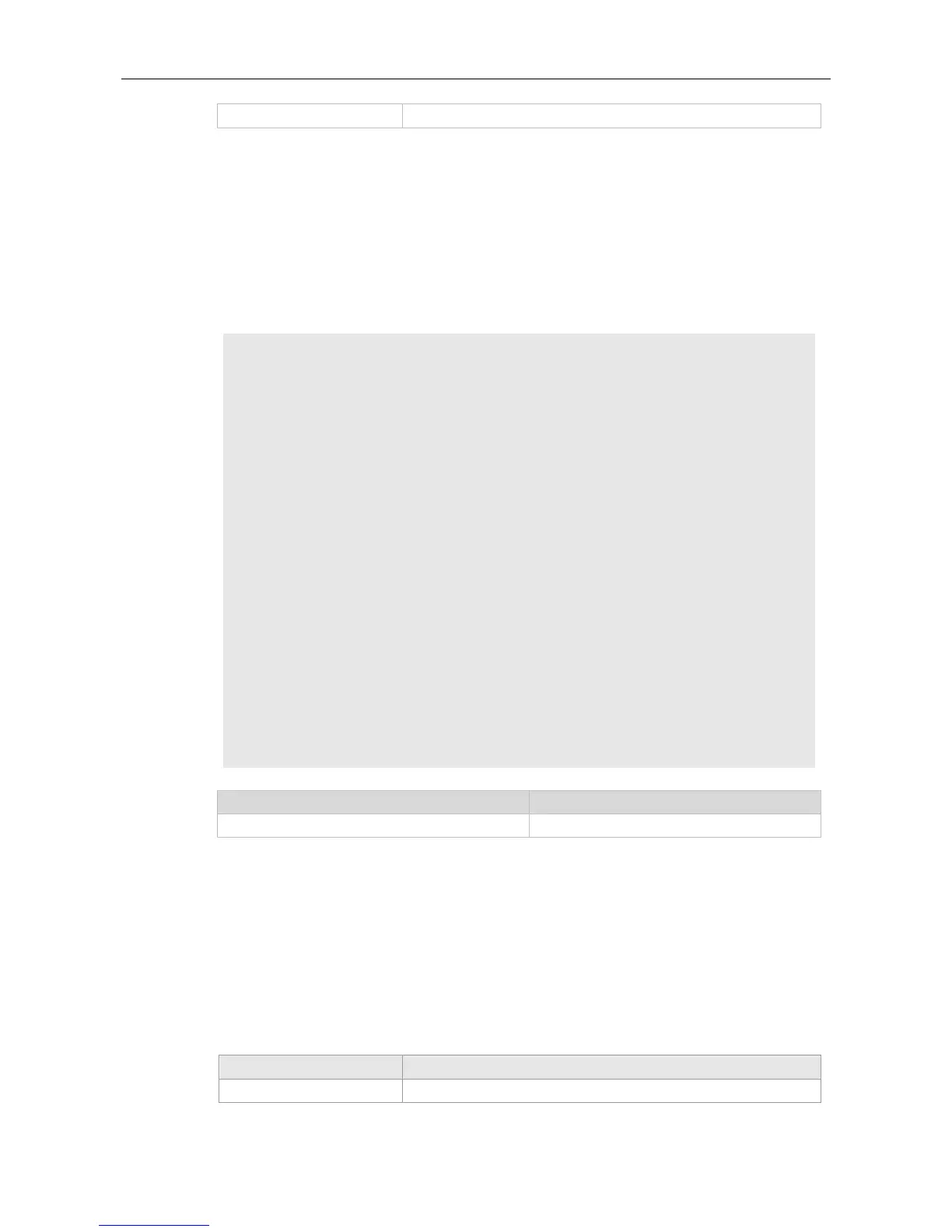The following example displays the content of the netconfig file under root directory of FLASH disk.
Ruijie#more flash:/netconfig
#
# The network configuration file. This file is currently only used in
# conjunction with the TI-RPC code in the libtirpc library.
#
# Entries consist of:
#
# <network_id> <semantics> <flags> <protofamily> <protoname> \
# <device> <nametoaddr_libs>
#
# The <device> and <nametoaddr_libs> fields are always empty in this
# implementation.
#
udp tpi_clts v inet udp - -
tcp tpi_cots_ord v inet tcp - -
udp6 tpi_clts v inet6 udp - -
tcp6 tpi_cots_ord v inet6 tcp - -
rawip tpi_raw - inet - - -
local tpi_cots_ord - loopback - - -
