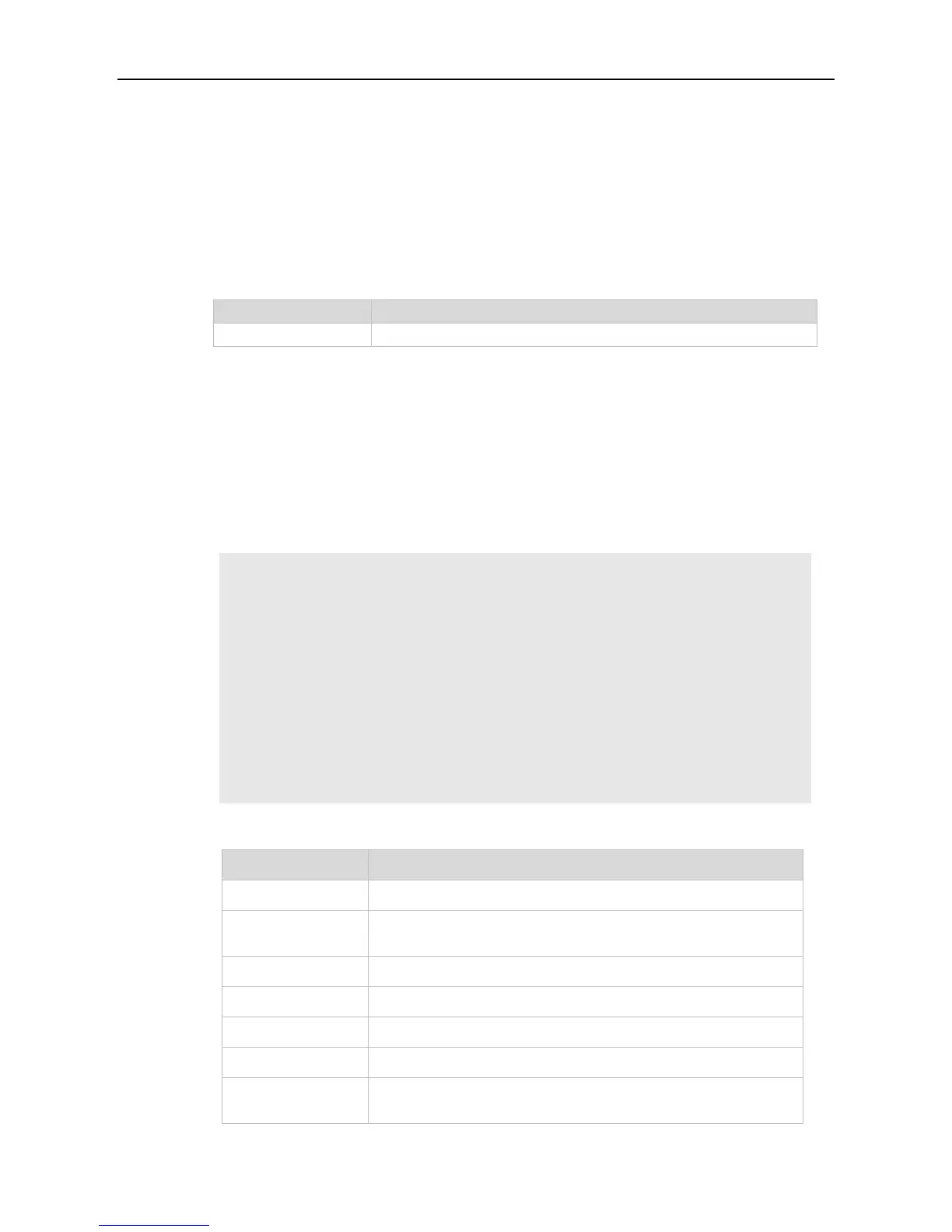Command Reference DHCP Commands
Use this command to display the address statistics of an address pool.
show ip dhcp pool [ poolname ]
(Optional) Address pool whose address statistics are to be displayed.
Use this command to show the address statistics of an address pool.
The following example displays the output result of the show ip dhcp pool poolname command.
Ruijie# show ip dhcp poolname
Pool poolname:
Address range 192.168.0.1 – 192.168.0.254
Class range 192.168.0.1 – 192.168.0.254
Total address 252
Excluded 2
Distributed 30
Conflict 10
Remained 212
Usage percentage 84.12698%
Lease threshold 90%
The meaning of various fields in the show result is described as follows.
Address range of the address pool.
Class address range. By default, the address range for the same
address pool is not configured. Otherwise, the class range is displayed.
Total number of addresses that can be assigned in the address pool.
Number of excluded addresses.
Number of assigned addresses.
Number of conflicting addresses in the address pool.
Number of remaining addresses that have not been assigned or can be
reused.
