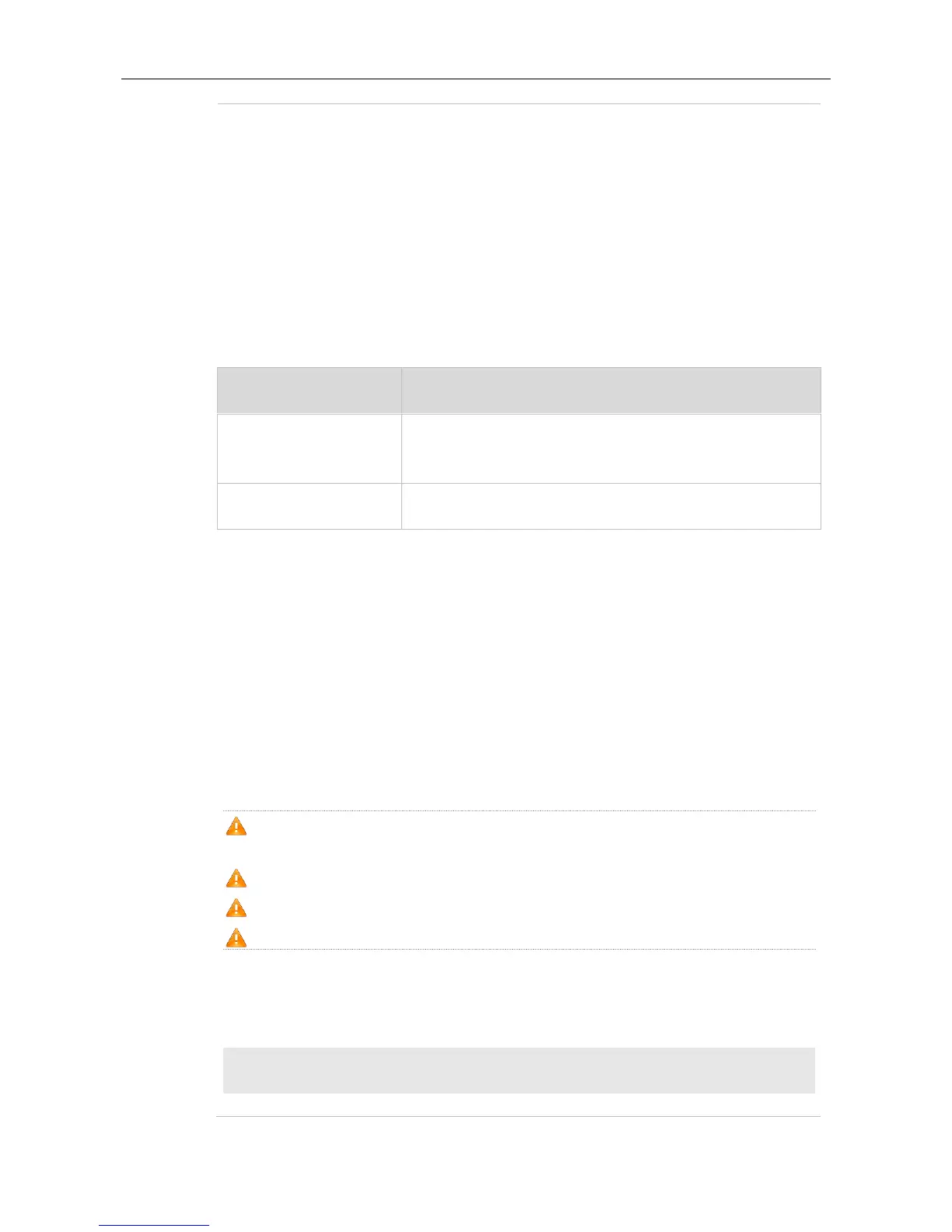Command Reference OSPFv2 Commands
2.43 overflow database external
Use this command to configure the maximum number of external LSAs and the waiting time from the
overflow state to the normal state. Use the no form of this command to restore the default setting.
overflow database external max-dbsize wait-time
no overflow database external
Maximum number of external LSAs (the value shall be the same for
all routing devices in the same AS). The range is from 0 to
2147483647.
Waiting time of the routing device from the overflow status to normal
status. The range is from 0 to 2147483647.
The maximum number of external-LSAs is not restricted by default.
If the maximum number of external-LSAs is restricted, the normal status cannot be restored when the
maximum number is exceeded.
Routing process configuration mode
When the number of external-LSAs exceeds the value of max-db size, the device enters the overflow
state. Then no more external-LSA will be loaded and the external-LSAs generated locally will be
cleared. After wait-time expires, the device restores to the normal state and external-LSAs are
reloaded.
When using this function, ensure that all routers of the OSPF backbone area and common areas
use the same max-db size value. Otherwise, the following situations occur:
The link status is inconsistent on the entire network and neighbors fail to achieve the Full state.
Incorrect routes occur, including loops.
AS-External-LSAs may be frequently retransmitted.
The following example configures that the maximum number of external LSAs is 10, and it turns to the
overflow status upon timeout, and the time interval attempting to restore from the overflow state to the
normal state is 3 seconds.
Ruijie(config)# routerospf10
Ruijie(config-router)# overflow database external10 3
