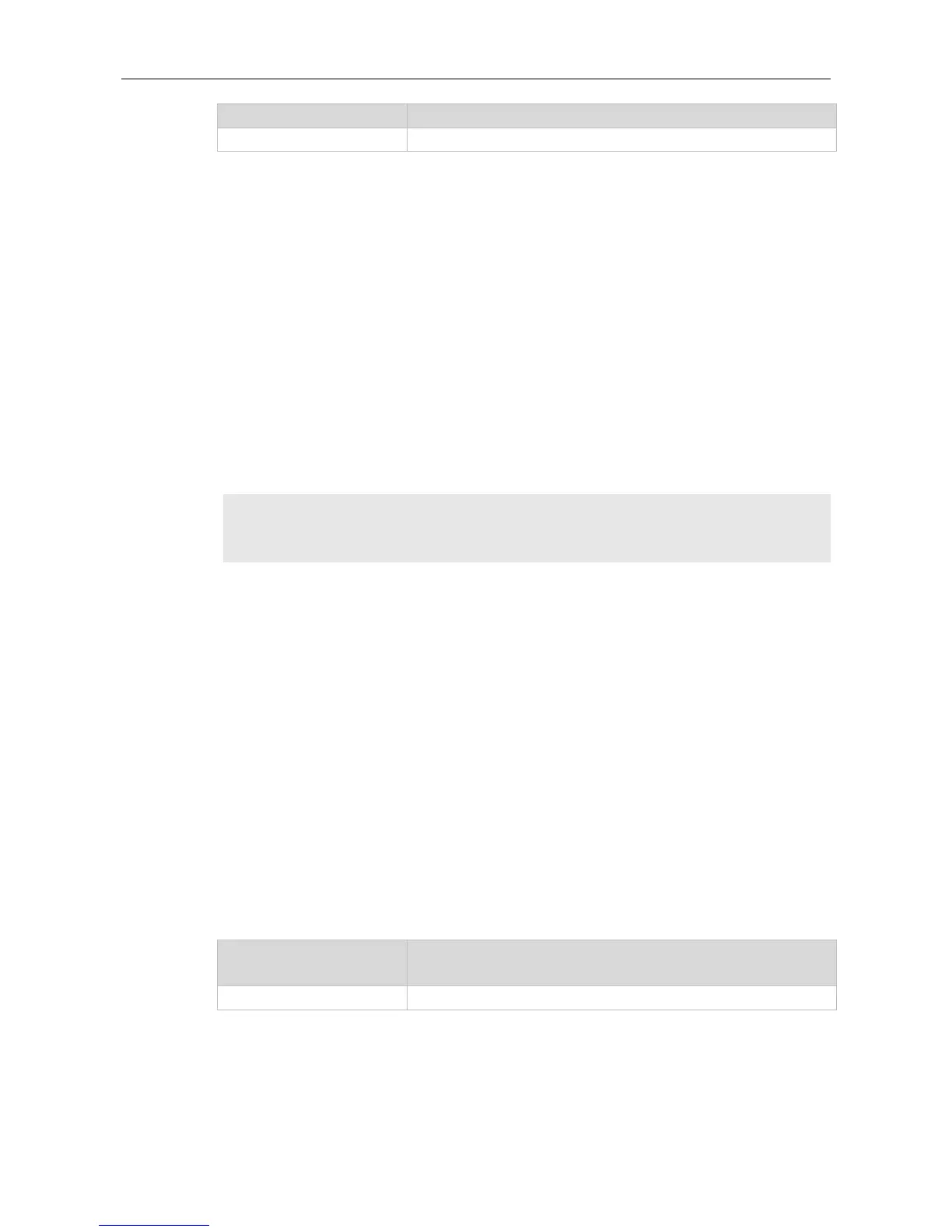Command Reference IGMP Snooping Commands
Profile number, in the range from 1 to 1024
No profile is created by default.
Global configuration mode
The profile is a filter to permit/deny specified groups in the following steps:
Use the ip igmp profile command to create a profile and enter profile configuration mode.
Use the range command to define a profile range.
Use the permit command to permit this profile in the filtering, or use the deny command to deny
this profile in the filtering.
If the deny command is used without any profile specified, all profiles in the profile are permitted.
If the permit command is used without any profile specified, all profiles in the profile are denied.
The following example creates and permits profile 1 with addresses from 224.2.2.2 to 224.2.2.244.
Ruijie(config)# ip igmp profile 1
Ruijie(config-profile)# range 224.2.2.2 224.2.2.244
Ruijie(config-profile)# permit
Use this command to enable IGMP snooping and enter the IVGL mode.
ip igmp snooping ivgl
Use this command to enable IGMP snooping and enter the SVGL mode.
ip igmp snooping svgl
Use this command to enable IGMP snooping and enter the IVGL-SVGL mode.
ip igmp snooping ivgl-svgl
Use the no or default command to restore the default setting.
no ip igmp snooping
default ip igmp snooping
IGMP Snooping is disabled by default.
Global configuration mode
