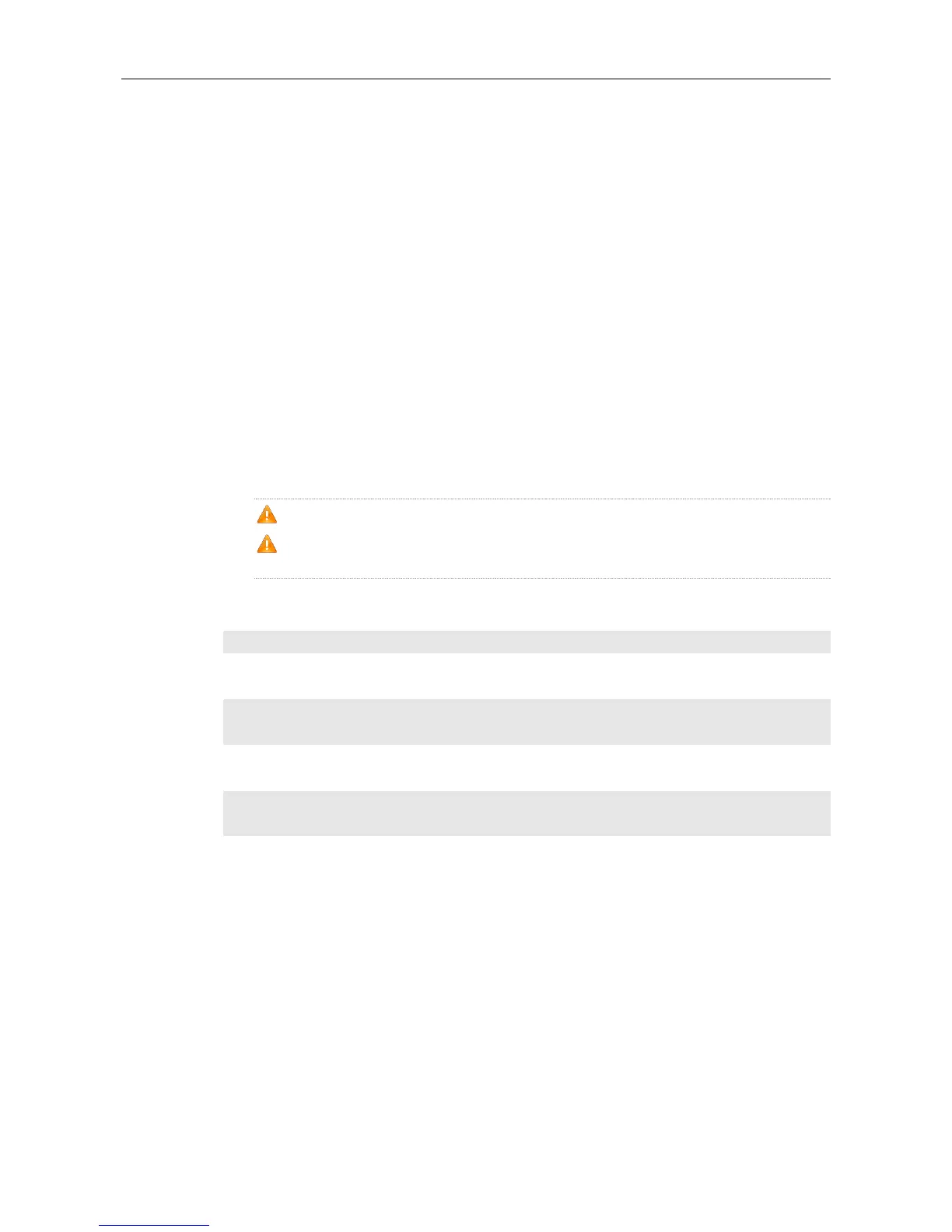IVGL (Independent VLAN Group Learning): In this mode, the multicast flows in different VLANs
are independent. A host can only request multicast flows to the router interface in the same VLAN.
Upon receiving the multicast flow in any VLAN, the switch forwards the flow to the member port in
the same VLAN.
SVGL (Shared VLAN Group Learning): In this mode, the hosts in different VLANs share the
same multicast flow. A host can request multicast flows across VLANs. By designating a Shared
VLAN, you can only forward the multicast flows received in this Shared VLAN to other member
ports in different VLANs. In the SVGL mode, IGMP Profile must be used to divide the multicast
address range, within which the multicast flow can be forwarded across VLANs. By default, all
group range is not within the SVGL range and all multicast flows are dropped. As shown in
Figure-3:
IVGL-SVGL mode: also known as promiscuous mode. In this mode, the IVGL mode and the SVGL
mode can co-exist. Use IGMP Profile to divide a set of multicast address range to the SVGL, within
which the member port of the multicast forwarding entry can be forwarded across VLANs and
without which the member ports are forwarded in the same VLAN.
SVGL mode and IVGL-SVGL mode conflict with the IP multicast function.
PIM Snooping must depend on either IVGL or IVGL-SVGL mode of IGMP Snooping. Use no
ip igmp snooping command to disable IGMP Snooping after PIM Snooping is disabled.
The following example enables IGMP Snooping and enters the IVGL mode.
Ruijie(config)# ip igmp snooping ivgl
The following example enables IGMP Snooping and enters the SVGL mode.
Ruijie(config)# ip igmp snooping svgl
Ruijie(config)# ip igmp snooping svgl profile 1
The following example enables IGMP Snooping and enters the IVGL-SVGL mode.
Ruijie(config)# ip igmp snooping ivgl-svgl
Ruijie(config)# ip igmp snooping svgl profile 1
ip igmp snooping dyn-mr-aging-time seconds
no ip igmp snooping dyn-mr-aging-time
default ip igmp snooping dyn-mr-aging-time
