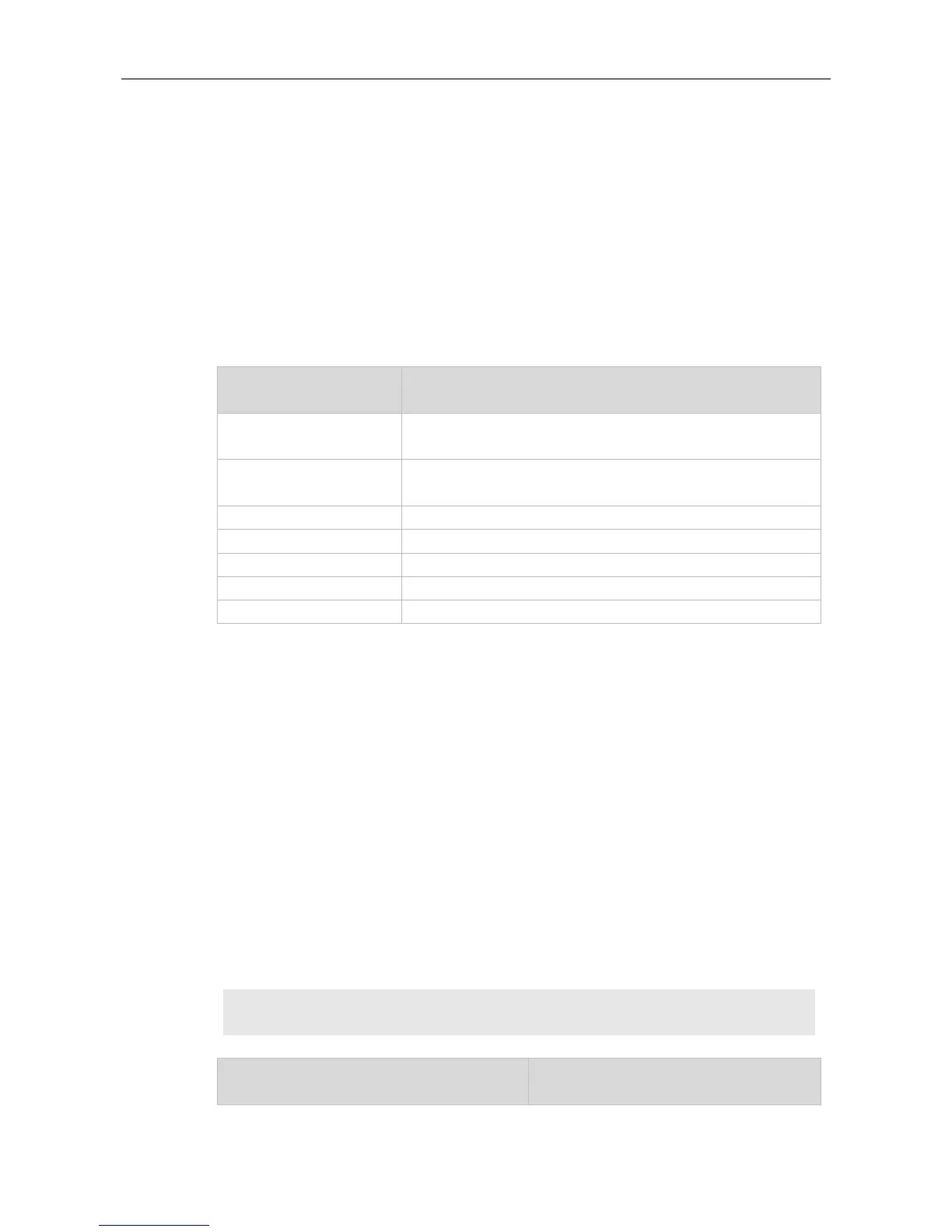Command Reference OSPFv3 Commands
3 OSPFv3 Commands
3.1 area authentication
Use this command to configure OSPFv3 area authentication. Use the no form of this command to
restore the default setting.
area area-id authentication ipsec spi spi [ md5 | sha1 ] [ 0 | 7 ] key
no area area-id authentication
Specifies an area ID.
It can be an integer or the prefix of an IPv4 address.
Specifies a security parameter index, in the range from 256 to
4294967295.
Specifies a message digest 5 (MD5) authentication mode.
Specifies a secure hash algorithm 1 (SHA1) authentication mode.
Indicates that a key is displayed in a plain-text format.
Indicates that a key is displayed in a cipher-text format.
Specifies an authentication key.
Authentication is not performed by default.
Routing process configuration mode
RGOS supports three authentication modes:
null authentication mode, which is configured when authentication is not needed
MD5 authentication mode
SHA1 authentication mode
If OSPFv3 area authentication is configured, the configuration takes effect on all interfaces ( except
for those of virtual links ) in the area. Interface authentication configuration, however, takes
precedence over area authentication configuration.
The following example specifies MD5 authentication for area 1 where OSPFv3 routing processes
reside, and sets the authentication password to aaaaaaaaaaaaaaaaaaaaaaaaaaaaaaaa.
Ruijie(config-router)# area 1 authentication ipsec spi 300 md5
aaaaaaaaaaaaaaaaaaaaaaaaaaaaaaaa
