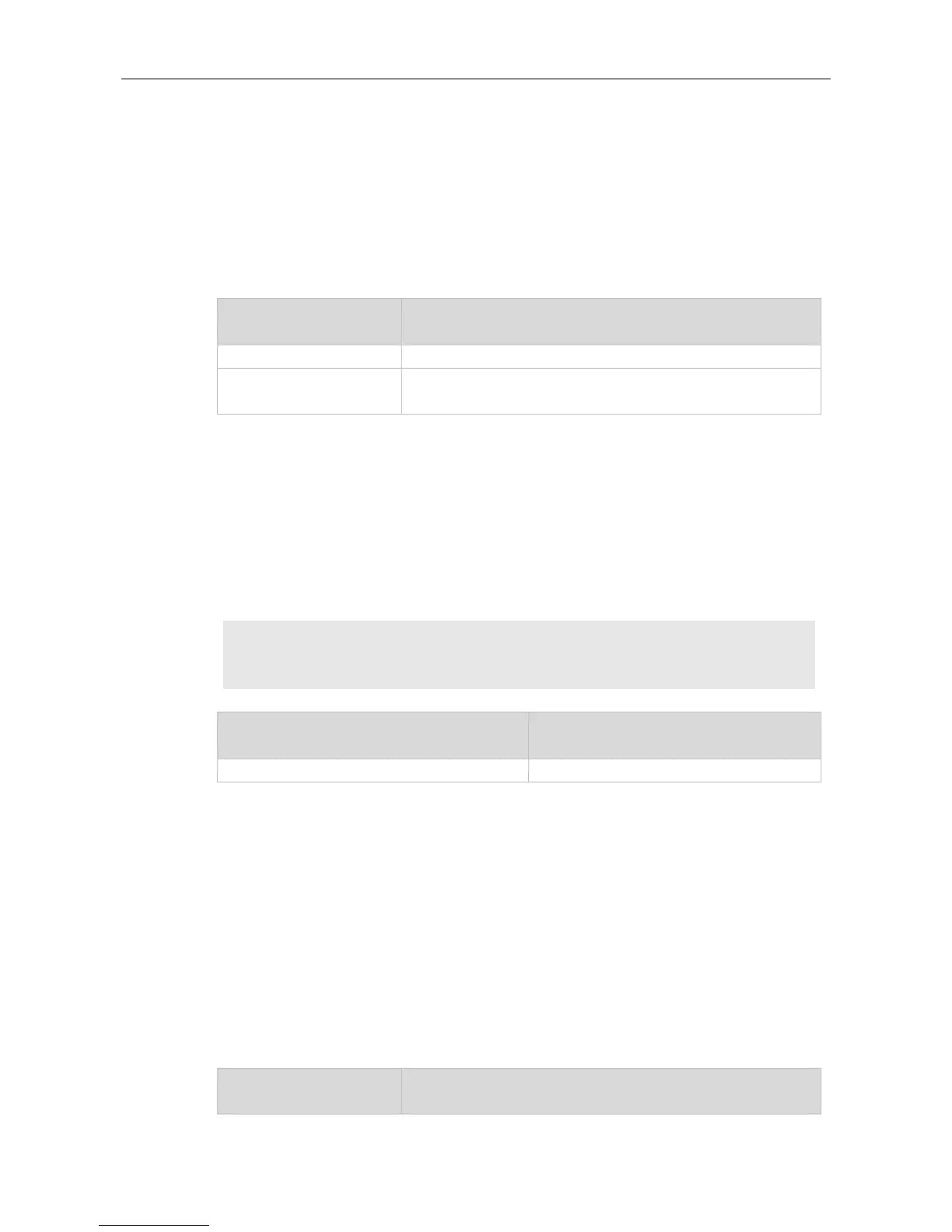Command Reference PoE Management Commands
14.5 poe mode
Use this command to set the PoE management mode. Use the no or default form of this command to
restore the default setting.
poe mode { auto | energy-saving }
Sets the power management mode to auto mode, the default mode.
Sets the power management mode to energy-saving mode, the
optional mode,
The default mode is auto.
Global configuration mode
The following example sets the PoE management mode to energy-saving mode.
Ruijie# configure
Ruijie(config)# poe mode energy-saving
Ruijie(config)# end
14.6 poe notification-control enable
Use this command to enable Trap notification in PoE MIB(RFC3621). Use the no or default form of
this command to restore the default setting.
poe notification-control enable
no poe notification-control enable
default poe notification-control enable
