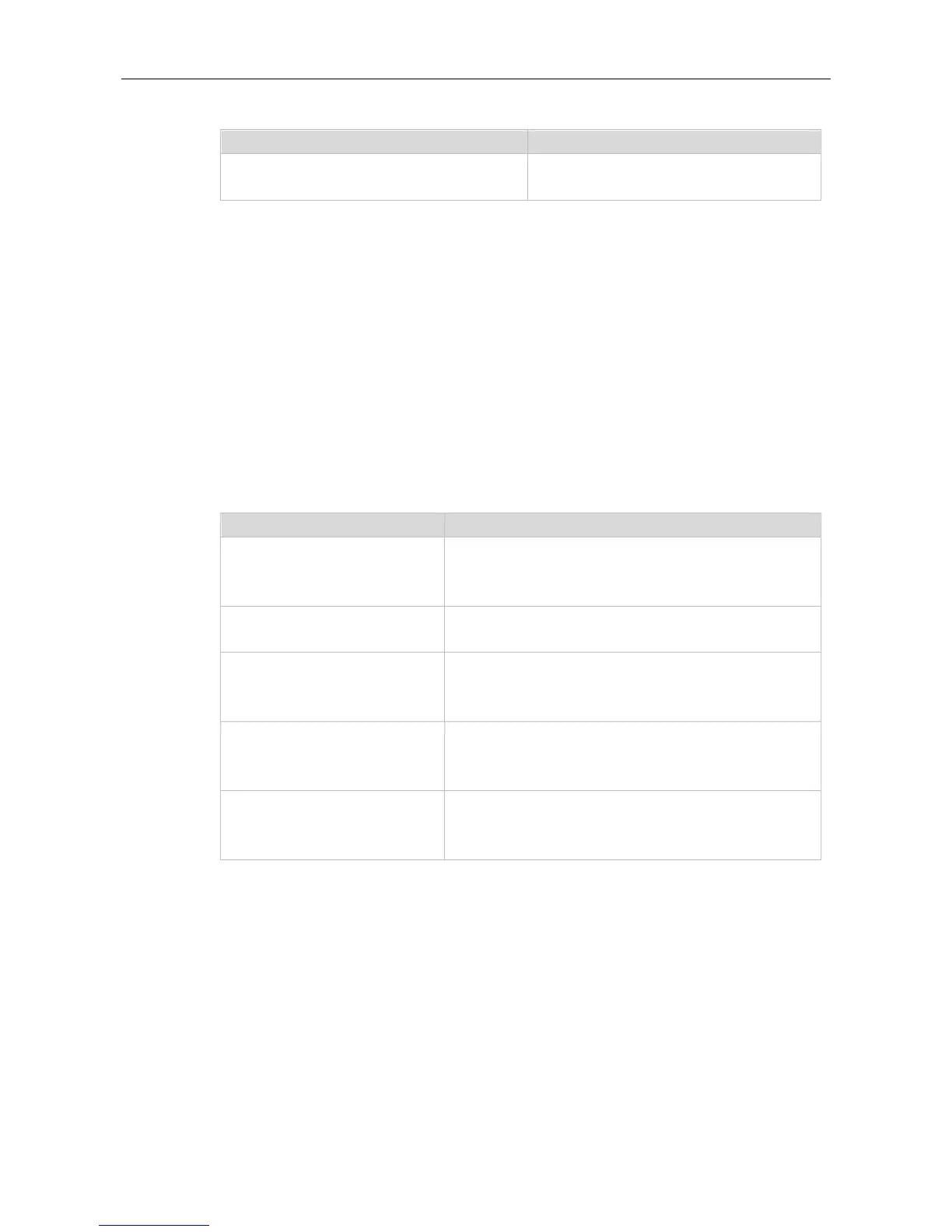Command Reference Syslog Commands
Displays basic configuration of log modules and
log information in the buffer.
8.40 service timestamps
Use this command to attach timestamp into logs in global configuration mode. Use the no form of this
command to remove the timestamp from the logs. Use the default form of this command to restore the
default setting.
service timestamps [ message-type [ uptime | datetime [ msec | year ] ] ]
no service timestamps [ message-type ]
default service timestamps [ message-type ]
The log type, including Log and Debug. The log type
indicates the log information with severity levels of 0 to 6. The
debug type indicates that with severity level 7.
Device start time in the format of *Day*Hour*Minute*Second,
for example, 07:00:10:41.
Current time of the device in the format of
Month*Date*Hour*Minute*Second, for example, Jul 27
16:53:07.
Current time of the device in the format of
Month*Date*Hour*Minute*Second*milisecond, for example,
Jul 27 16:53:07.299
Current time of the device in the format of
Year*Month*Date*Hour*Minute*Second, for example, 2007
Jul 27 16:53:07
The time stamp in the log information is the current time of the device. If the device has no RTC, the
time stamp is automatically set to the device start time.
Global configuration mode
When the uptime option is used, the time format is the running period from the last start of the device
to the present time, in seconds. When the datetime option is used, the time format is the date of the
current device, in the format of YY-MM-DD, HH:MM:SS.
