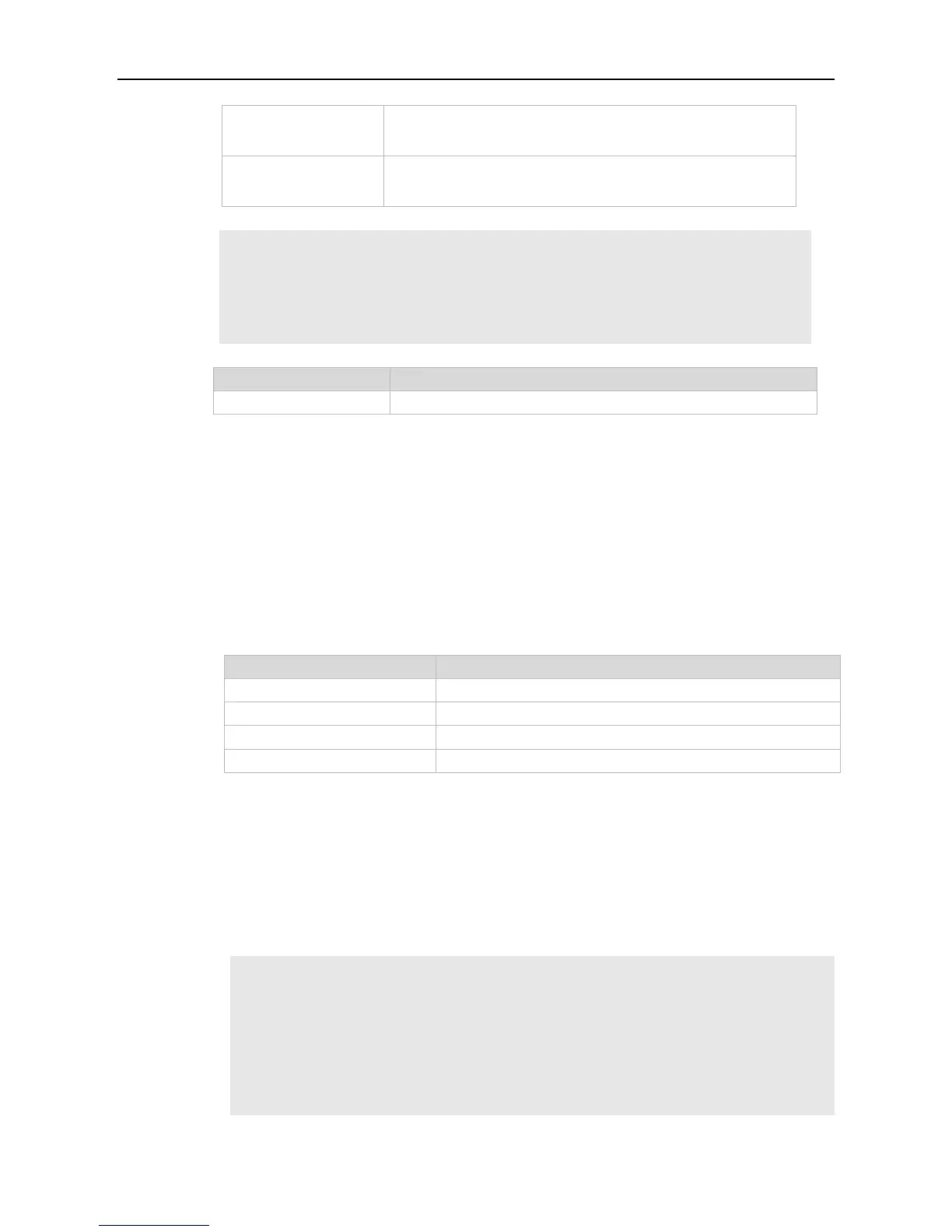Command Reference IPv6 Commands
L: Indicate that the on-link in the prefix is set.
!L: Indicate that the on-link in the prefix is not set.
A: Indicate that the auto-configure in the prefix is set. !A: It indicates
that the auto-configure in the prefix is not set.
The following example displays the brief information of the IPv6 interface.
Ruijie#show ipv6 interface brief
GigabitEthernet 0/1 [down/down]
2222::2
FE80::1614:4BFF:FE5C:ED3A
Use this command to display the IPv6 neighbors.
show ipv6 neighbors [ verbose ] [ interface-id ] [ ipv6-address ]
show ipv6 neighbors static
Displays the neighbor details.
Displays the validity status of static neighbors.
Displays the neighbors of the specified interface.
Displays the neighbors of the specified IPv6 address.
The following example displays the neighbors on the SVI 1 interface:Ruijie# show
ipv6 neighbors vlan 1
IPv6 Address Linklayer Addr Interface
fa::1 00d0.0000.0002 vlan 1
fe80::200:ff:fe00:2 00d0.0000.0002 vlan 1
Show the neighbor details:
Ruijie# show ipv6 neighbors verbose
