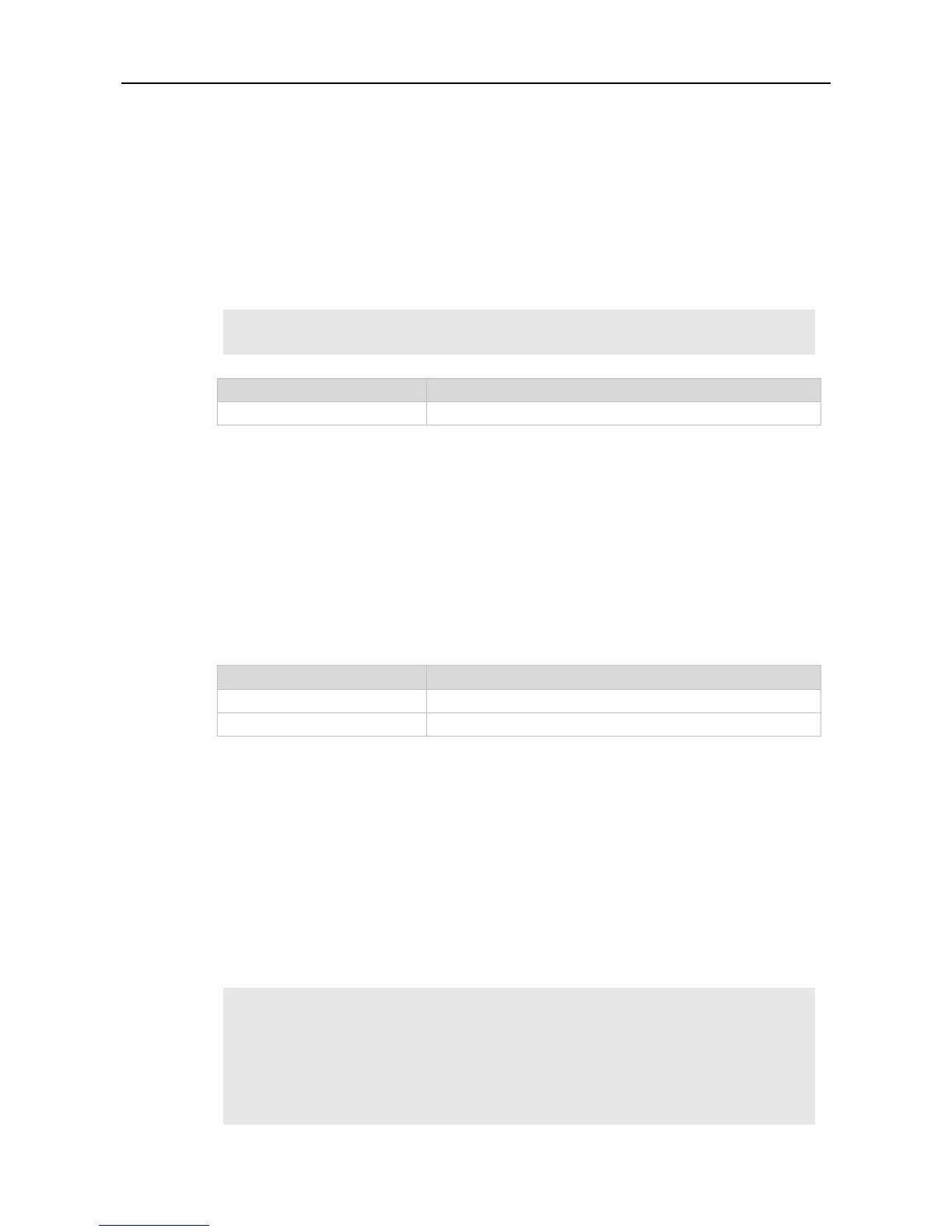Configuration Guide SSH Commands
Global configuration mode
This command is used to configure the SSH connection protocol version supported by SSH server.
By default, the SSH server supports SSH1 and SSH2. If Version 1 or 2 is set, only the SSH client of
this version can connect to the SSH server. Use the show ip ssh command to display the current
status of SSH server.
The following example sets the version of the SSH server.
Ruijie# configure terminal
Ruijie(config)# ip ssh version 2
Displays the current status of the SSH server.
11.11 show crypto key mypubkey
Use this command to display the information about the public key part of the public key to the SSH
server.
show crypto key mypubkey { rsa | dsa }
Privileged EXEC mode/Global configuration mode
This command is used to show the information about the public key part of the generated public key
on the SSH server, including key generation time, key name, contents in the public key part, etc.
The following example displays the information about the public key part of the public key to the SSH
server.
Ruijie(config)#show crypto key mypubkey rsa
% Key pair was generated at: 7:1:25 UTC Jan 16 2013
Key name: RSA1 private
Usage: SSH Purpose Key
Key is not exportable.
Key Data:
