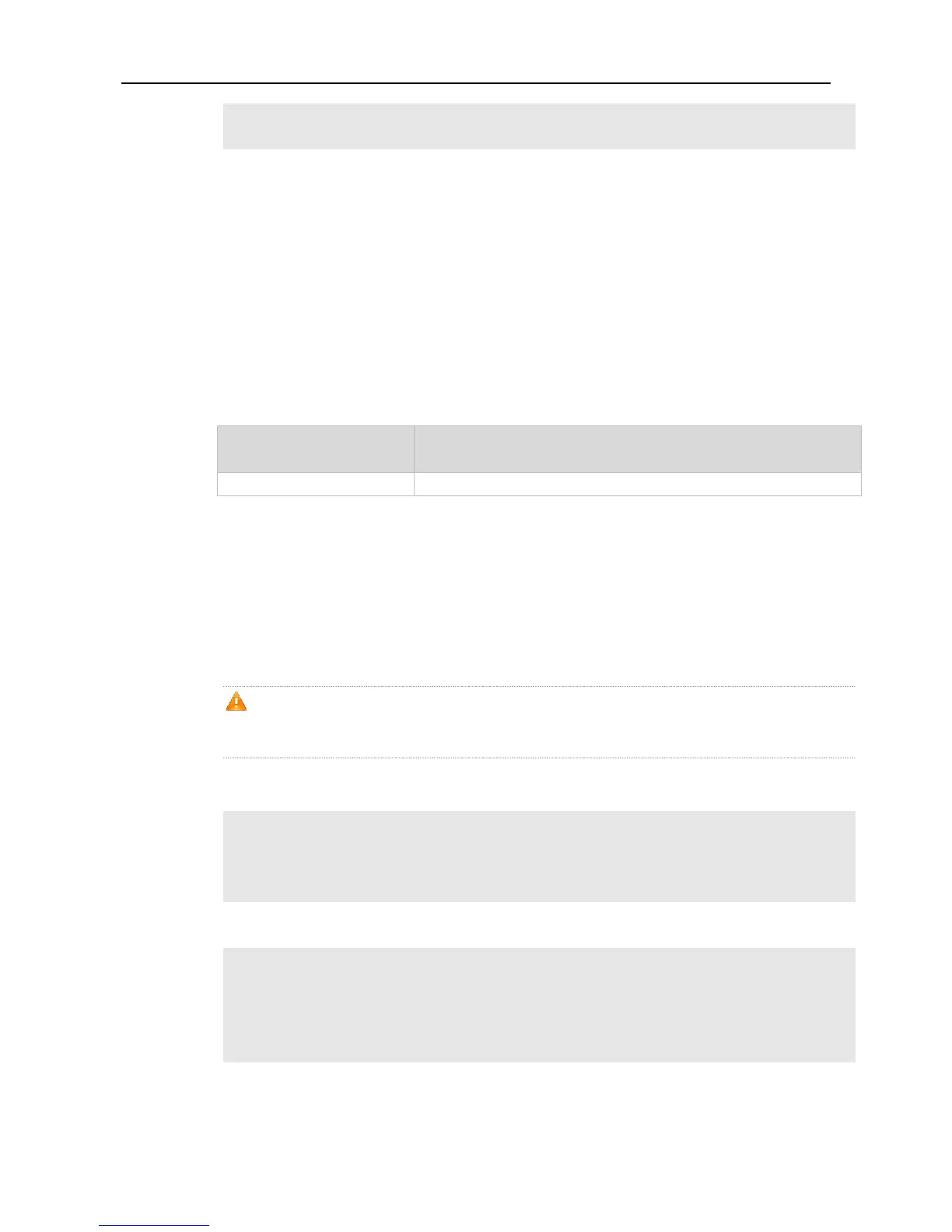Configuration Guide IPv6 Source Guard Commands
Ruijie(config)# ipv6 source binding 0000.0000.0001 vlan 1 1::1 ip-only
Ruijie(config)# end
Use this command to enable IPv6 source guard.
Use the no form of this command to restore the default setting.
ipv6 verify source [ port-security ]
Enables source IPv6-MAC filtering.
IPv6 source guard is disabled by default.
Interface configuration mode
Use this command to enable IPv6 source guard with source IPv6 filtering or source IPv6-MAC filtering.
This command is supported only on Layer 2 ports, aggregate ports and encapsulated sub interfaces.
Currently, the IPv6 source guard feature of Ruijie devices filters traffic based on the DHCPv6 Snooping
database or on manually configured IPv6 source bindings. A port with only IPv6 source guard enabled
cannot realize normal network access for connected hosts.
The following example enables IPv6 source guard based on source IPv6 filtering.
Ruijie# configure terminal
Ruijie(config)# interface GigabitEthernet 0/1
Ruijie(config-if-GigabitEthernet 0/1)# ipv6 verify source
Ruijie(config-if)# end
The following example enables IPv6 source guard based on source IPv6-MAC filtering.
Ruijie# configure terminal
Ruijie(config)# interface GigabitEthernet 0/2
Ruijie(config-if-GigabitEthernet 0/2)# ipv6 verify source port-security
Ruijie(config-if)# end
