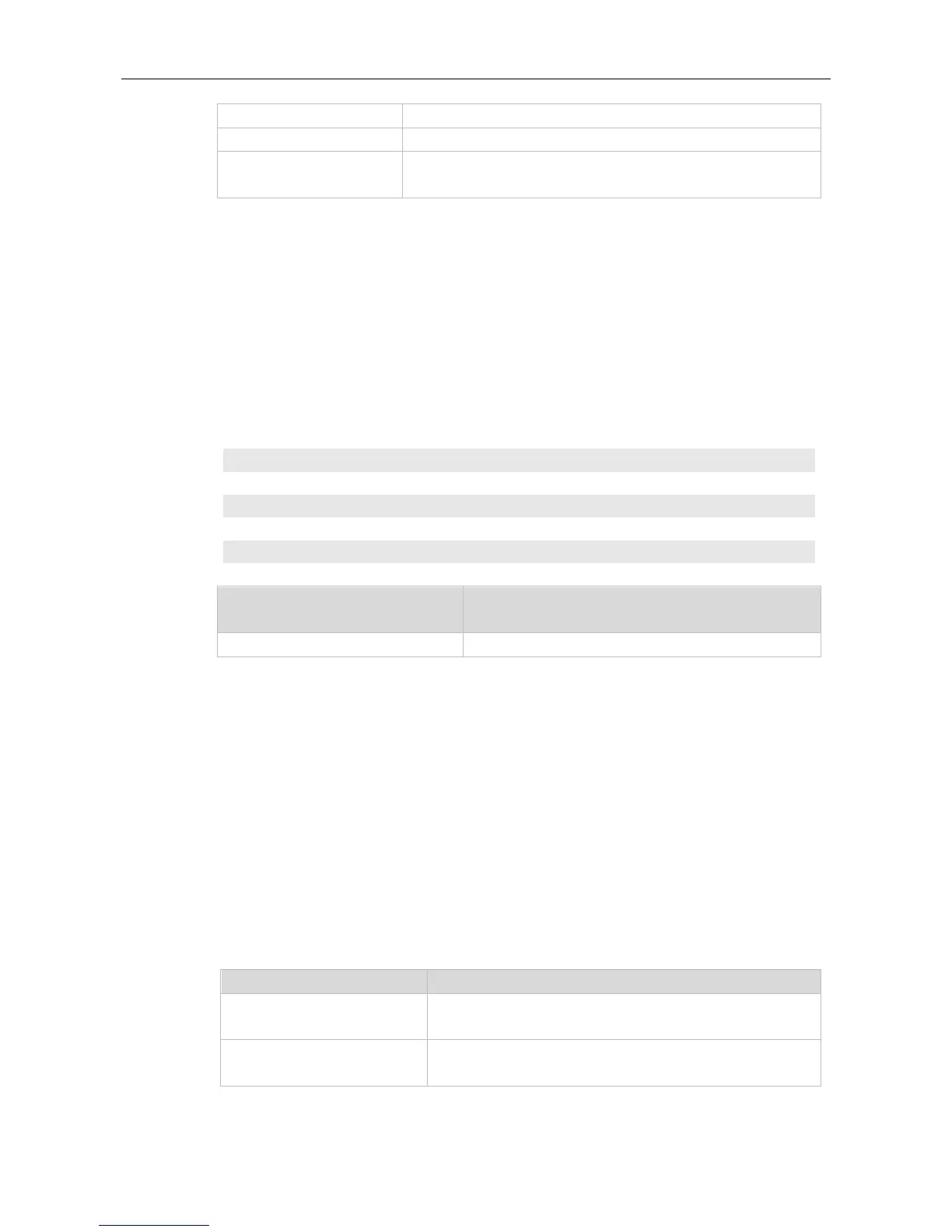Command Reference Syslog Commands
Sets the IP address of the host receiving log messages.
Sets the IPv6 address of the host receiving log messages.
Sets the port number of the host receiving log messages. The default
is 514.
No log message is sent to syslog server by default.
Global configuration mode
This command is used to configure a syslog server to receive log messages from the device. You can
configure up to five syslog servers, log messages are sent to all configured syslog servers
simultaneously,
The following example configures a syslog server with IP address 202.101.11.1.
Ruijie(config)# logging 202.101.11.1
The following example configures a syslog server with IP address 10.1.1.100 and port number 8099.
Ruijie(config)# logging 202.101.11.1 udp-port 8099
The following example configures a syslog server with IPv6 address AAAA:BBBB::FFFF.
Ruijie(config)# logging ipv6 AAAA:BBBB::FFFF
8.3 logging buffered
Use this command to set the memory buffer parameters (log severity, buffer size) for logs at global
configuration layer. Use the no form of the command to disable recording logs in the memory buffer.
Use the default form of this command to restore the default setting.
logging buffered [ buffer-size | level ]
no logging buffered
default logging buffered
Size of the buffer is related to the specific device type:
For the access switches, 4 K to 1 M Bytes.
Severity of logs, from 0 to 7. The name of the severity or the
numeral can be used.
