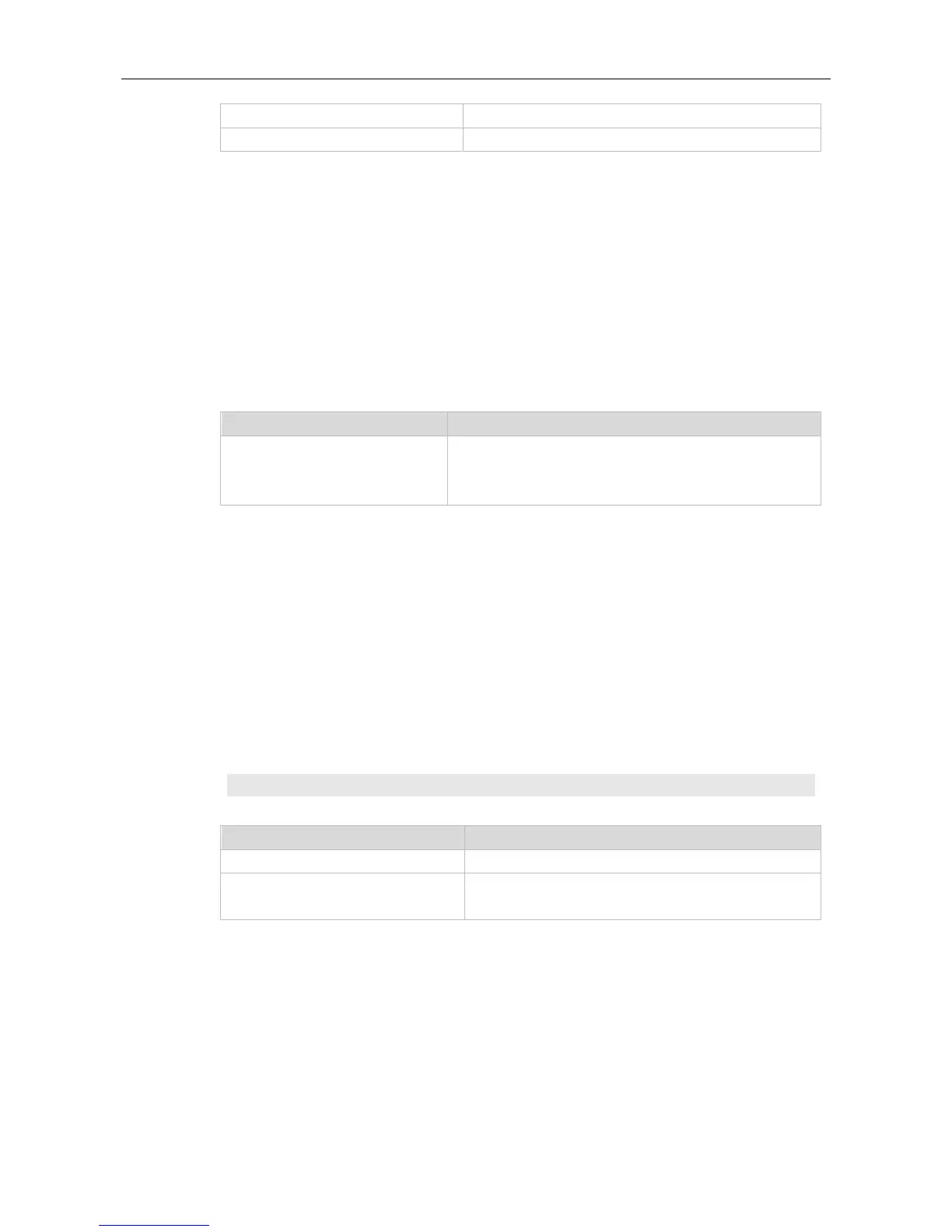Command Reference Syslog Commands
Displays the logs in the buffer.
Clears the logs in the log buffer.
8.4 logging console
Use this command to set the severity of logs that are allowed to be displayed on the console in global
configuration mode. Use the no form of this command to prohibit printing log messages on the console.
logging console [ level ]
no logging console
Severity of log messages, 0 to 7. The name of the severity or
the numeral can be used. For the details of log severity, see
table 1.
The default is debugging (7).
Global configuration mode
When a log severity is set, the log messages at or below that severity will be displayed on the
console.
The show logging command displays the related setting parameters and statistics of the log.
The following example sets the severity of log that is allowed to be displayed on the console as 6:
Ruijie(config)# logging console informational
Displays the logs and related log configuration parameters
in the buffer.
8.5 logging count
Use this command to enable the log statistics function in global configuration mode. Use the no form of
this command to restore the default setting.
