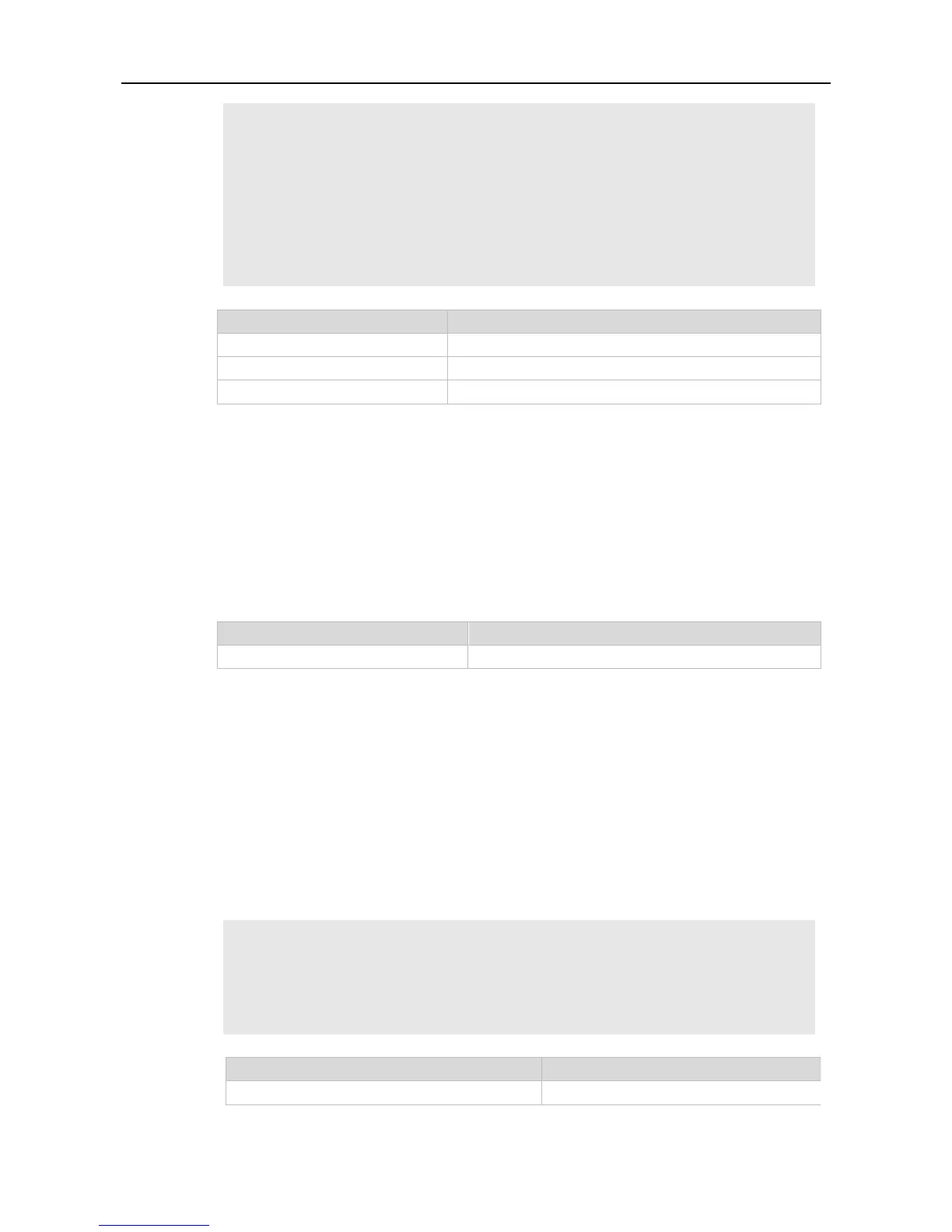Configuration Guide SSH Commands
SSH SCP Server: disabled
SSH and SCP enabled:
Ruijie(config)#show ip ssh
SSH Enable - version 1.99
Authentication timeout: 120 secs
Authentication retries: 3
SSH SCP Server: enabled
Configures the version for the SSH server.
Sets the authentication timeout for the SSH server.
ip ssh authentication-retries
Sets the authentication retry times for the SSH server.
Use this command to display the information about the established SSH connection.
Privileged EXEC mode/Global configuration mode
This command is used to display the information about the established SSH connection, including
VTY number of connection, SSH version, encryption algorithm, message authentication algorithm,
connection status, and user name.
The following example displays the information about the established SSH connection:
Ruijie#show ssh
Connection Version Encryption Hmac Compress State
Username
0 1.5 blowfish zlib Session started test
1 2.0 aes256-cbc hmac-sha1 zlib Session started test
Field Description
