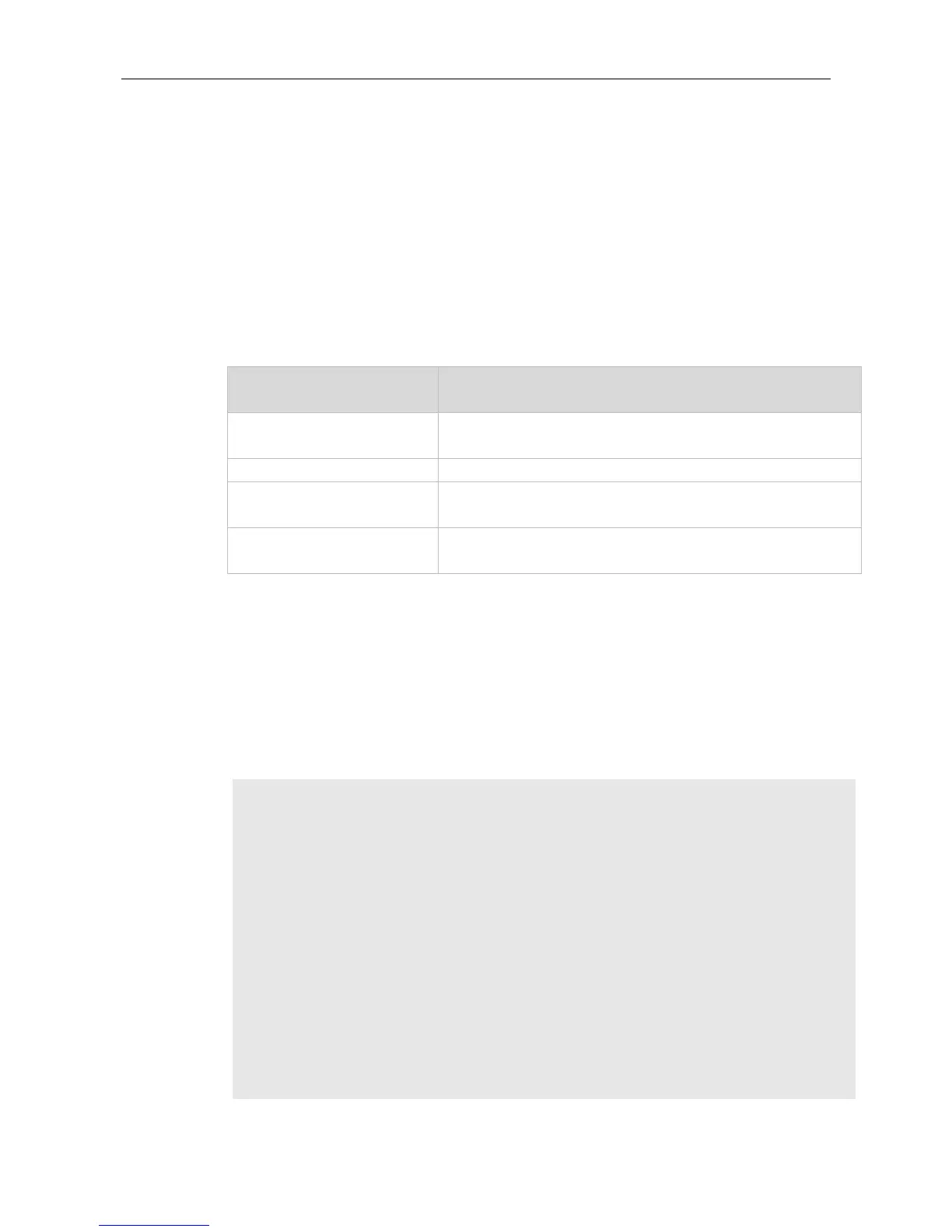Command Reference SYS Commands
Use this command to display system task information.
show processes cpu [ history [ table ] | [ 5sec | 1min | 5min | 15min ] [ nonzero ] ]
5sec | 1min | 5min | 15min
Displays lists of tasks in descending order of CPU usage within the
last five seconds, one minute, five minutes, and 15 minutes.
Does not display the task with 0 CPU usage.
Displays the CPU usage of the control core within the last 60 seconds,
60 minutes, and 72 hours in histogram.
Displays the CPU usage of the control core within the last 60 seconds,
60 minutes, and 72 hours in table.
Privileged EXEC mode/ global configuration mode
The following example displays the tasks listed in ascending order of task IDs.
Ruijie# show processes cpu
System Uptime: 19:08.6
CPU utilization for five seconds:1.2%; one minute:0.8%; five minutes:0.8%
set system cpu watermark (open): high 80%(85%~75%)
Tasks Statistics: 375 total, 10 running, 365 sleeping, 0 stopped, 0 zombie
Pid Vsd S PRI P 5Sec 1Min 5Min 15Min Process
1 0 S 20 0 0.0(0.0) 0.0(0.0) 0.0(0.0) 0.0(0.0) init
2 0 S 20 1 0.0(0.0) 0.0(0.0) 0.0(0.0) 0.0(0.0) kthreadd
3 0 S -100 0 0.0(0.0) 0.0(0.0) 0.0(0.0) 0.0(0.0) migration/0
4 0 S 20 0 0.0(0.0) 0.0(0.0) 0.0(0.0) 0.0(0.0) ksoftirqd/0
5 0 S -100 1 0.0(0.0) 0.0(0.0) 0.0(0.0) 0.0(0.0) migration/1
--More--
The following example displays the tasks listed in ascending order of task IDs without displaying the tasks
