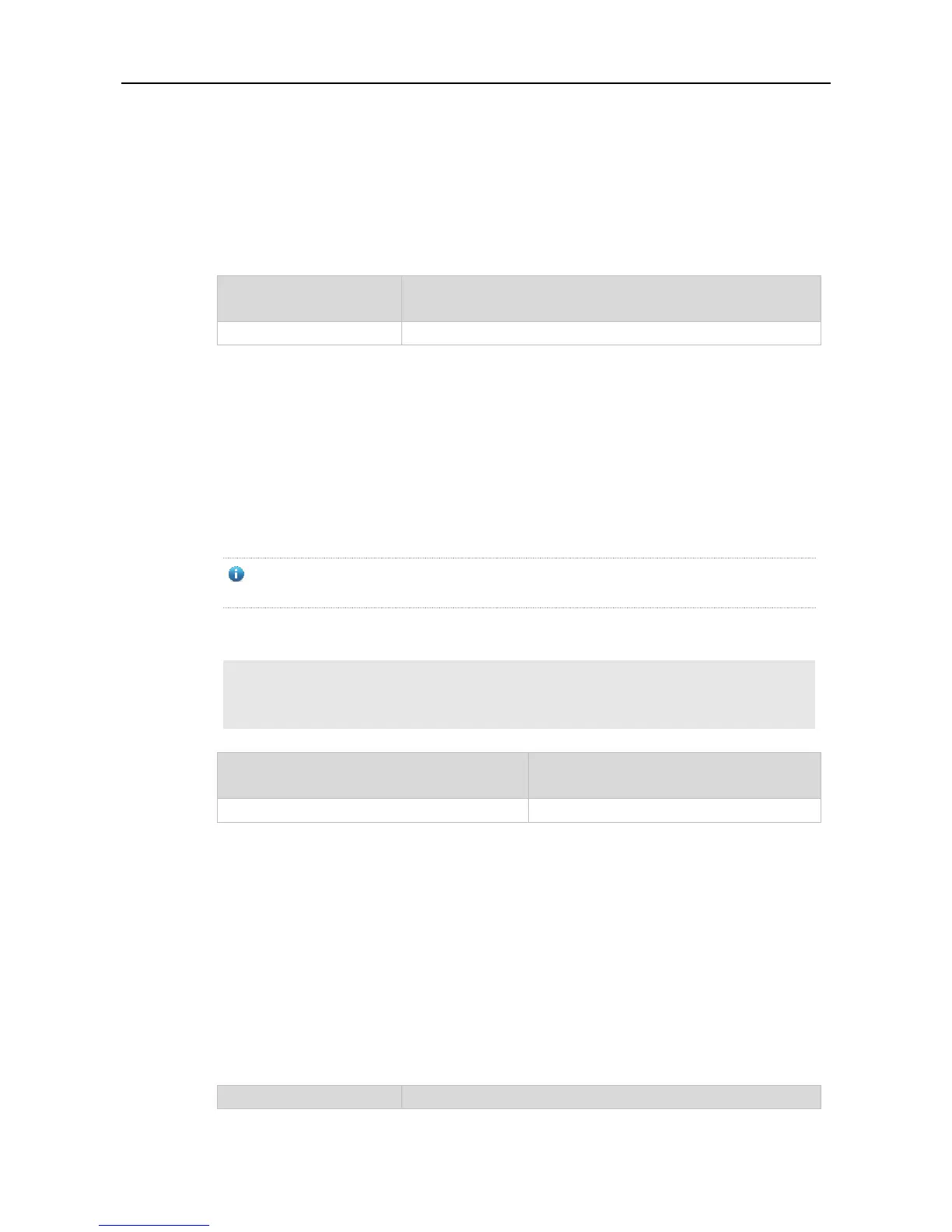Configuration Guide DHCP Snooping Commands
14.7 ip dhcp snooping information option
Use this command to add option82 to the DHCP request message.
Use the no form of this command to restore the default setting.
ip dhcp snooping information option [ standard-format ]
no ip dhcp snooping information option [ standard-format ]
The option82 uses the standard format.
This function is disabled by default,
Global configuration mode
This command adds option82 to the DHCP request messages based on which the DHCP server
assigns IP addresses.
By default, this function is in extended mode.
DHCP Relay function adds option82 by default. Therefore, it is unnecessary to enable functions
of DHCP Snooping option82 and DHCP Relay at the same time.
The following example adds option82 to the DHCP request message.
Ruijie# configure terminal
Ruijie(config)# ip dhcp snooping information option
Ruijie(config)# end
Displays the DHCP Snooping configuration.
14.8 ip dhcp snooping information option format remote-id
Use this command to set the option82 sub-option remote-id as the customized character string.
Use the no form of this command to restore the default setting.
ip dhcp snooping information option format remote-id { string ascii-string | hostname }
no ip dhcp snooping information option format remote-id { string ascii-string | hostname }
