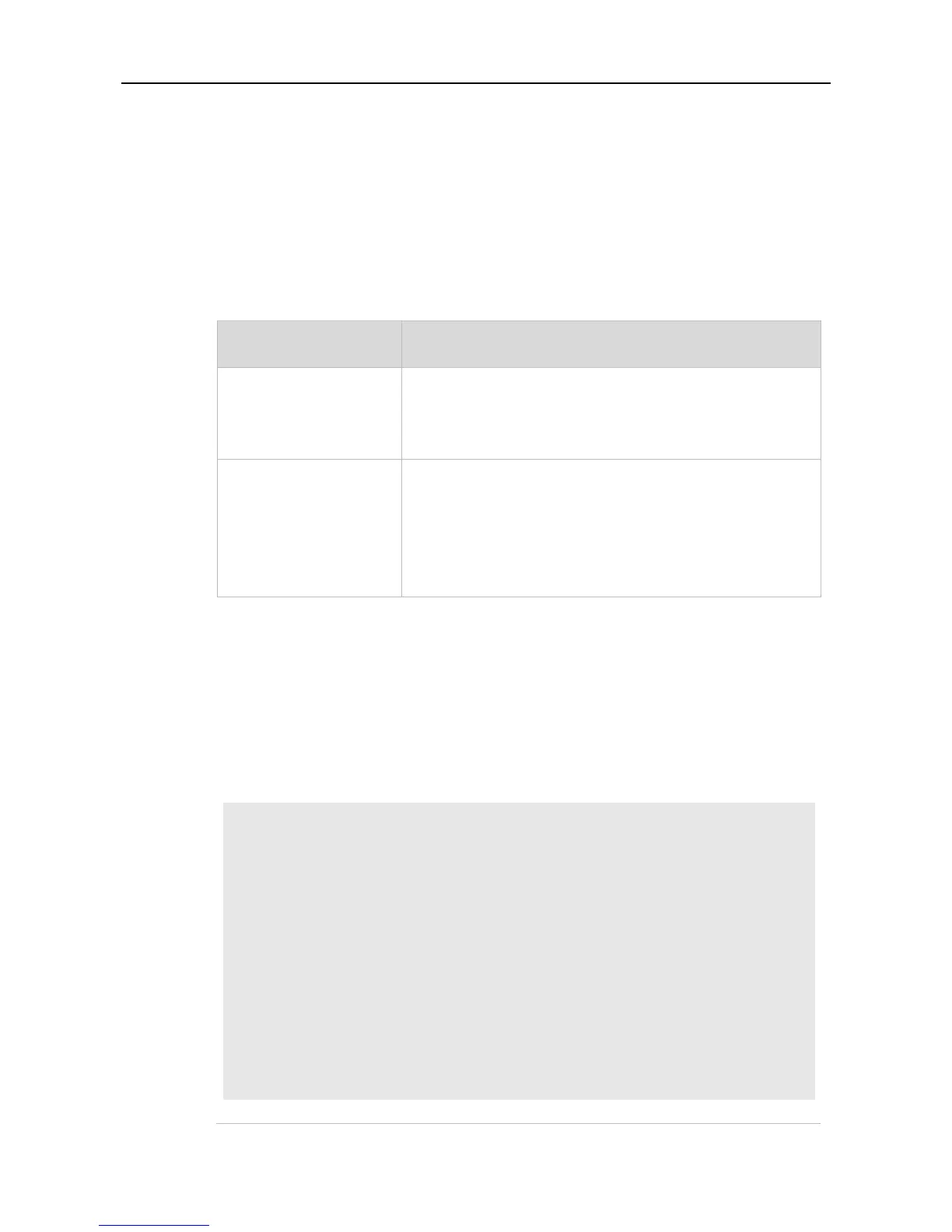Configuration Guide CPU Protection Commands
13 CPU Protection Commands
13.1 clear cpu-protect-counters
Use this command to clear the CPP statistics.
clear cpu-protect counters [ device device_num ] [ slot slot_num ]
As a single physical device, there is no device parameter; As a VSU,
the device parameter indicates the chassis or the box-type device. If
no device parameter is specified, that indicates this command takes
effect to the master chassis or the master box-type device.
To the box-type device, there is no slot parameter.
To the chassis device, the slot parameter indicates the line card of
the master chassis. If no slot parameter is specified, that means the
command will clear all node statistics in the system. If you want to
clear the statistics of a specific node, both the device parameter and
the slot parameter will be required.
The following example clears the CPP statistics.
Ruijie(config)#show cpu-protect type bpdu
Packet Type Traffic-class Bandwidth(pps) Rate(pps) Drop(pps)
Total Total Drop
------------------ ------------- -------------- --------- ---------
-------- ----------
bpdu 6 200 0 0 600 50
Ruijie#clear cpu-protect counters
Ruijie(config)#show cpu-protect type bpdu
Packet Type Traffic-class Bandwidth(pps) Rate(pps) Drop(pps)
Total Total Drop
------------------ ------------- -------------- --------- ---------
-------- ----------
bpdu 6 200 0 0 0 0
