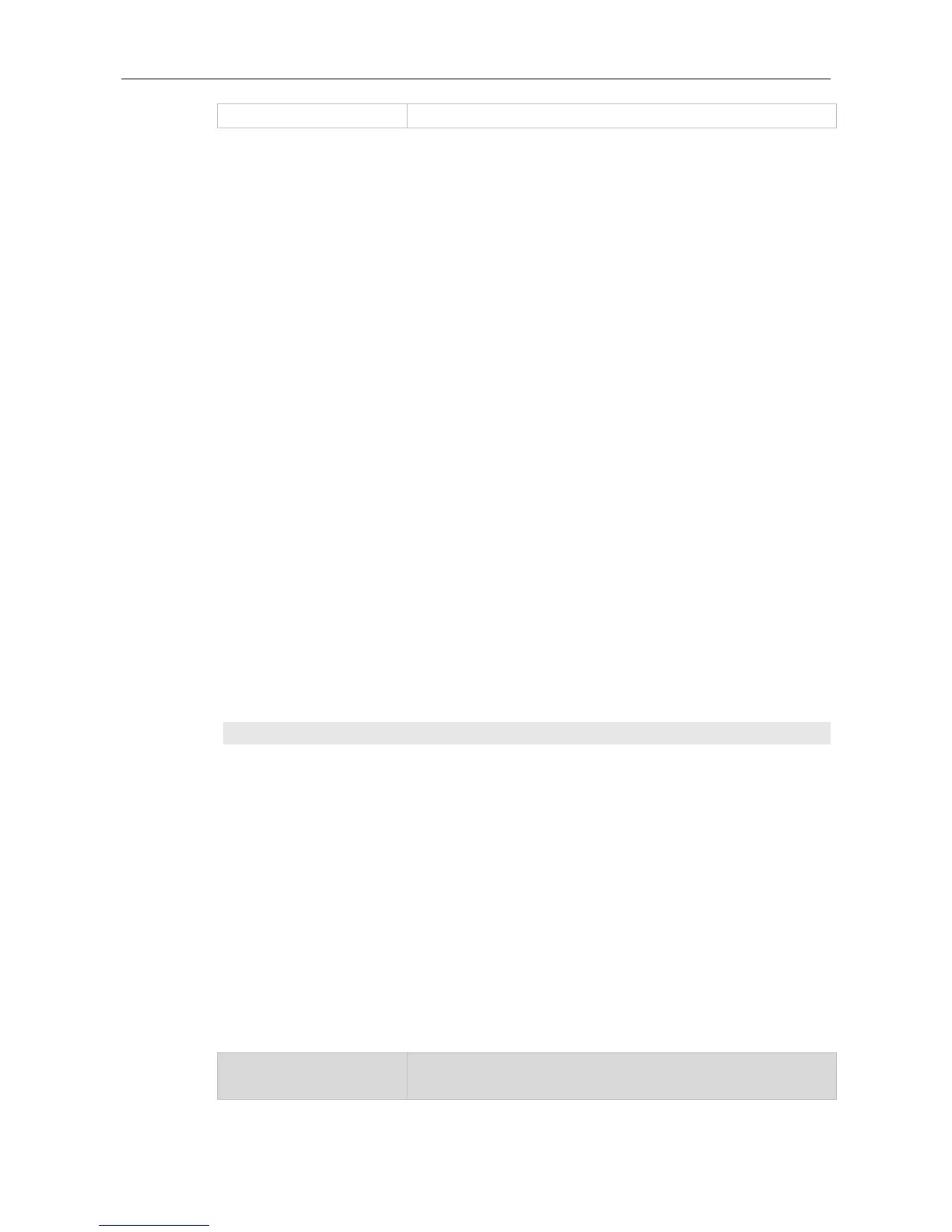After IGMP Snooping is enabled and dot1q-tunnel port is configured on the device, IGMP packets
received from dot1q-tunnel port will be handled in two ways:
First: QinQ transmits IGMP packets transparently. Create multicast entries in the VLAN to which
the IGMP packets belong, and forward IGMP packets in the VLAN.
For example: It is assumed that IGMP Snooping has been enabled on the device; Port A is a
dot1q-tunnel port; the default VLAN of Port A is VLAN 1, and packets from VLAN 1 and VLAN 10
are allowed by Port A. When multicast requests of VLAN 10 are sent to port A, IGMP Snooping will
create the multicast entry of VLAN 10 and forward the multicast requests to the router port of VLAN
10.
Second: Create multicast entries in the default VLAN to which the dot1q-tunnel ports belong, and
forward multicast packets in the default VLAN of dot1q-tunnel port after inserting the VLAN Tag of
the default VLAN of dot1q-tunnel port.
For example: It is assumed that IGMP Snooping has been enabled on the device; Port A is a
dot1q-tunnel port; the default VLAN of port A is VLAN 1, and packets from VLAN 1 and VLAN 10
are allowed Port A. When multicast requests of VLAN 10 are sent to Port A, IGMP Snooping will
create the multicast entry of VLAN 1 and insert the VLAN Tag of VLAN 1 into multicast requests
before forwarding the multicast requests to the router port of VLAN 1.
By default, the second way is used.
Use this command to enable the IGMP Snooping in the specified VLAN and enter IVGL mode.
Use the no form of this command is used to disable the IGMP Snooping.
Use the default form of this command to restore the default setting.
