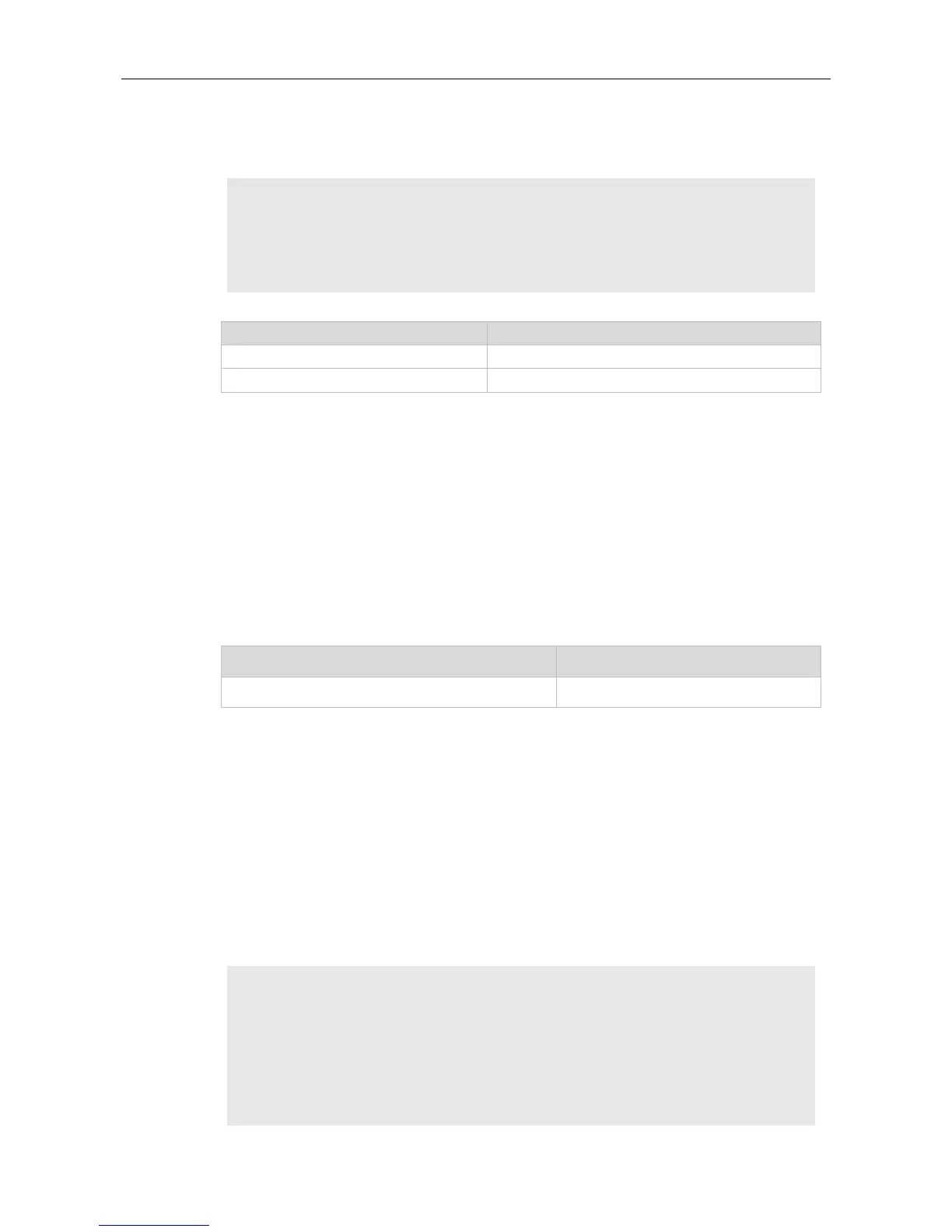Command Reference Syslog Commands
The following example enables the timestamp for log and debug information, in format of Datetime,
supporting millisecond display.
Ruijie(config)# service timestamps debug datetime msec
Ruijie(config)# service timestamps log datetime msec
Ruijie(config)# end
Ruijie(config)# Oct 8 23:04:58.301 %SYS-5-CONFIG I: configured from console
by console
Enables serial numbers of logs.
8.41 show logging
Use this command to display configured parameters and statistics of logs and log messages in the
memory buffer at privileged user layer. The log messages are sorted by the timestamp from before to
now.
show logging
The following command displays the result of the show logging command with RFC5424 format
disabled.
Ruijie# show logging
Syslog logging: enabled
Console logging: level debugging, 15495 messages logged
Monitor logging: level debugging, 0 messages logged
Buffer logging: level debugging, 15496 messages logged
Standard format: false
Timestamp debug messages: datetime
