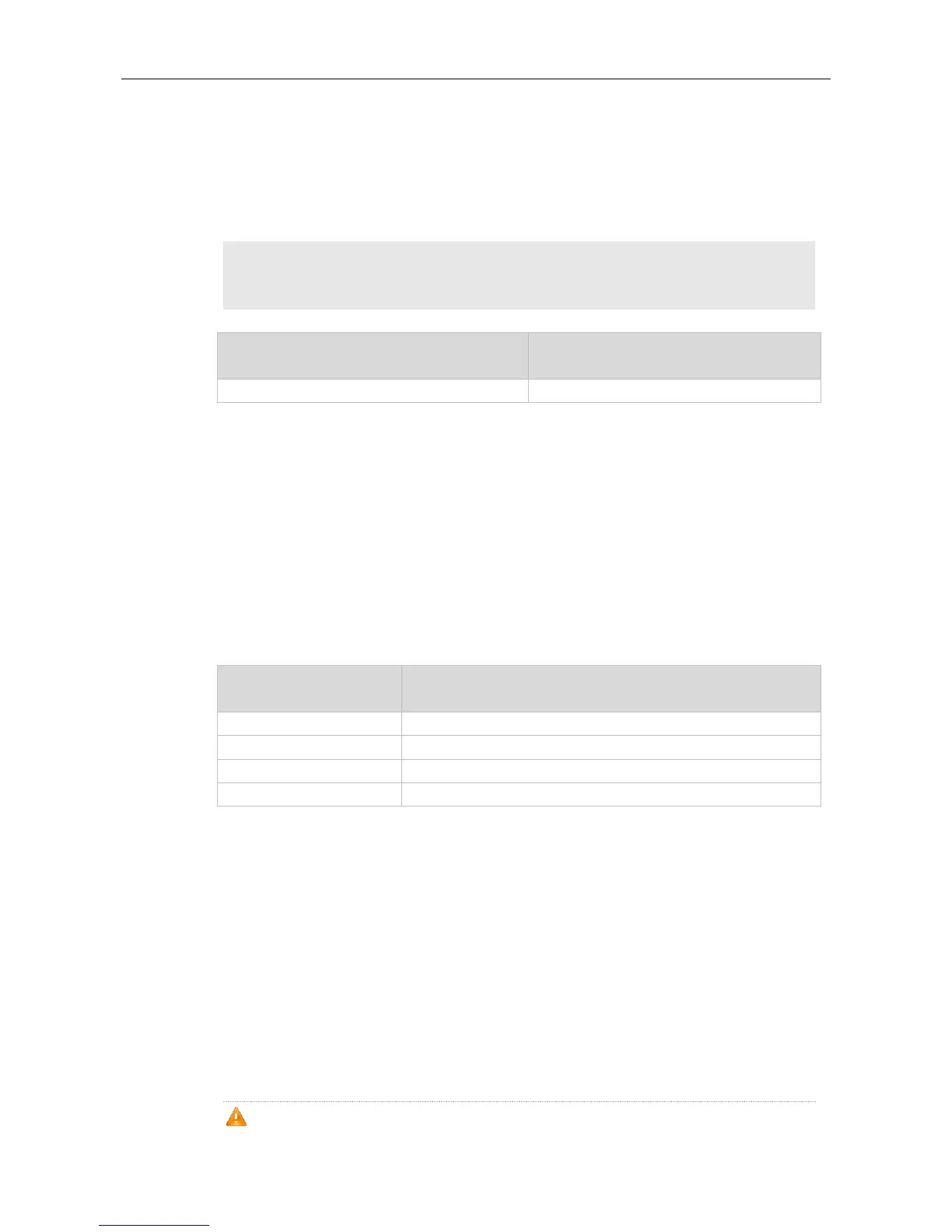Command Reference Basic Configuration Management Commands
Use this command to enter privileged EXEX mode from User EXEC mode. You can raise or lower the
privilege level by specifying the privilege level.
The following example lowers the privilege level to 14:
Ruijie> enable 14
Password:
Use this command to configure passwords for different privilege levels. Use the no form of this
command to restore the default setting.
enable password [ level level ] { [ 0 ] password | 7 encrypted-password }
no enable password [ level leve l ]
Password for the user to enter the EXEC configuration layer
The password is in plain text.
The password is encrypted.
Global configuration mode
No encryption is required in general. The encryption type must be specified for copying and pasting a
encrypted password for the device.
A valid password is defined as follows:
Consists of 1-26 upper/lower case letters and numbers
Leading spaces are allowed but usually ignored. Spaces in between or at the end are regarded
as part of the password.
If an encryption type is specified and a plaintext password is entered, you cannot enter
